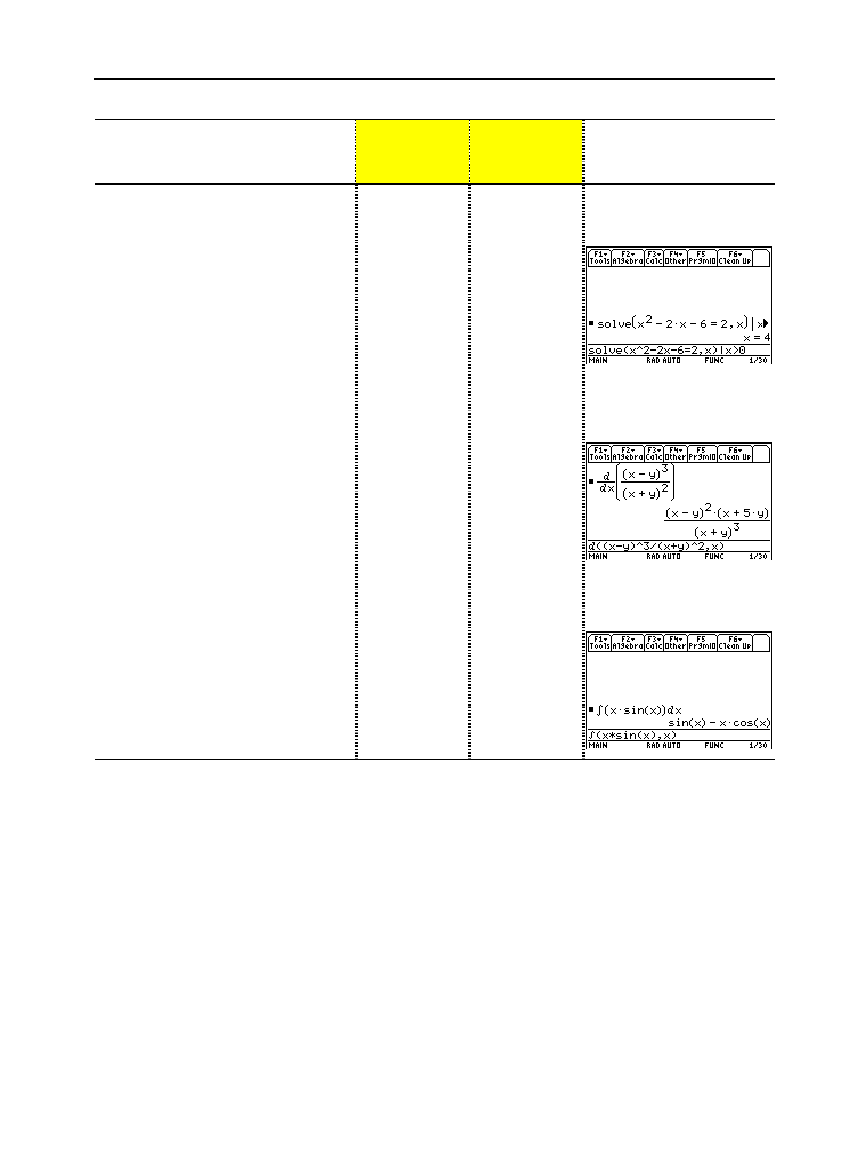
10 Chapter 1: Getting Started
01START.DOC TI-89/TI-92Plus:Getting Started (English) Bob Fedorisko Revised: 02/23/01 10:47 AM Printed: 02/23/01 2:10 PM Page 10 of 12
01START DOC TI
-
89/TI
-
92Plus:Getting Started (English) BobFedorisko Revised:02/23/01 10:47 AM Printed: 02/23/01 2:10 PM Page 10 of 12
Steps
³
TI
.
89
Keystrokes
›
TI
.
92 Plus
Keystrokes Display
Solving Equations with a Domain
Constraint
1. Solve the equation
x
2
ì
2x
ì
6=2
with respect to
x
where
x
is
greater than zero.
The “with” (I) operator provides
domain constraint.
TI
.
89:
Í
TI
.
92 Plus:
2
Í
„
1
X
Z
2
|
2X
|
6
Á
2
b
X
d
Í
X
2Ã
0
¸
„
1
X
Z
2
|
2X
|
6
Á
2
b
X
d
2Í
X
2Ã
0
¸
Finding the Derivative of
Functions
1. Find the derivative of
(x
ì
y)
3
/(x+y)
2
with respect to
x
.
This example illustrates using the
calculus differentiation function and
how the function is displayed in
“pretty print” in the history area.
2=c
X
|
Y
dZ
3
ec
X
«
Y
dZ
2
b
X
d
¸
2=c
X
|
Y
dZ
3
ec
X
«
Y
dZ
2
b
X
d
¸
Finding the Integral of
Functions
1. Find the integral of
x
ù
sin(x)
with
respect to
x
.
This example illustrates using the
calculus integration function.
2<
X
p
2W
X
db
X
d¸
2<
X
p
W
X
db
X
d¸


















