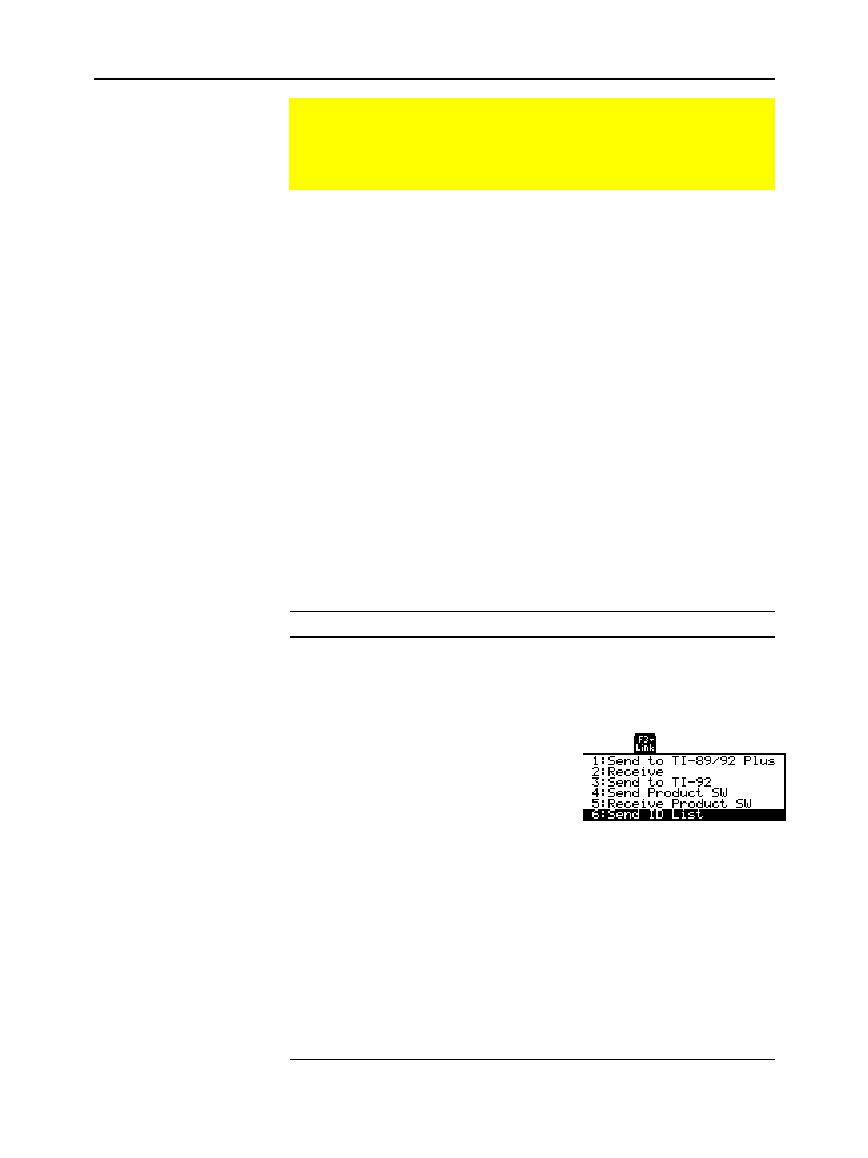
378 Chapter 22: Linking and Upgrading
22LINK.DOC TI-89/TI-92 Plus: Linking and Upgrading (English) Susan Gullord Revised: 02/23/01 1:23 PM Printed: 02/23/01 2:20 PM Page 378 of 1822LINK.DOC TI-89/TI-92 Plus: Linking and Upgrading (English) Susan Gullord Revised: 02/23/01 1:23 PM Printed: 02/23/01 2:20 PM Page 378 of 18
The ID list feature provides a convenient way to collect calculator
IDs for group purchase of commercial applications. After the IDs are
collected, transmit them to Texas Instruments so a group certificate
can be issued.
A group certificate allows distribution of purchased software to
multiple
TI
-
89 / TI
-
92 Plus
units. The software can be loaded, deleted
from, and reloaded to the calculators as often as needed for as long
as the software remains listed in the group certificate. You may add
new ID numbers and/or new commercial applications to a group
certificate.
You can use one calculator to collect all of the IDs, or use several
collection units and then consolidate their ID lists onto one
calculator.
To send an ID number from one calculator to another, first connect
two units by using the calculator-to-calculator cable that came with
the
TI
-
89 / TI
-
92 Plus
. Refer to the illustrations on page 366.
Step: On the: Do this:
1. Collecting unit
(Receiving unit)
Display the Home screen. Press:
TI
.
89
:
"
TI
.
92 Plus
: ¥ "
2. Sending unit a. Press
2°
to display the
VAR-LINK
screen.
b. Press
…
Link
and select
6:Send ID List
.
The sending unit adds a
copy
of its unique ID
number to the collection unit’s ID list. The
sending unit always retains its own ID
number, which cannot be deleted from the
calculator.
3. Additional units Repeat steps 1 and 2 until all the IDs are
collected onto one calculator.
Depending on available memory in the
collection calculator, it is possible to collect
over 4,000 IDs.
Collecting and Transmitting ID Lists
The VAR-LINK screen
…
6:Send ID List menu option allows
collection of electronic ID numbers from individual
TI
-
89 / TI
-
92 Plus calculators.
ID Lists and Group
Certificates
Collecting ID Lists
Note: You cannot view the
ID list on the sending or
collecting units.
Note: Each time an ID list is
successfully sent from one
calculator to another, the ID
list is automatically deleted
from the sending unit.
Note: If an ID is collected
from a calculator twice, the
duplicate ID is automatically
deleted from the list.


















