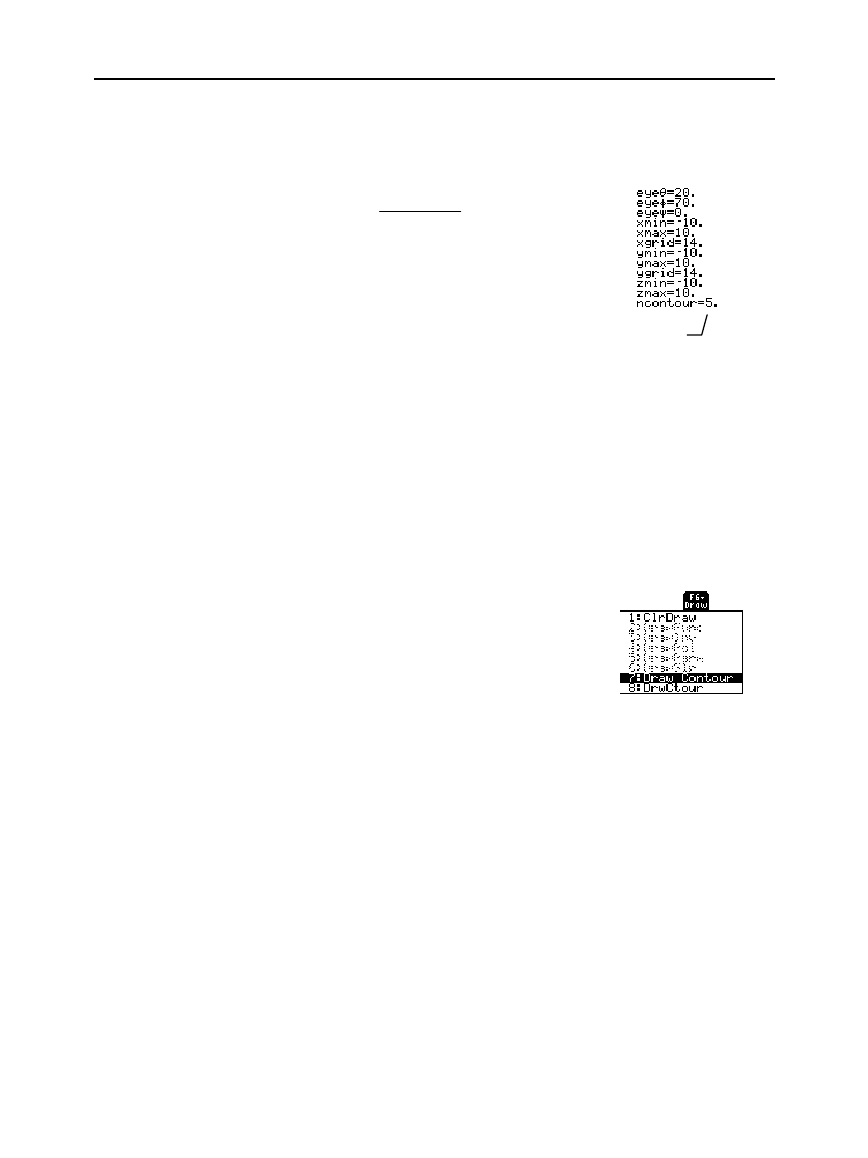
168 Chapter 10: 3D Graphing
10_3D.DOC TI-89/TI-92 Plus: 3D Graphing (English) Susan Gullord Revised: 02/23/01 11:00 AM Printed: 02/23/01 4:22 PM Page 168 of 2210_3D.DOC TI-89/TI-92 Plus: 3D Graphing (English) Susan Gullord Revised: 02/23/01 11:00 AM Printed: 02/23/01 4:22 PM Page 168 of 22
You can set the
ncontour
Window variable (
¥
$
) to specify the
number of contours that will be evenly distributed along the
displayed range of z values, where:
increment =
zmax
ì
zmin
ncontour + 1
The z values for the contours are:
zmin + increment
zmin + 2(increment)
zmin + 3(increment)
©
zmin + ncontour(increment)
If
ncontour=5
and you use the standard viewing window (
zmin=
ë
10
and
zmax=10
) , the increment is 3.333. Five contours are drawn for
z=
ë
6.666,
ë
3.333, 0, 3.333, and 6.666.
Note, however, that a contour is not drawn for a z value if the 3D
graph is not defined at that z value.
If a contour graph is currently displayed, you can specify a point on
the graph and draw a contour for the corresponding z value.
1. To display the
Draw
menu, press:
TI
-
89:
2ˆ
TI
-
92 Plus
:
ˆ
2. Select
7:Draw Contour
.
3. Either:
¦
Type the point’s x value and press
¸
, and then type the y value
and press
¸
.
– or –
¦
Move the cursor to the applicable point. (The cursor moves
along the grid lines.) Then press
¸
.
For example, suppose the current graph is
z1(x,y)=x
ñ
+.5y
ñì
5
. If you
specify x=2 and y=3, a contour is drawn for z=3.5.
How Are Z Values
Determined?
Drawing a Contour
for the Z Value of a
Selected Point
Interactively
Tip: Any existing contours
remain on the graph. To
remove the default contours,
display the Window editor
(
¥$
)
and set
ncontour=0
.
The default is 5. You can
set this to 0 through 20.


















