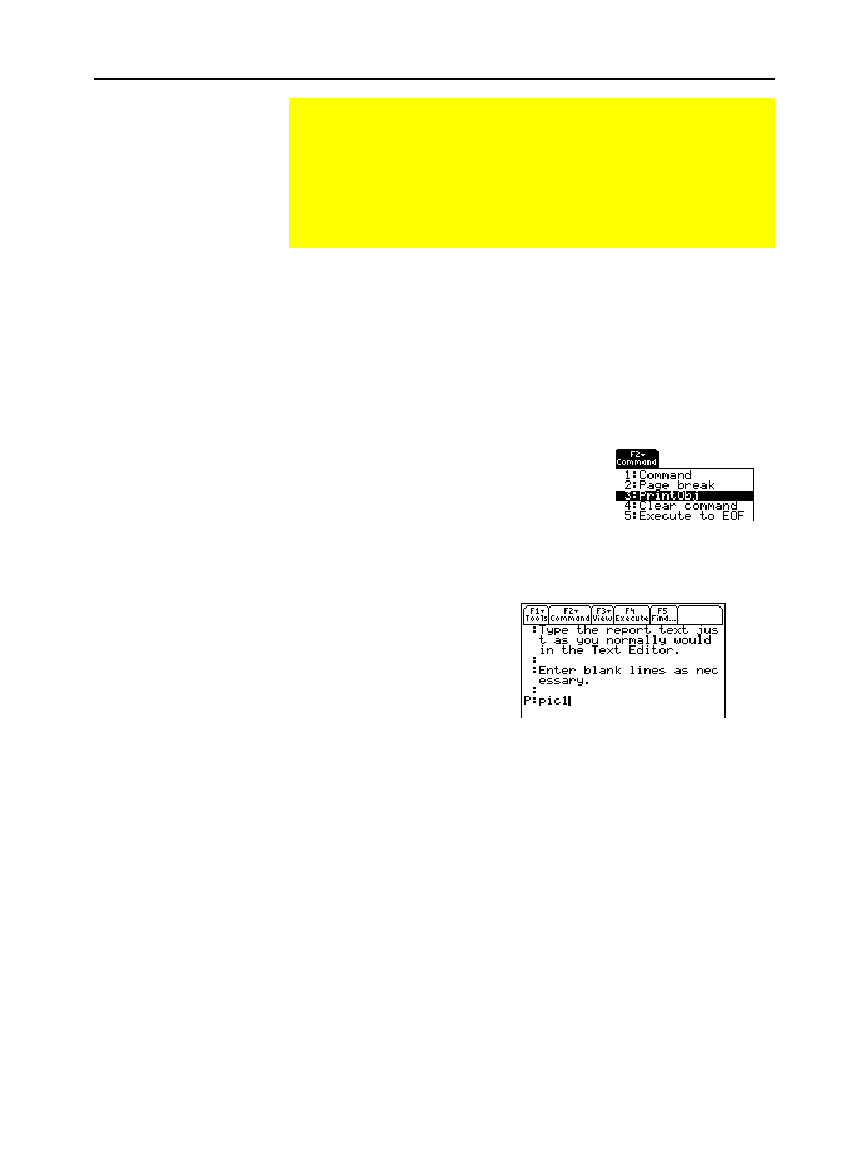
330 Chapter 18: Text Editor
18txted.doc TI-89/TI-92 Plus: Text Editor (English) Susan Gullord Revised: 01/18/02 3:33 PM Printed: 01/18/02 3:35 PM Page 330 of 18
In the Text Editor, you can specify a variable name as a print object.
When you print the report by using
TI-GRAPH LINK
, the
TI
-
89 / TI
-
92 Plus
substitutes the contents of the variable (an
expression, picture, list, etc.) in place of the variable name.
In the Text Editor:
1. Place the cursor on the line for the print object.
2. Press
„
to display the
Command
toolbar menu.
3. Select
3:PrintObj
.
“
P
” is displayed at the beginning of the
text line (to the left of the colon).
4. Type the name of the variable that contains the print object.
The line can contain
only the variable
name, with no
additional text.
When you print a lab report, page breaks occur automatically at the
bottom of each printed page. However, you can manually force a
page break at any line.
1. Place the cursor on the line that you want to print on the top of
the next page. (The line can be blank or you can enter text on it.)
2. Press
„
and select
2:Page break
.
A “
Î
” is displayed at the beginning of the line (to the left of the
colon).
This deletes only the “
P
” or “
Î
” mark; it does not delete any text that
is on the line.
1. Place the cursor anywhere on the marked line.
2. Press
„
and select
4:Clear command
.
Creating a Lab Report
If you have a TI-GRAPH LINK
é
cable, an optional accessory
that lets the TI
-
89 / TI
-
92 Plus communicate with a personal
computer, you can create lab reports. Use the Text Editor to
write a report, which can include print objects. Then use the
TI-GRAPH LINK software to print the report on the printer
attached to the computer.
Print Objects
Inserting a Print
Object Mark
Note: This does not insert a
new line for the print object,
it simply marks an existing
line as a print object.
Tip: You can mark a line as
a print object either before
or after typing a variable
name on that line.
Inserting a Page
Break Mark
Deleting a Print
Object or Page
Break Mark


















