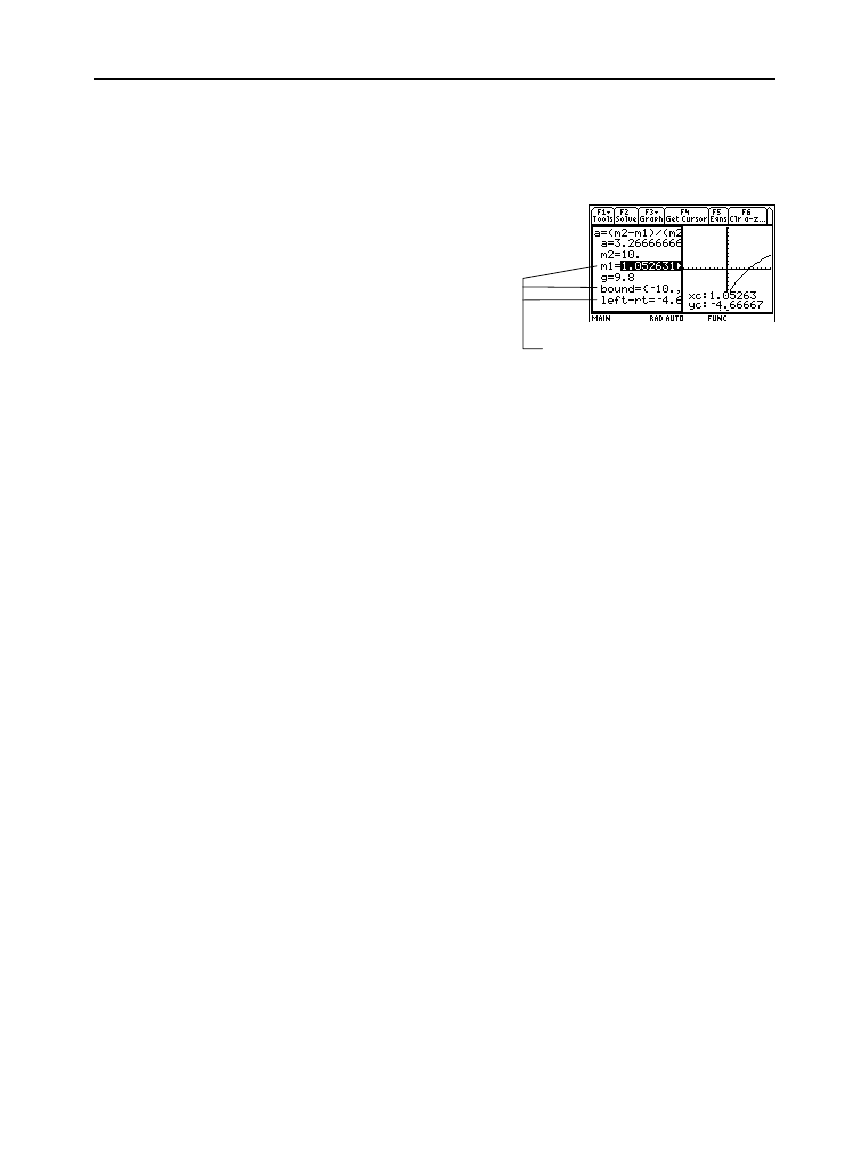
Chapter 19: Numeric Solver 341
19SOLVER.DOC TI-89/TI-92 Plus: Numeric Solver (English) Susan Gullord Revised: 02/23/01 1:16 PM Printed: 02/23/01 2:19 PM Page 341 of 10
To use the graph cursor to select an initial guess:
1. Move the cursor (either free-moving or trace) to the point that
you want to use as the new guess.
2. Use
2a
to make the
Numeric Solver screen
active.
3. Make sure the cursor is on
the unknown variable, and
press
†
.
4. Press
„
to re-solve the
equation.
From the split screen:
¦
To display the Numeric Solver full screen, use
2a
to make
the solver screen active, press
…
, and then select
2:Clear Graph
View
.
– or –
¦ To display the Home screen, press
2K
twice.
When you solve an equation, its variables still exist after you leave
the Numeric Solver. If the equation contains single-character
variables, their values may inadvertently affect later symbolic
calculations. Before leaving the Numeric Solver, you may want to:
1. Press:
TI
-
89:
2ˆ
TI
-
92 Plus:
ˆ
to clear all single-character variables in the current folder.
2. Press
¸
to confirm the action.
The screen returns to the solver’s
eqn:
line.
Selecting a New
Initial Guess from
the Graph
Note: Cursor coordinate
xc
is the unknown variable
value, and
yc
is the
left
ì
rt
value.
Returning to a Full
Screen
Clearing Variables
Before Leaving the
Numeric Solver
Tip: Any time you want to
clear single-character
variables listed in the solver,
use:
TI
-
89:
2ˆ
TI
-
92 Plus:
ˆ
†
sets the graph cursor’s xc value
as an initial guess and the yc value
as left
ì
rt. The graph’s xmin and
xmax values are set as the bounds.


















