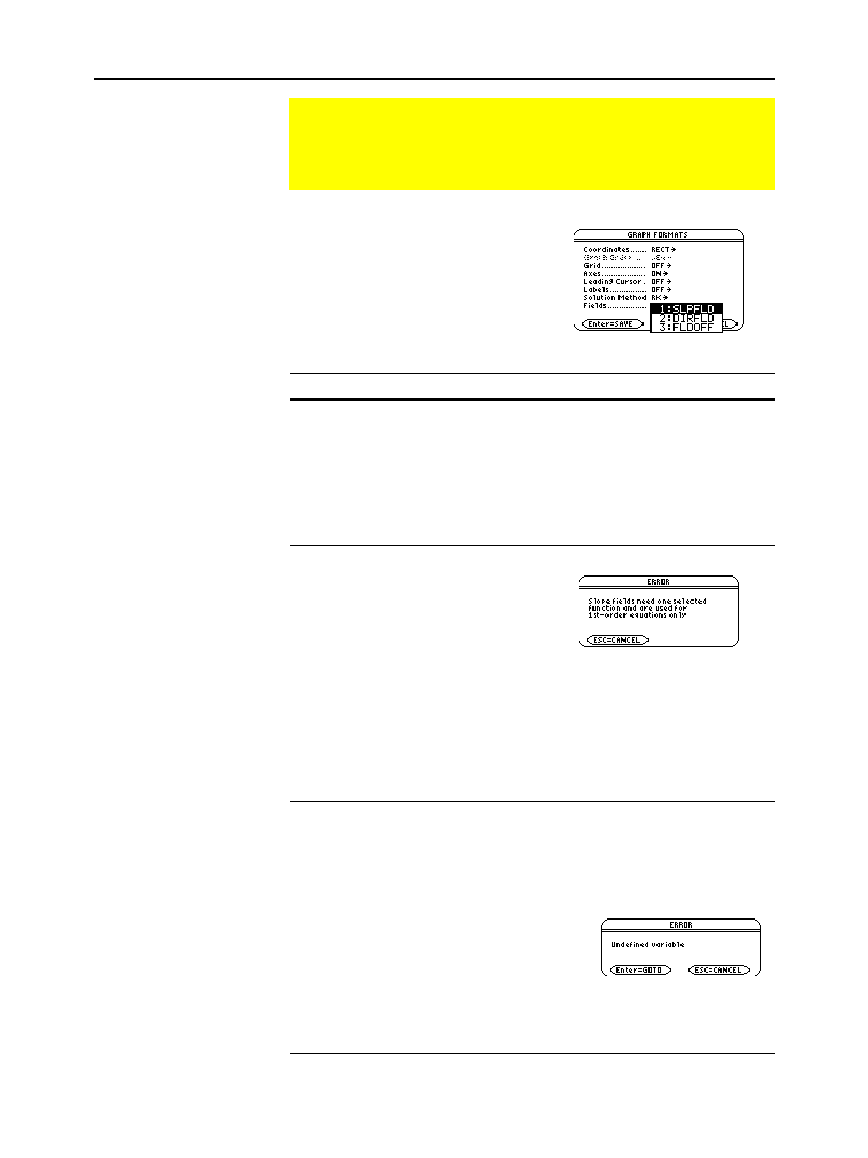
Chapter 11: Differential Equation Graphing 197
11DIFFEQ.DOC TI-89/TI-92 Plus: Differential Equation (English) Susan Gullord Revised: 02/23/01 11:04 AM Printed: 02/23/01 2:15 PM Page 197 of 26
From the Y= Editor, Window
Editor, or Graph screen, press:
ƒ
9
— or —
TI
-
89:
¥
Í
TI
-
92 Plus:
¥
F
If the equation is: Valid Fields settings are:
1st-order
SLPFLD
or
FLDOFF
2nd-order
(system of two 1st-order equations)
DIRFLD
or
FLDOFF
3rd- or higher-order
(system of three or more 1st-order
equations)
FLDOFF
Because
Fields = SLPFLD
is the
default setting, a common error
message is shown to the right.
When you see this or any other error message:
¦ For your order of equation, use the previous table to find the valid
Fields
settings. Change to the applicable setting.
¦ For a particular
Fields
setting, check the following for information
that applies to that setting.
In the
Y= Editor
Use
†
to select one and only one 1st-order equation.
You can enter multiple equations, but only one at a
time can be selected.
The selected equation must not refer to any other
equation in the Y= Editor. For example:
If
y1'=y2
, an
Undefined
variable
error occurs when
you graph.
In the Graph
screen
If the slope field is drawn but no solution curve is
plotted, specify an initial condition as described on
page 184.
Troubleshooting with the Fields Graph Format
If you have difficulties graphing a differential equation, this
section can help you correct the problem. Many problems may
be related to your Fields graph format setting.
Setting the Fields
Graph Format
What Order
Equation Are You
Graphing?
Fields=SLPFLD


















