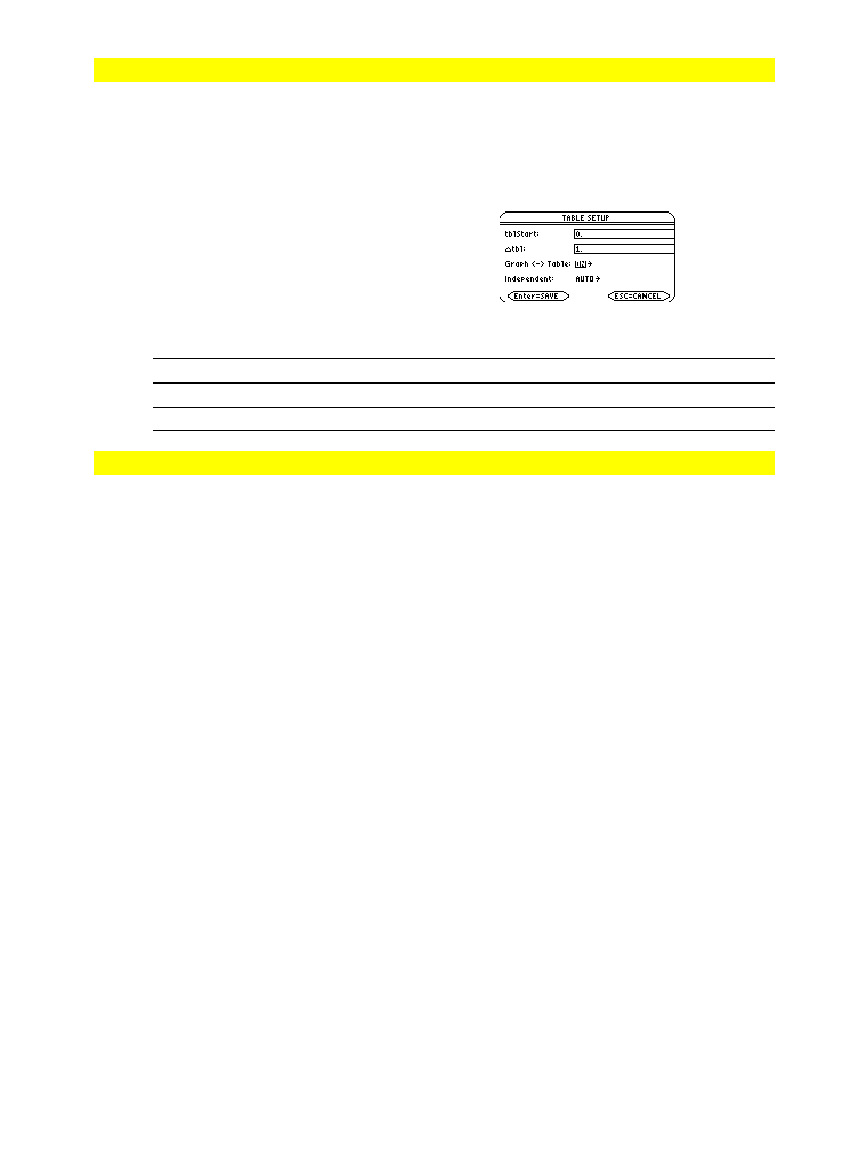
Appendix A: Functions and Instructions 497
8992APPA.DOC TI-89 / TI-92 Plus: Appendix A (US English) Susan Gullord Revised: 02/23/01 1:48 PM Printed: 02/23/01 2:21 PM Page 497 of 132
setTable()
CATALOG
setTable(
modeNameString
,
settingString
)
⇒
string
Sets the table parameter
modeNameString
to
settingString
, and returns the previous setting
of the parameter. Storing the previous setting
lets you restore it later.
modeNameString
is a character string that
specifies which parameter you want to set. It
must be one of the parameters from the table
below.
settingString
is a character string that
specifies the new setting for the parameter. It
must be one of the settings listed below for
the specific parameter you are setting.
setTable("Graph <
ì
>
Table","ON")
¸
"OFF"
setTable("Independent","AUTO")
¸
"ASK"
¥&
Note: Capitalization and blank spaces
are optional when entering parameters.
Parameter Name Settings
"Graph <-> Table" "Off", "On"
"Independent" "Auto", "Ask"
setUnits()
CATALOG
setUnits(
list1
)
⇒
list
Sets the default units to the values specified
in
list1
, and returns a list of the previous
defaults.
•
To specify the built-in SI (metric) or
ENG/US system,
list1
uses the form:
{
"SI"
} or {
"ENG/US"
}
•
To specify a custom set of default units,
list1
uses the form:
{
"CUSTOM"
,
"
cat1
"
,
"
unit1
"
[
,
"
cat2
"
,
"
unit2
"
,
…
]}
where each
cat
and
unit
pair specifies a
category and its default unit. (You can
specify built-in units only, not user-defined
units.) Any category not specified will use
its previous custom unit.
All unit names must begin with an
underscore _.
TI-89:
¥
TI-92 Plus:
2
You can also select units from a menu by
pressing:
TI-89:
2
9
TI-92 Plus:
¥
À
setUnits({"SI"})
¸
{
"SI" "
A
rea" "NONE"
"Capacitance" "_F" ...
}
setUnits({"CUSTOM","Length",
"_cm","Mass","_gm"
})
¸
{
"SI" "Lengt
h
" "_m"
"Mass" "_
k
g" ...
}
Note: Your screen may display different
units.
•
To return to the previous custom default
units,
list1
uses the form:
{
"CUSTOM"
}
If you want different defaults depending on
the situation, create separate lists and save
them to unique list names. To use a set of
defaults, specify that list name in
setUnits()
.
You can use
setUnits()
to restore settings
previously saved with
setUnits()
!
var
or with
getUnits()
!
var
.


















