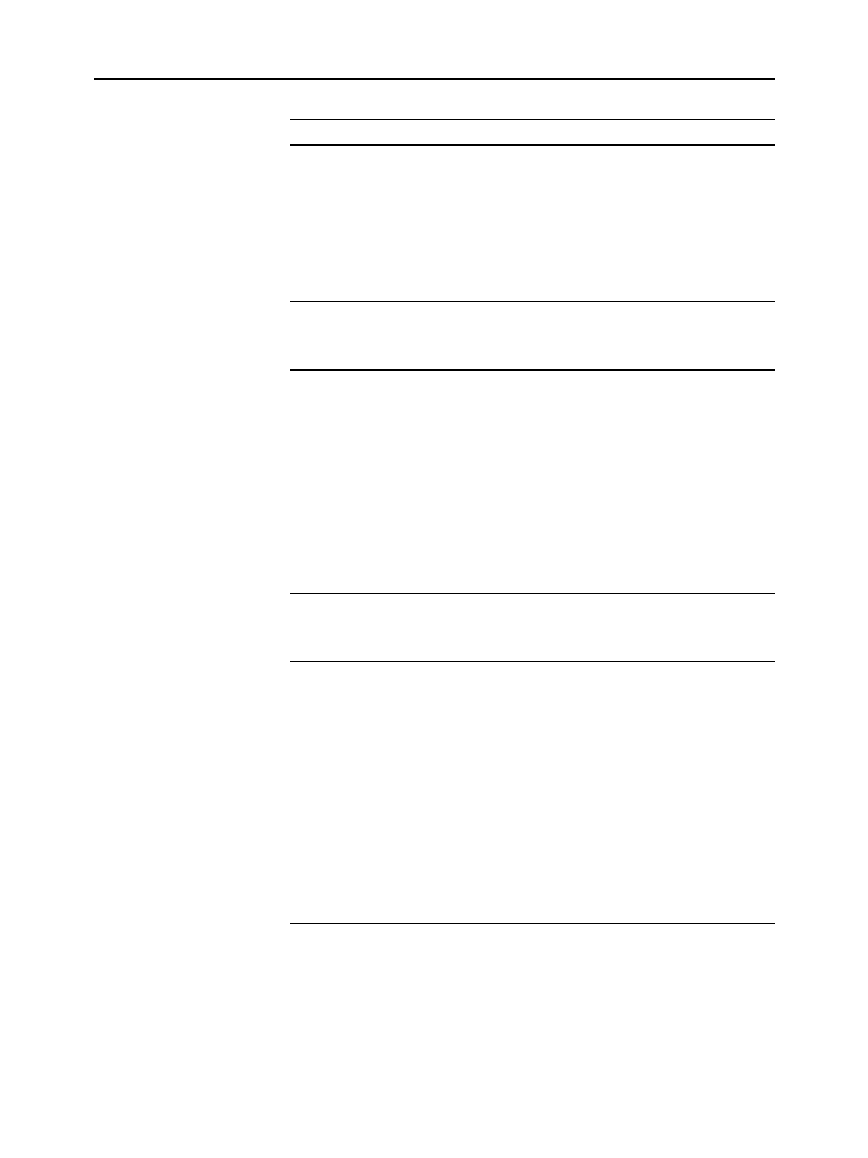
54 Chapter 2: Operating the Calculator
02OPER.DOC TI
-
89/TI
-
92 Plus: O
p
erating the TI
-
89/TI
-
92 Plus (English) SusanGullord Revised:02/23/01 1:06 PM Printed: 02/23/01 2:11 PM Page 54 of 44
Indicator Meaning
Exact/
A
pprox
Mode
Shows how answers are calculated and displayed.
Refer to page 29. To change the
Exact/Approx
mode,
use the
3
key.
AUTO
Auto
EXACT
Exact
APPROX
Approximate
Graph
Number
If the screen is split to show two independent graphs,
this indicates which graph is active —
GR1
or
GR2
.
(Displays
G#1
or
G#2
on the
TI
-
92 Plus
.)
Graph
Mode
Indicates the type of graphs that can be plotted. To
change the
Graph
mode, use the
3
key.
FUNC y(x)
functions
PAR x(t)
and
y(t)
parametric equations
POL r(
q
)
polar equations
SEQ u(n)
sequences
3D z(x,y)
3D equations
DE y'(t)
differential equations
Battery
Displayed only when the batteries are getting low. If
BATT
is shown with a black background, change the
batteries as soon as possible.
History Pairs,
Busy/Pause,
A
rchived
The information shown in this part of the status line
depends on the application you are using.
23/30
Displayed on the Home screen to show the number
of entry/answer pairs in the history area. Refer to
page 24.
BUSY
A calculation or graph is in progress.
PAUSE
You paused a graph or program.
Œ
The variable opened in the current editor
(Data/Matrix Editor, Program Editor, or Text Editor)
is locked or archived and cannot be modified.
Status Line
(continued)


















