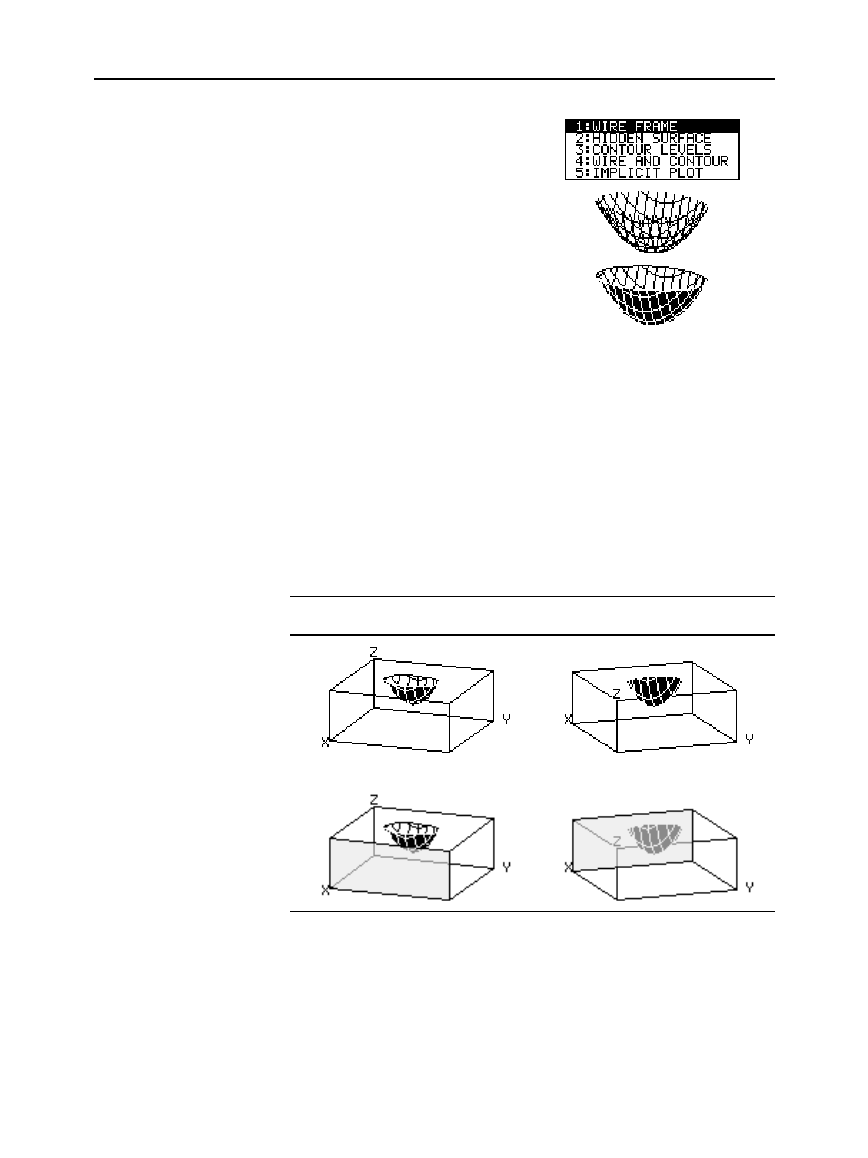
166 Chapter 10: 3D Graphing
10_3D.DOC TI-89/TI-92 Plus: 3D Graphing (English) Susan Gullord Revised: 02/23/01 11:00 AM Printed: 02/23/01 4:22 PM Page 166 of 2210_3D.DOC TI-89/TI-92 Plus: 3D Graphing (English) Susan Gullord Revised: 02/23/01 11:00 AM Printed: 02/23/01 4:22 PM Page 166 of 22
To display the valid
Style
settings,
highlight the current setting and
press
B
.
¦
WIRE FRAME —
Shows the 3D
shape as a transparent wire
frame.
¦
HIDDEN SURFACES —
Uses
shading to differentiate the
two sides of the 3D shape.
Later sections in this chapter describe
CONTOUR LEVELS
,
WIRE AND
CONTOUR
(page 167) and
IMPLICIT PLOT
(page 171).
The
eye
angles used to view a graph (
eye
q
, eye
f
, and
eye
ψ
Window
variables) can result in optical illusions that cause you to lose
perspective on a graph.
Typically, most optical illusions occur when the
eye
angles are in a
negative quadrant of the coordinate system.
Optical illusions may be more noticeable with box axes. For
example, it may not be immediately obvious which is the “front” of
the box.
Looking down
from above the xy plane
Looking up
from below the xy plane
eye
q
= 20, eye
f
= 55, eye
ψ
= 0 eye
q
= 20, eye
f
= 120, eye
ψ
= 0
To minimize the effect of optical illusions, use the
GRAPH FORMATS
dialog box to set
Style = HIDDEN SURFACE
.
Examples of Style
Settings
Tip:
WIRE FRAME
is faster
to graph and may be more
convenient when you’re
experimenting with different
shapes.
Be Aware of
Possible
Optical Illusions
Note: These examples
show the graphs as
displayed on the screen.
Note: These examples use
artificial shading (which is
not displayed on the screen)
to show the front of the box.


















