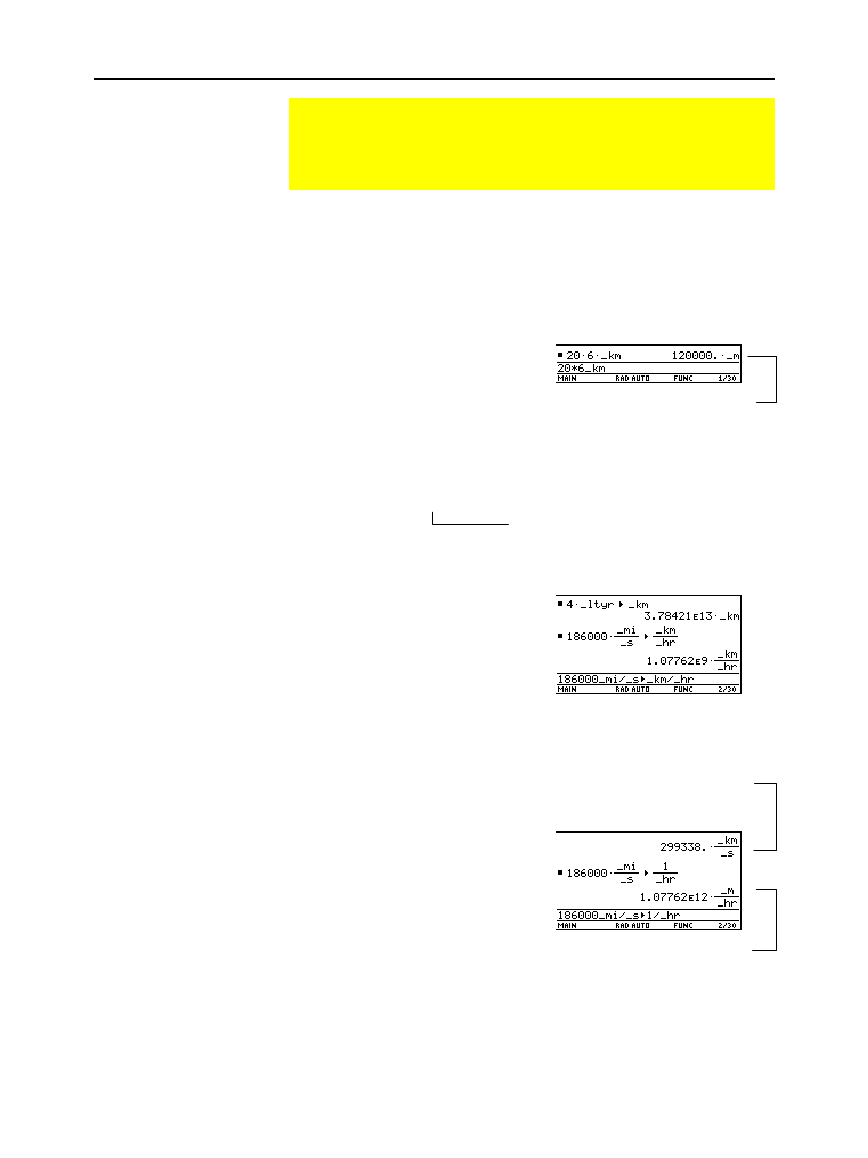
Chapter 4: Constants and Measurement Units 85
04UNITS DOC TI
-
89/92Plus: Constants and Measurement Units (English) SusanGullord Revised:02/23/01 10:54 AM Printed: 02/23/01 2:12 PM Page 85 of 12
If you use a unit in a calculation, it is converted and displayed
automatically in the current default unit for that category, unless you
use the
4
conversion operator as described later. The following
examples assume that your default units are set to the
SI
system of
metric units (page 87).
To multiply 20 times
6 kilometers.
20
ù
6_km
If you want to convert to a unit other than the default, use the
4
conversion operator.
expression
_
unit1
4
_
unit2
To convert 4 light years to
kilometers:
4_ltyr
4
_km
To convert 186000 miles/second
to kilometers/hour:
186000_mi/_s
4
_km/_hr
If an expression uses a combination of units, you can specify a
conversion for some of the units only. Any units for which you do not
specify a conversion will be displayed according to your defaults.
To convert 186000 miles/second
from miles to kilometers:
186000_mi/_s
4
_km
To convert 186000 miles/second
from seconds to hours:
186000_mi/_s
4
1/_hr
Converting from One Unit to Another
You can convert from one unit to another in the same
category, including any user-defined units (page 88).
For All Units Except
Temperature
Note: For a list of pre-
defined units, see page 89.
Tip: From the UNITS dialog
box, you can select
available units from a menu.
For
4
, press
2
.
Shown in the default unit for
Length, (_m in SI system).
Because a Length conversion is
not specified, it is shown in its
default unit (_m in this example).
Because a Time conversion is
not specified, it is shown in its
default unit (
_
s in this example).


















