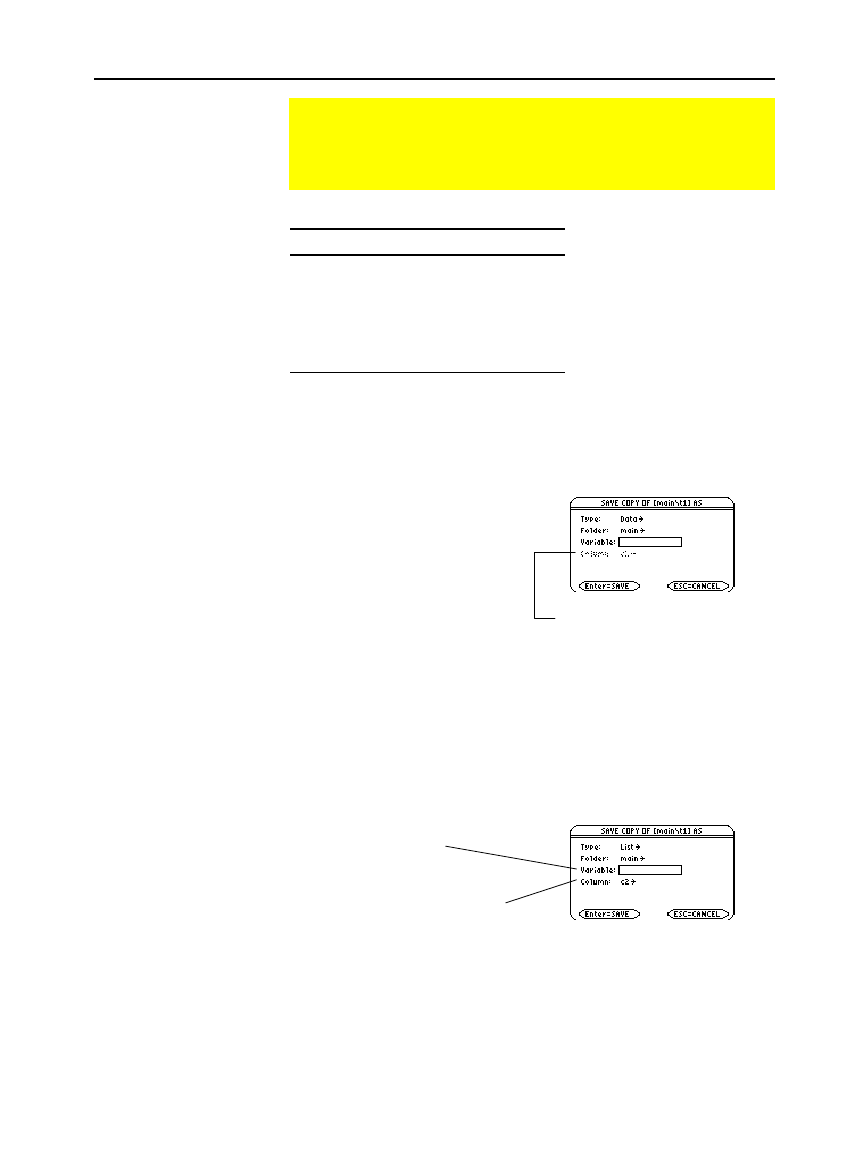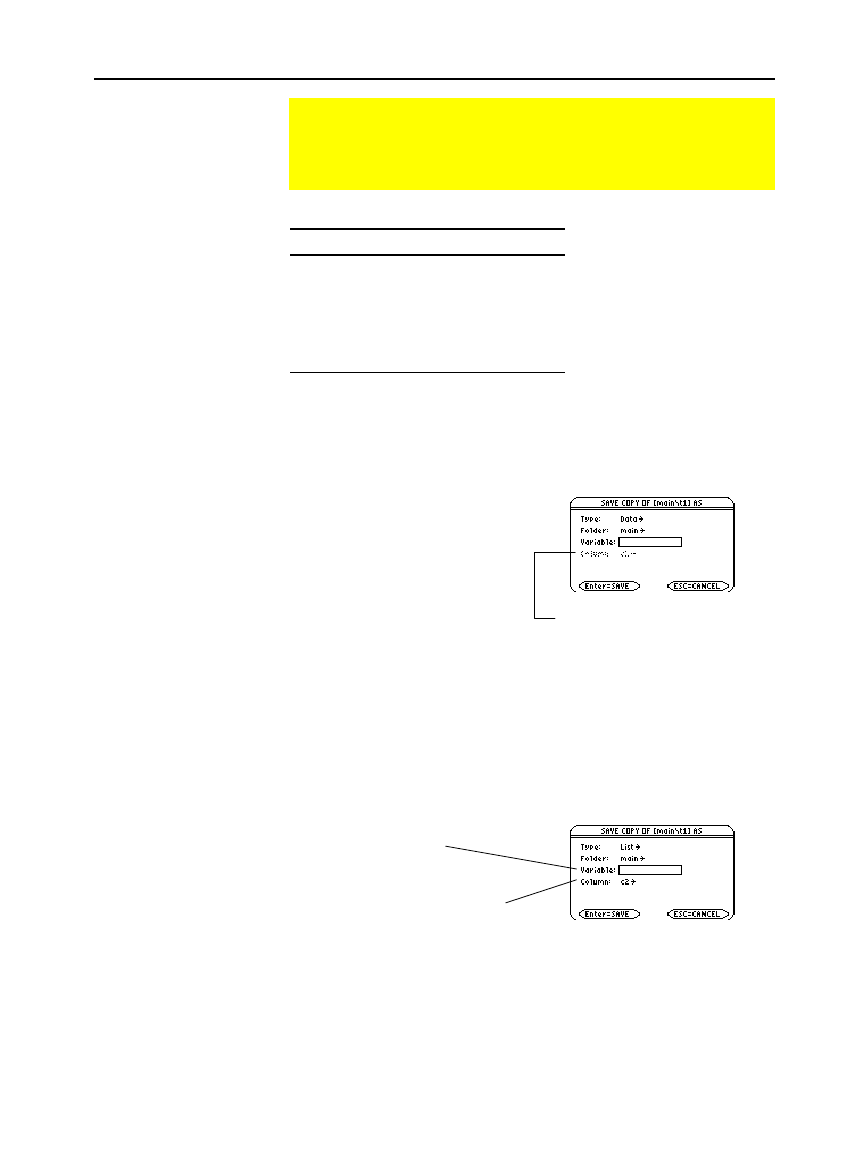
252 Chapter 15: Data/Matrix Editor
15DATAMA.DOC TI-89/TI-92 Plus: Data/Matrix Editor (English) Susan Gullord Revised: 02/23/01 1:10 PM Printed: 02/23/01 2:17 PM Page 252 of 16
You can copy a: To a:
List List or data
Data Data
Data column List
Matrix Matrix
From the Data/Matrix Editor:
1. Display the variable that you want to copy.
2. Press
ƒ
and select
2:Save Copy As
.
3. In the dialog box:
¦ Select the
Type
and
Folder
for the copy.
¦ Type a variable name
for the copy.
¦ When available, select the
column to copy from.
4. Press
¸
(after typing in an input box such as
Variable
, you
must press
¸
twice).
A data variable can have multiple columns, but a list variable can
have only one column. Therefore, when copying from a data variable
to a list, you must select the column that you want to copy.
Saving a Copy of a List, Data, or Matrix Variable
You can save a copy of a list, data, or matrix variable. You can
also copy a list to a data variable, or you can select a column
from a data variable and copy that column to a list.
Valid Copy Types
Note: A list is automatically
converted to a data variable
if you enter more than one
column of information.
Procedure
Note: If you type the name
of an existing variable, its
contents will be replaced.
To Copy a Data
Column to a List
Column is dimmed unless you
copy a data column to a list.
The column information is not
used for other types of copies.
Data column that will be copied to
the list. By default, this shows the
column that contains the cursor.
List variable to copy to.