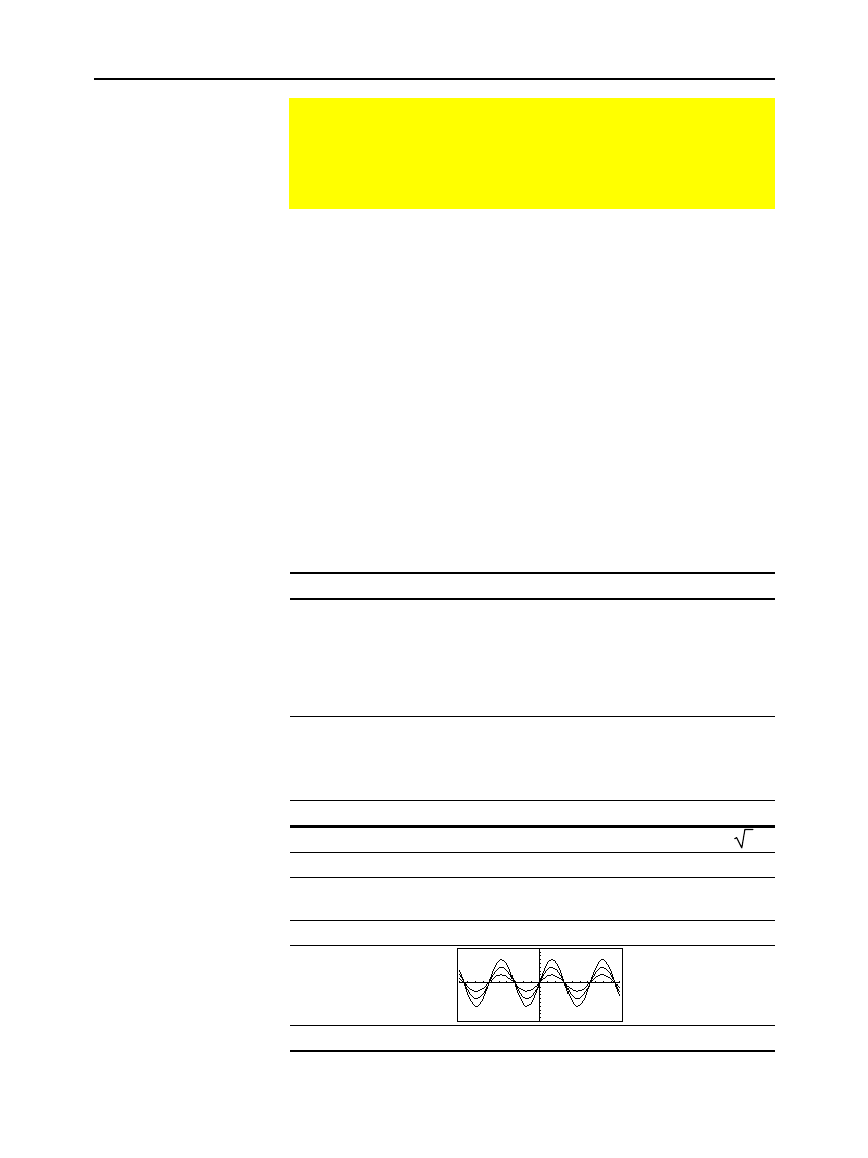
Chapter 2: Operating the Calculator 47
02OPER DOC TI
-
89/TI
-
92 Plus: O
p
erating the TI
-
89/TI
-
92 Plus (English) SusanGullord Revised:02/23/01 1:06 PM Printed: 02/23/01 2:11 PM Page 47 of 44
A variable name:
¦ Can use 1 to 8 characters consisting of letters and digits. This
includes Greek letters (but not
p
), accented letters, and
international letters. Do not include spaces.
− The first character cannot be a digit.
¦
Can use uppercase or lowercase letters. The names
AB22
,
Ab22
,
aB22
, and
ab22
all refer to the same variable.
¦ Cannot be the same as a name that is preassigned by the
TI
-
89 / TI
-
92 Plus
. Preassigned names include:
− Built-in functions (such as
abs
) and instructions (such as
LineVert
). Refer to Appendix A.
− System variables (such as
xmin
and
xmax
, which are used to
store graph-related values). Refer to Appendix B for a list.
Variable Description
myvar
OK
a
OK
Log
Not OK, name is preassigned to the
log
function.
Log1
OK
3rdTotal
Not OK, starts with a digit.
circumfer
Not OK, more than 8 characters.
You can save any
TI
-
89 / TI
-
92 Plus
data type as a variable. For a list of
data types, refer to
getType()
in Appendix A. Some examples are:
Data Types Examples
Expressions
2.54, 1.25
í
6, 2
p
, xmin/10, 2+3i, (x
ì
2)
ñ
, 2/2
Lists
{2 4 6 8}, {1 1 2}
Matrices
[1 0 0]
,
1 0 0
3 4 6
Character strings
“Hello”, “The answer is:”, “xmin/10”
Pictures
Functions
myfunc(arg), ellipse(x,y,r1,r2)
Storing and Recalling Variable Values
When you store a value, you store it as a named variable. You
can then use the name instead of the value in expressions.
When the TI
-
89 / TI
-
92 Plus encounters the name in an
expression, it substitutes the variable’s stored value.
Rules for Variable
Names
Examples
Data Types


















