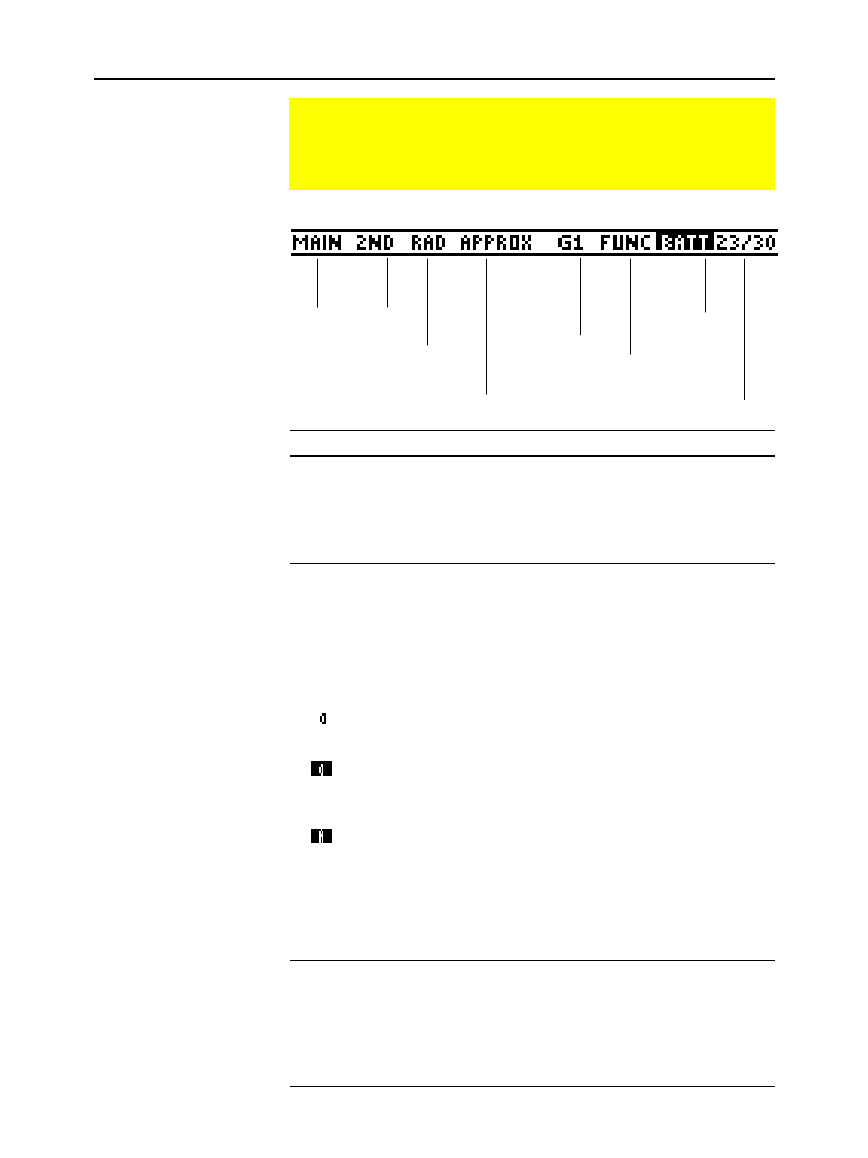
Chapter 2: Operating the Calculator 53
02OPER DOC TI
-
89/TI
-
92 Plus: O
p
erating the TI
-
89/TI
-
92 Plus (English) SusanGullord Revised:02/23/01 1:06 PM Printed: 02/23/01 2:11 PM Page 53 of 44
Indicator Meaning
Current
Folder
Shows the name of the current folder. Refer to
“Using Folders to Store Independent Sets of
Variables” in Chapter 5.
MAIN
is the default folder
that is set up automatically when you use the
TI
-
89 / TI
-
92 Plus
.
Modifier Key Shows which modifier key is in effect, as described
below.
2nd
2
— will use the second function of the next key
you press.
2
¥
— will use the diamond feature of the next key
you press.
(TI
-
89)
j
— will type the lowercase letter for the next
key you press.
(TI
-
89)
2
™
— lowercase alpha-lock is on. Until you
turn this off, will type the lowercase letter for each
key you press. To cancel alpha-lock, press
j
.
(TI
-
89)
¤
j
— uppercase ALPHA-lock is on. Until you
turn this off, will type the uppercase letter for each
key you press. To cancel ALPHA-lock, press
j
.
+
¤
— will type the uppercase letter for the next key
you press. On the
TI
-
89
, you can use
¤
to type a
letter without having to use
j
.
A
ngle
Mode
Shows the units in which angle values are
interpreted and displayed. To change the
Angle
mode, use the
3
key.
RAD
Radians
DEG
Degrees
Status Line Indicators in the Display
The status line is displayed at the bottom of all application
screens. It shows information about the current state of the
TI
-
89 / TI
-
92 Plus, including several important mode settings.
Status Line
Indicators
Note: To cancel
2
,
¥
,
j
, or
¤
,
press the same
key again or press a
different modifier key.
Note: If the next key you
press does not have a
diamond feature or an
associated letter, the key
performs its normal
operation.
Current
Folder
Modifier
Key
Angle
Mode
History Pairs,
Busy/Pause,
Locked Variable
Exact/Approx
Mode
Graph
Mode
Replace
Batteries
Graph
Number
(G#1 on the
TI
-
92 Plus)


















