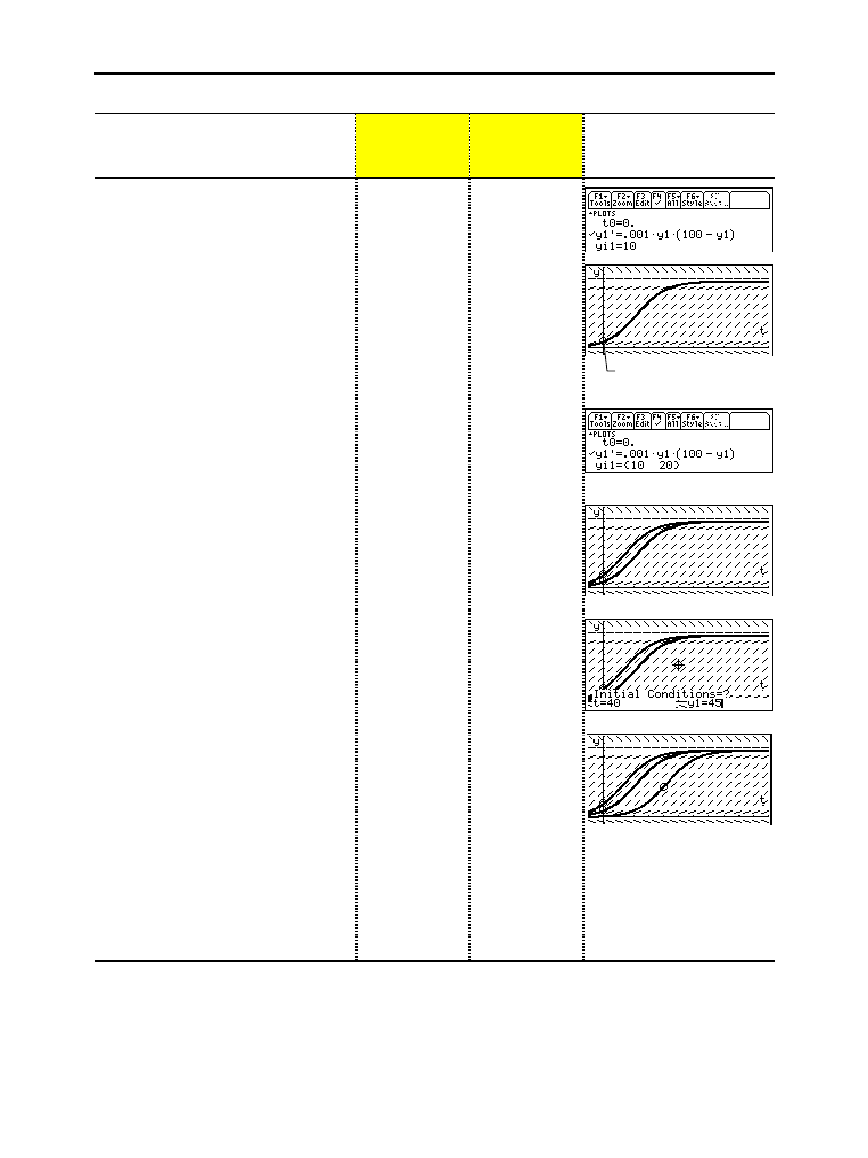
Chapter 11: Differential Equation Graphing 177
11DIFFEQ.DOC TI-89/TI-92 Plus: Differential Equation (English) Susan Gullord Revised: 02/23/01 11:04 AM Printed: 02/23/01 2:15 PM Page 177 of 26
Steps
³
TI-89
Keystrokes
›
TI-92 Plus
Keystrokes Display
6. Return to the Y= Editor and
enter an initial condition:
yi1=10
¥#
¸
10
¸
¥#
¸
10
¸
7. Return to the Graph screen.
Initial conditions entered in the
Y= Editor always occur at t0. The
graph begins at the initial condition
and plots to the right. Then it plots to
the left.
¥%
¥%
8. Return to the Y= Editor and
change
yi1
to enter two initial
conditions as a list:
yi1={10,20}
¥#C
¸2[
10
b
20
2\
¸
¥#C
¸2[
10
b
20
2\
¸
9. Return to the Graph screen.
¥%
¥%
10. To select an initial condition
interactively, press:
TI
-
89
:
2Š
TI
-
92 Plus:
Š
When prompted, enter
t=40
and
y1=45
.
When selecting an initial condition
interactively, you can specify a value
for t other than the t0 value entered in
the Y= Editor or Window Editor.
Instead of entering t and y1 after
pressing
TI
-
89:
2Š
TI
-
92 Plus:
Š
, you can move the
cursor to a point on the screen and
then press
¸
.
You can use
…
to trace curves for
initial conditions specified in the Y=
Editor. However, you cannot trace the
curve for an initial condition selected
interactively.
2Š
40
¸
45
¸
Š
40
¸
45
¸
The initial condition is
marked with a circle.


















