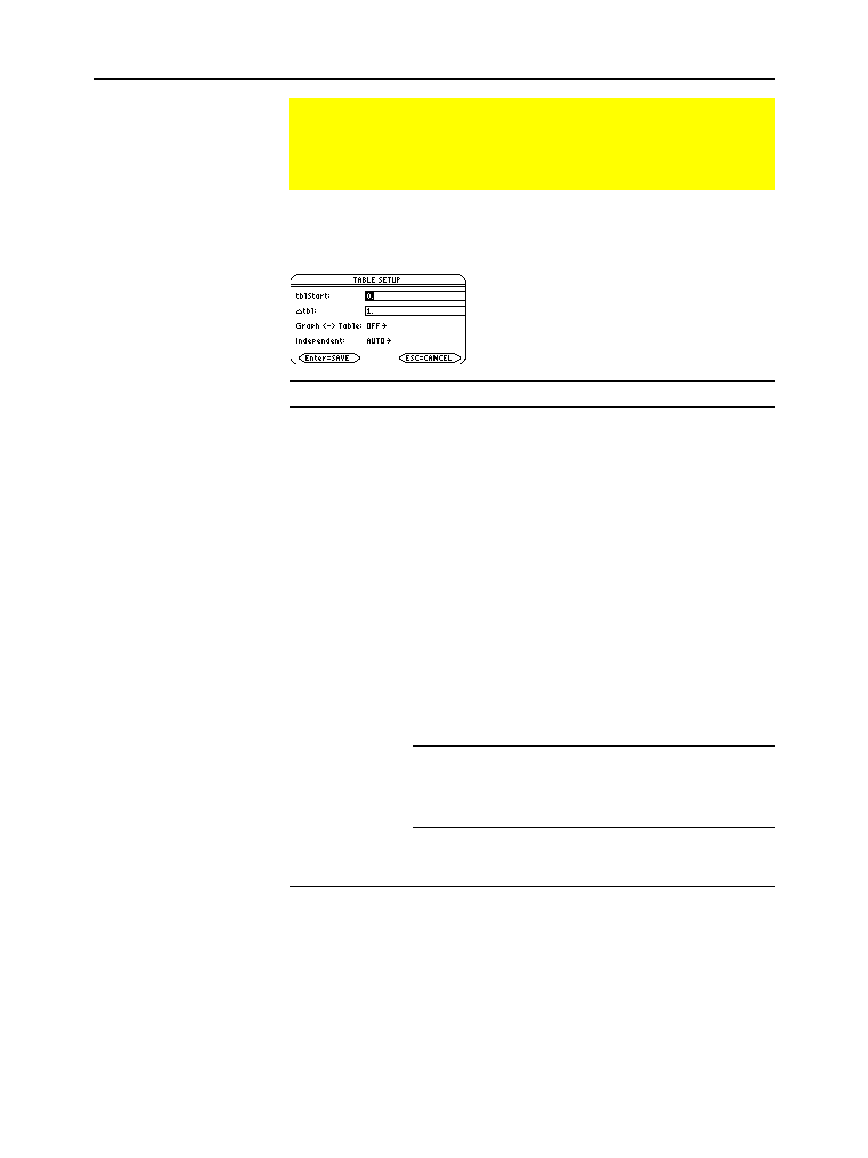
224 Chapter 13: Tables
13TABLES.DOC TI-89/TI-92 Plus: Tables (English) Susan Gullord Revised: 02/23/01 1:08 PM Printed: 02/23/01 2:16 PM Page 224 of 10
To display the
TABLE SETUP
dialog box, press
¥&
. From the
Table screen, you can also press
„
.
Setup Parameter Description
tblStart
If
Independent = AUTO
and
Graph <
-
> Table
=
OFF
,
this specifies the starting value for the independent
variable.
@
tbl
If
Independent = AUTO
and
Graph <
-
> Table
=
OFF
,
this specifies the incremental value for the
independent variable.
@
tbl
can be positive or
negative, but not zero.
Graph <
-
> Table
If
Independent
=
AUTO
:
OFF
— The table is based on the values you enter
for
tblStart
and
@
tbl
.
ON
— The table is based on the same independent
variable values that are used to graph the functions
on the Graph screen. These values depend on the
Window variables set in the Window Editor
(Chapter 6) and the split screen size (Chapter 14).
Independent
AUTO
— The
TI
-
89 / TI-92 Plus
automatically
generates a series of values for the independent
variable based on
tblStart
,
@
tbl
, and
Graph <
-
> Table
.
ASK
— Lets you build a table manually by entering
specific values for the independent variable.
Setting Up the Table Parameters
To set up the initial parameters for a table, use the TABLE
SETUP dialog box. After the table is displayed, you can also
use this dialog box to change the parameters.
Displaying the
TABLE SETUP
Dialog Box
Note: The table initially
starts at tblStart, but you
can use
C
to scroll to prior
values.


















