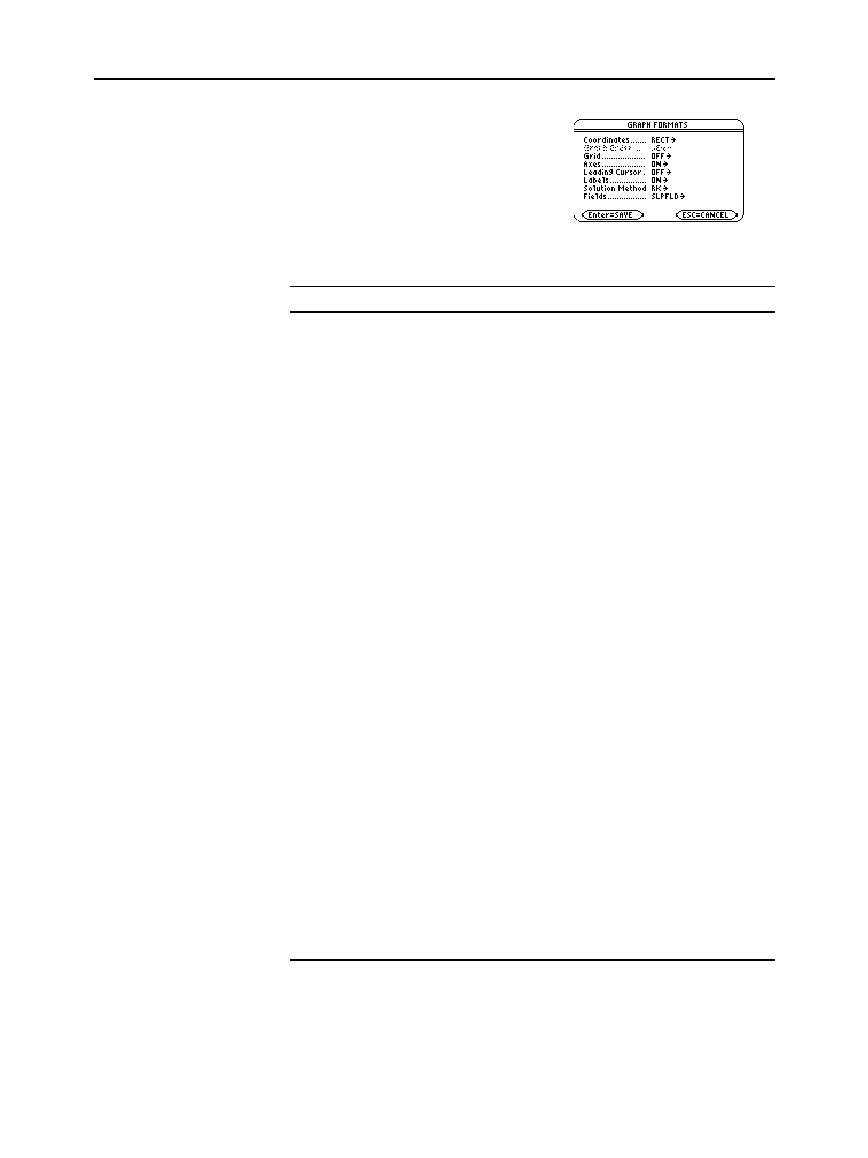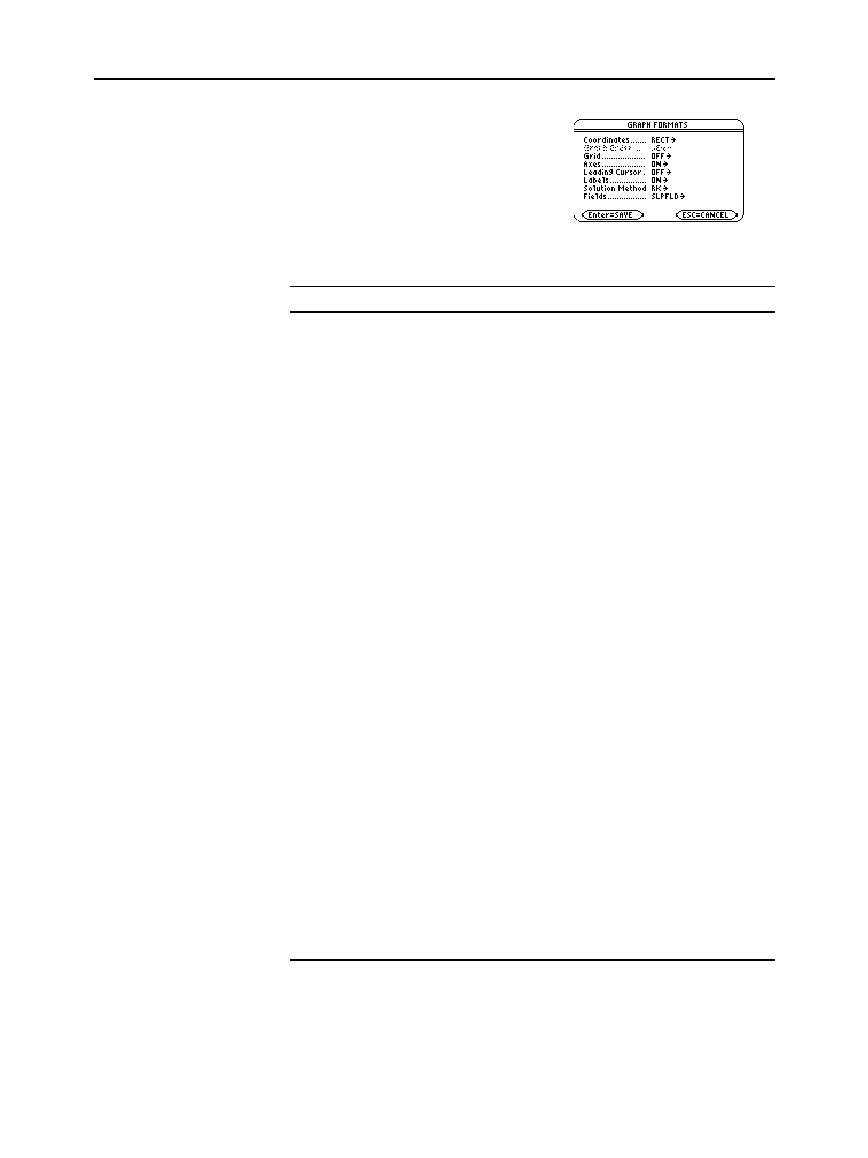
180 Chapter 11: Differential Equation Graphing
11DIFFEQ.DOC TI-89/TI-92 Plus: Differential Equation (English) Susan Gullord Revised: 02/23/01 11:04 AM Printed: 02/23/01 2:15 PM Page 180 of 26
From the Y= Editor, Window
Editor, or Graph screen, press:
ƒ
9
— or —
TI
-
89:
¥
Í
TI
-
92 Plus:
¥
F
The formats affected by differential equations are:
Graph format Description
Graph Order
Not available.
Solution
Method
Specifies the method used to solve the differential
equations.
¦
RK
— Runge-Kutta method. For information
about the algorithm used for this method, refer
to Appendix B.
¦
EULER
— Euler method.
The method lets you choose either greater
accuracy or speed. Typically,
RK
is more accurate
than
EULER
but takes longer to find the solution.
Fields
Specifies whether to draw a field for the
differential equation.
¦
SLPFLD
— Draws a slope field for only one 1st-
order equation, with
t
on the x axis and the
solution on the y axis. To see how a slope field
is used, refer to the example starting on
page 176.
¦
DIRFLD
— Draws a direction field for only one
2nd-order equation (or system of two 1st-order
equations), with axes determined by the
custom axes settings. To see how a direction
field is used, refer to the example starting on
page 187.
¦
FLDOFF
— Does not display a field. This is
valid for equations of any order, but you must
use it for 3rd- or higher-order. You must enter
the same number of initial conditions for all
equations in the Y= Editor (page 184). For an
example, refer to page 189.
Setting Graph
Formats
Important: The
Fields
graph format is critical in
successfully graphing
differential equations. Refer
to “Troubleshooting with the
Fields Graph Format” on
page 197.
Tip: If you press
¸
while a slope or direction
field is being drawn, the
graph pauses after the field
is drawn but before the
solutions are plotted. Press
¸
again to continue.
Tip: To cancel graphing,
press
´
.