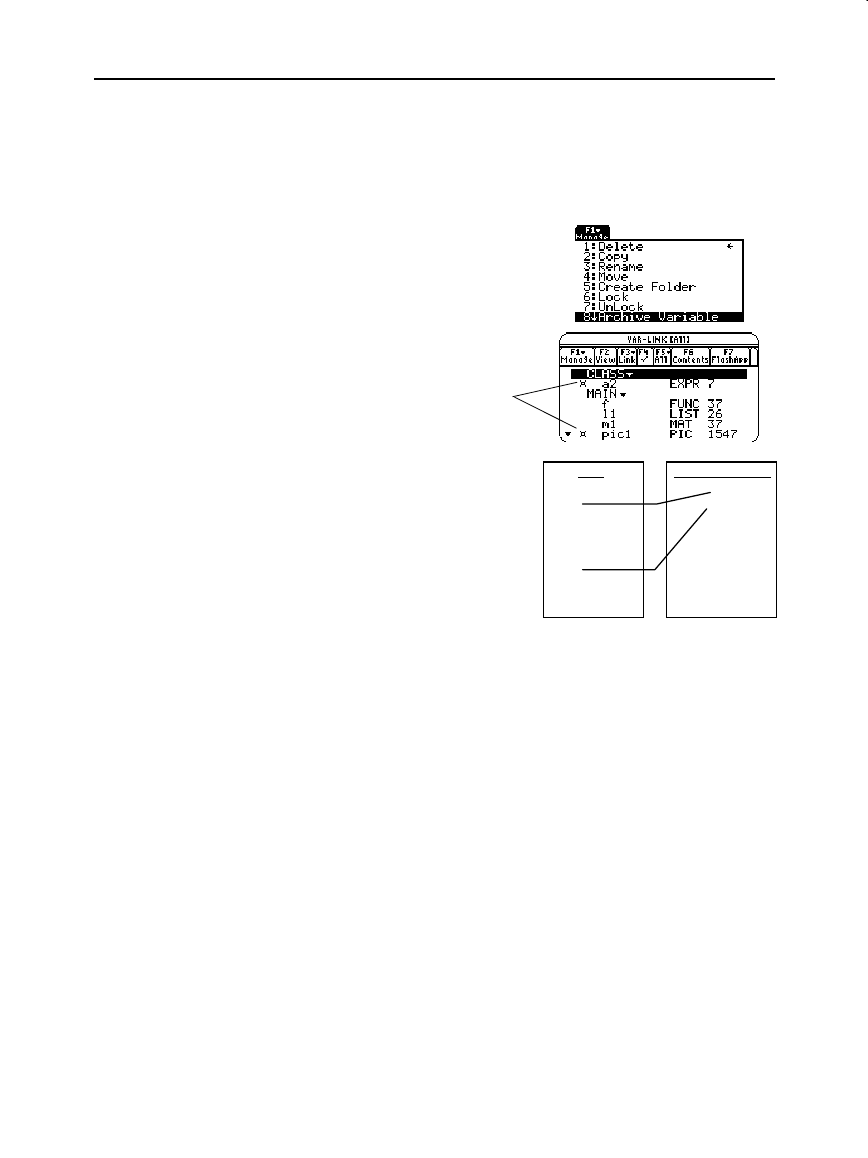
Chapter 21: Memory and Variable Management 361
21MEMORY.DOC TI-89/TI-92 Plus:Memory & Variables Mgmt (English) Susan Gullord Revised: 02/23/01 1:20 PM Printed: 02/23/01 2:19 PM Page 361 of 16
To archive or unarchive:
1. Press
2°
to display the
VAR-LINK
screen.
2. Select one or more variables, which can be in different folders.
(You can select an entire folder by selecting the folder name.)
3. Press
ƒ
and select either:
8:Archive Variable
– or –
9:Unarchive Variable
If you select
8:Archive Variable
, the
v
ariables are moved to the user
data archive.
You can access an archived
v
ariable just as you would any
locked variable. For all purposes,
an archived variable is still in its
original folder; it is simply stored
in the user data archive instead of
RAM.
RAM
CLASS
û
MAIN
f
l1
m1
û
pro
g
1
s1
text1
User Data Archive
a2
pic1
Use the
Archive
and
Unarchiv
commands (Appendix A).
Archive
variable1
,
variable2
, …
Unarchiv
variable1
,
variable2
, …
From the VAR-LINK
Screen
Tip: To select a single
variable, highlight it. To
select multiple variables,
highlight each variable and
press
†
Ÿ
.
Note: If you get a Garbage
Collection message, refer to
page 362.
Note: An archived variable
is locked automatically. You
can access the variable, but
y
ou cannot edit or delete it.
Refer to page 364.
From the Home
Screen or a Program
archived
variables


















