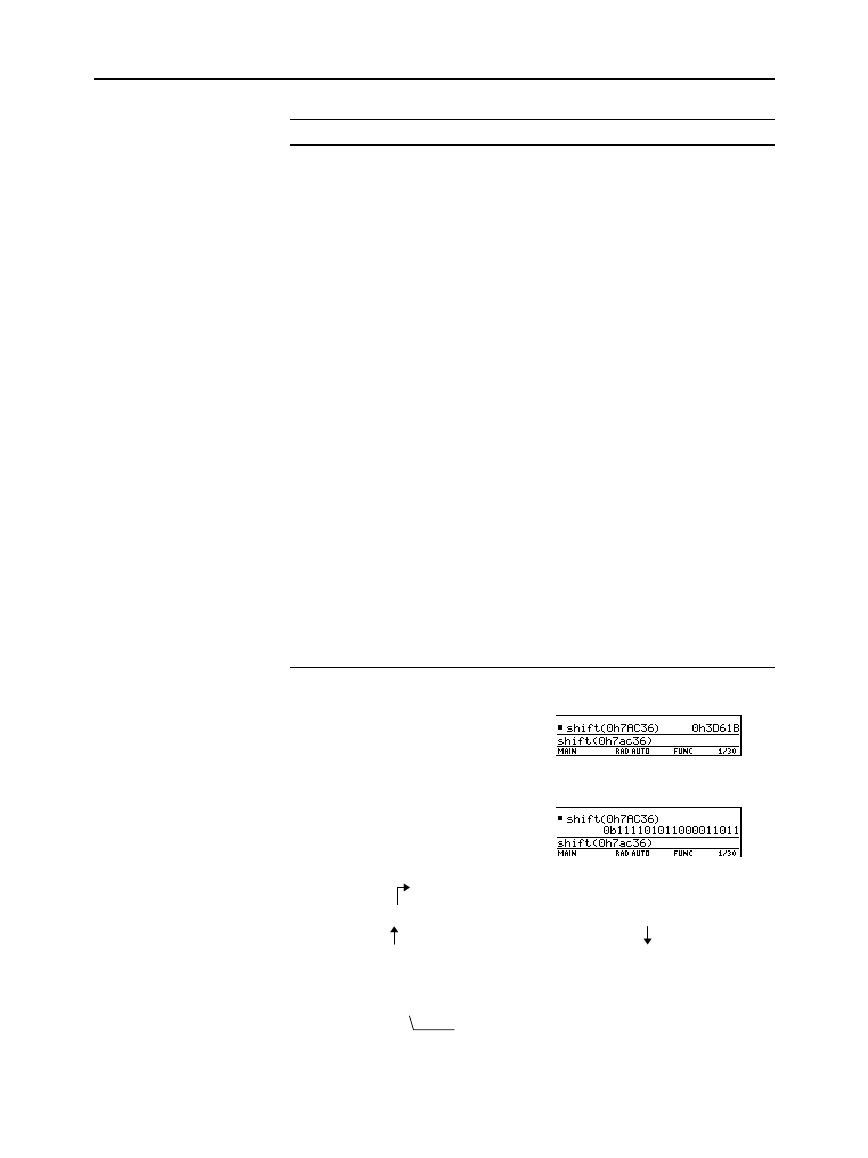
348 Chapter 20: Number Bases
20NUMBAS.DOC TI-89/TI-92 Plus: Number Bases (English) Susan Gullord Revised: 02/23/01 1:17 PM Printed: 02/23/01 2:19 PM Page 348 of 6
Function with syntax Description
rotate(
integer
)
– or –
rotate(
integer
,
#ofRotations
)
If
#ofRotations
is:
¦ omitted — bits rotate once to the
right (default is
ë
1).
¦ negative — bits rotate the specified
number of times to the right.
¦ positive — bits rotate the specified
number of times to the left.
In a right rotation, the rightmost bit
rotates to the leftmost bit; vice versa for
a left rotation.
shift(
integer
)
– or –
shift(
integer
,
#ofShifts
)
If
#ofShifts
is:
¦ omitted — bits shift once to the right
(default is
ë
1).
¦ negative — bits shift the specified
number of times to the right.
¦ positive — bits shift the specified
number of times to the left.
In a right shift, the rightmost bit is
dropped and 0 or 1 is inserted to match
the leftmost bit. In a left shift, the
leftmost bit is dropped and 0 is inserted
as the rightmost bit.
Suppose you enter:
shift(
0h7AC36
)
Internally, the hexadecimal
integer is converted to a signed,
32-bit binary number.
Then the shift is applied to the
binary number.
If Base mode = HEX:
If Base mode = BIN:
0h7AC36 = 0b00000000000001111010110000110110
0b00000000000000111101011000011011 = 0h3D61B
The result is displayed according to the
Base
mode.
Rotating and
Shifting Bits
Note: You can select these
functions from the
MATH
/Base
menu. For an
example using each
function, refer to Appendix
A
in this book.
Note: If you enter an integer
that is too large to be stored
in a signed, 32-bit binary
form, a symmetric modulo
operation brings the value
into the range (page 346).
Leading zeros are not shown
in the result.
Inserts 0 if leftmost bit is 0,
or 1 if leftmost bit is 1.
Each bit shifts to the right.
Dropped


















