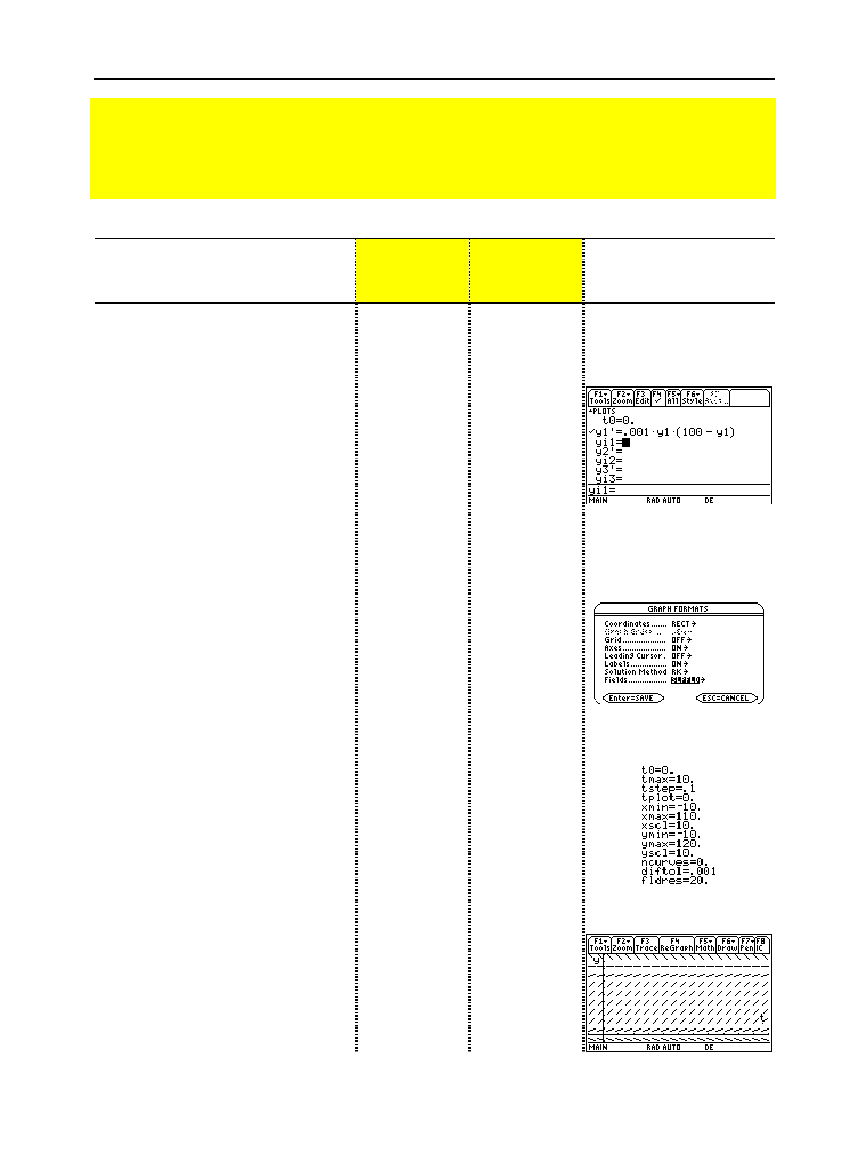
176 Chapter 11: Differential Equation Graphing
11DIFFEQ.DOC TI-89/TI-92 Plus: Differential Equation (English) Susan Gullord Revised: 02/23/01 11:04 AM Printed: 02/23/01 2:15 PM Page 176 of 26
Steps
³
TI-89
Keystrokes
›
TI-92 Plus
Keystrokes Display
1. Display the
MODE
dialog box.
For
Graph
mode, select
DIFF EQUATIONS
.
3
B
6
¸
3
B
6
¸
2. Display and clear the Y= Editor.
Then define the 1st-order
differential equation:
y1'(t)=.001y1
ù
(100
ì
y1)
Press
p
to enter the
ù
shown above.
Do not use implied multiplication
between the variable and
parentheses. If you do, it is treated as
a function call.
Leave the initial condition
yi1
blank.
¥#
ƒ
8
¸
¸
.001
Y1
pc
100
|
Y1
d¸
¥#
ƒ
8
¸
¸
.001
Y1
pc
100
|
Y1
d¸
3. Display the
GRAPH FORMATS
dialog box. Then set
Axes = ON
,
Labels = ON
,
Solution Method =
RK
, and
Fields = SLPFLD
.
Important:
To graph one differential
equation,
Fields
must be set to
SLPFLD
or
FLDOFF
. If
Fields=
DIRFLD
,
an error occurs when you graph.
¥Í
DDB
2
DDB
2
DB
1
DB
1
¸
¥
F
DDB
2
DDB
2
DB
1
DB
1
¸
4. Display the Window Editor, and
set the Window variables as
shown to the right.
¥$
0
D
10
D
.1
D
0
D
·
10
D
110
D
10
D·
10
D
120
D
10
D
0
D
.001
D
20
¥$
0
D
10
D
.1
D
0
D
·
10
D
110
D
10
D·
10
D
120
D
10
D
0
D
.00
1
D
20
5. Display the Graph screen.
Because you did not specify an initial
condition, only the slope field is
drawn (as specified by
Fields=
SLPFLD
in the
GRAPH
FORMATS
dialog box).
¥%
¥%
Preview of Differential Equation Graphing
Graph the solution to the logistic 1st-order differential equation y' = .001y
ù
(100
ì
y). Start
by drawing only the slope field. Then enter initial conditions in the Y= Editor and
interactively from the Graph screen.
Important:
With y1'
selected, the
TI
-
89 / TI
-
92 Plus will graph
the y1 solution curve, not
the derivative y1'.


















