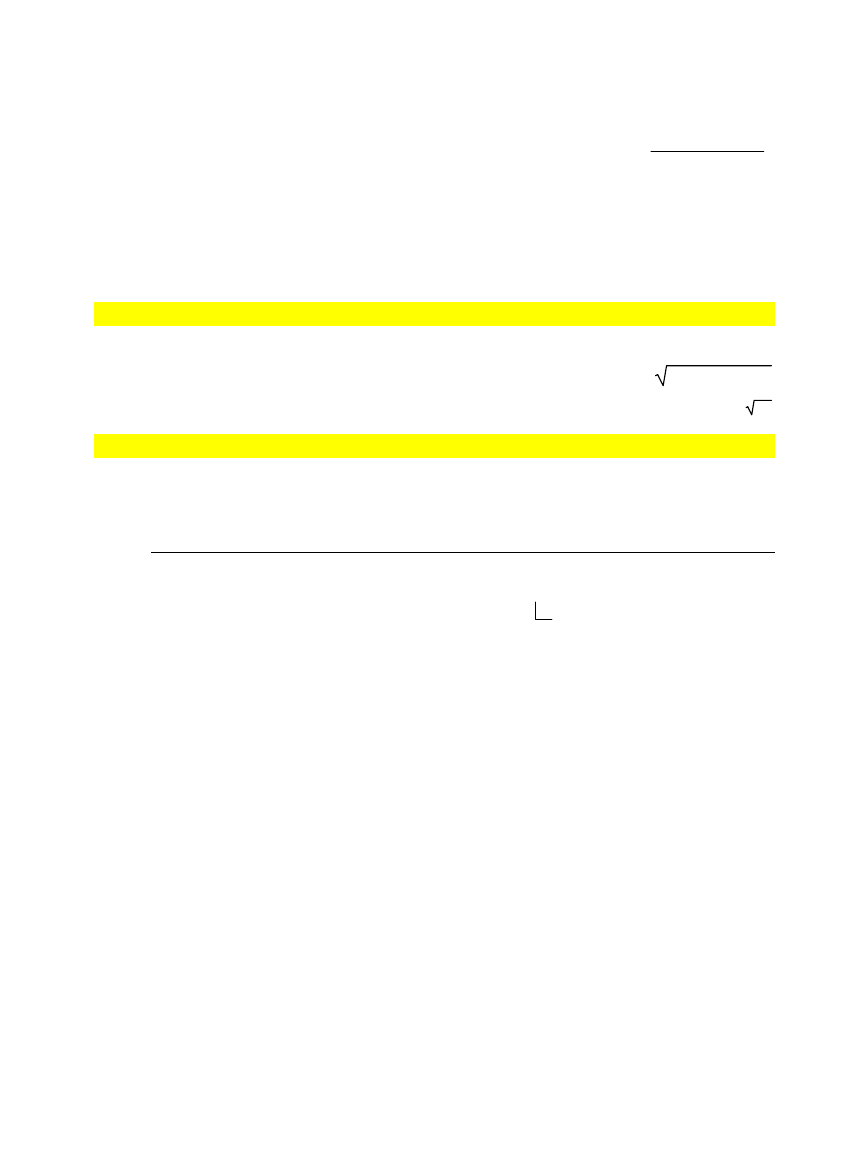
Appendix A: Functions and Instructions 473
8992APPA.DOC TI-89 / TI-92 Plus: Appendix A (US English) Susan Gullord Revised: 02/23/01 1:48 PM Printed: 02/23/01 2:21 PM Page 473 of 132
The goal is six significant digits. The adaptive
algorithm terminates when it seems likely
that the goal has been achieved, or when it
seems unlikely that additional samples will
yield a worthwhile improvement.
A warning is displayed (
“Questionable
accuracy”)
when it seems that the goal has not
been achieved.
nInt(cos(x),x,
ë
p,p+1
íë
12)
¸
ë
1.041
...
íë
12
‰(cos(x),x,
ë
p,p+10^(
ë
12))
¸
ë
sin(
1
1000000000000
)
ans(1)
¥¸ ë
1.
íë
12
Nest
nInt()
to do multiple numeric integration.
Integration limits can depend on integration
variables outside them.
nInt(nInt(
e
^(
ë
x
ù
y)/‡(x^2
ì
y^2),
y,
ë
x,x),x,0,1)
¸
3.304
...
Note: See also
‰
()
.
norm()
MATH/Matrix/Norms menu
norm(
matrix
)
⇒
expression
Returns the Frobenius norm.
norm([a,b;c,d])
¸
a
ñ
+b
ñ
+c
ñ
+d
ñ
norm([1,2;3,4])
¸
30
not
MATH/Test menu
not
Boolean expression1
⇒
Boolean expression
Returns true, false, or a simplified
Boolean
expression1
.
not 2>=3
¸
true
not x<2
¸
x
‚
2
not not innocent
¸
innocent
not
integer1
⇒
integer
Returns the one’s complement of a real
integer. Internally,
integer1
is converted to a
signed, 32-bit binary number. The value of
each bit is flipped (0 becomes 1, and vice
versa) for the one’s complement. Results are
displayed according to the
Base
mode.
You can enter the integer in any number
base. For a binary or hexadecimal entry, you
must use the 0b or 0h prefix, respectively.
Without a prefix, the integer is treated as
decimal (base 10).
If you enter a decimal integer that is too large
for a signed, 32-bit binary form, a symmetric
modulo operation is used to bring the value
into the appropriate range.
In Hex base mode:
not 0h7AC36
¸
0hFFF853C9
In Bin base mode:
0b100101
4
dec
¸
37
not 0b100101
¸
0b11111111111111111111111111011010
ans(1)
4
dec
¸ ë
38
Note: A binary entry can have up to 32
digits (not counting the 0b prefix). A
hexadecimal entry can have up to 8 digits.
Note: To type the
4
conversion operator,
press
2
. You can also select base
conversions from the
MATH/Base
menu.
Important:
Zero, not the letter O.


















