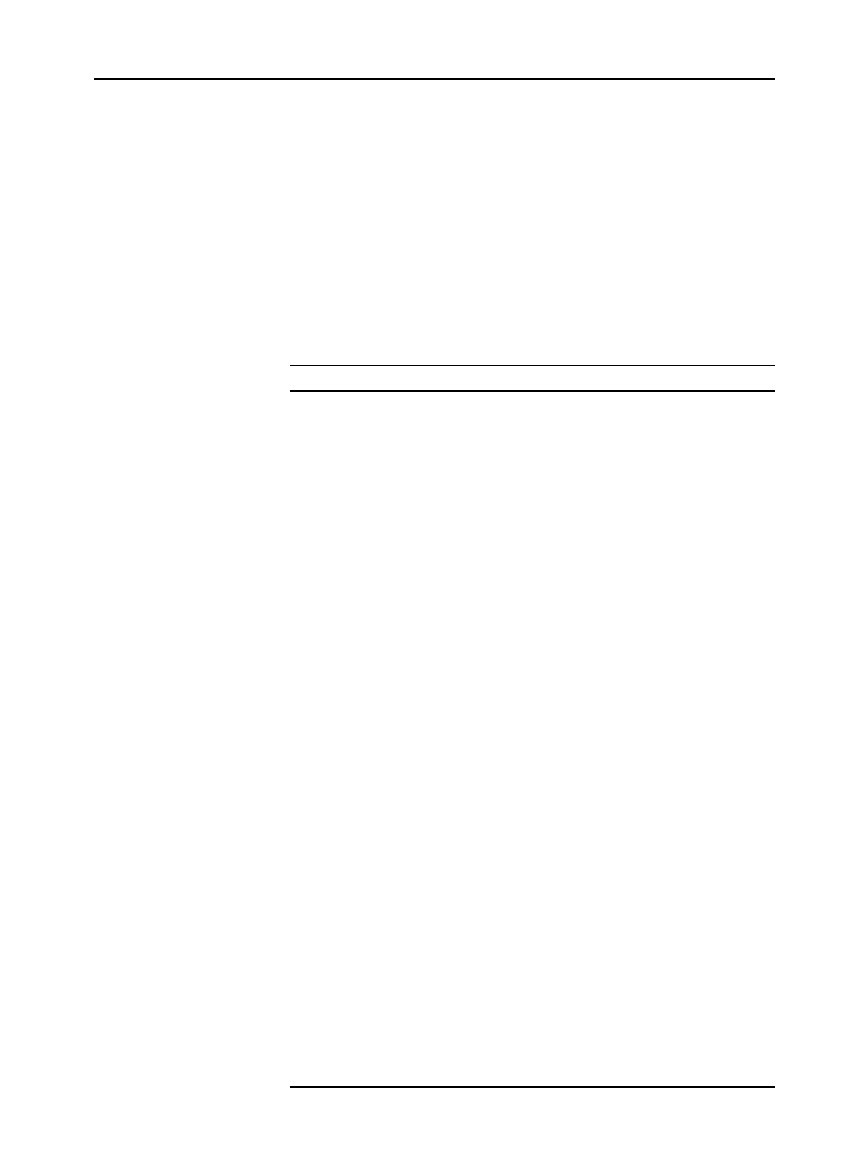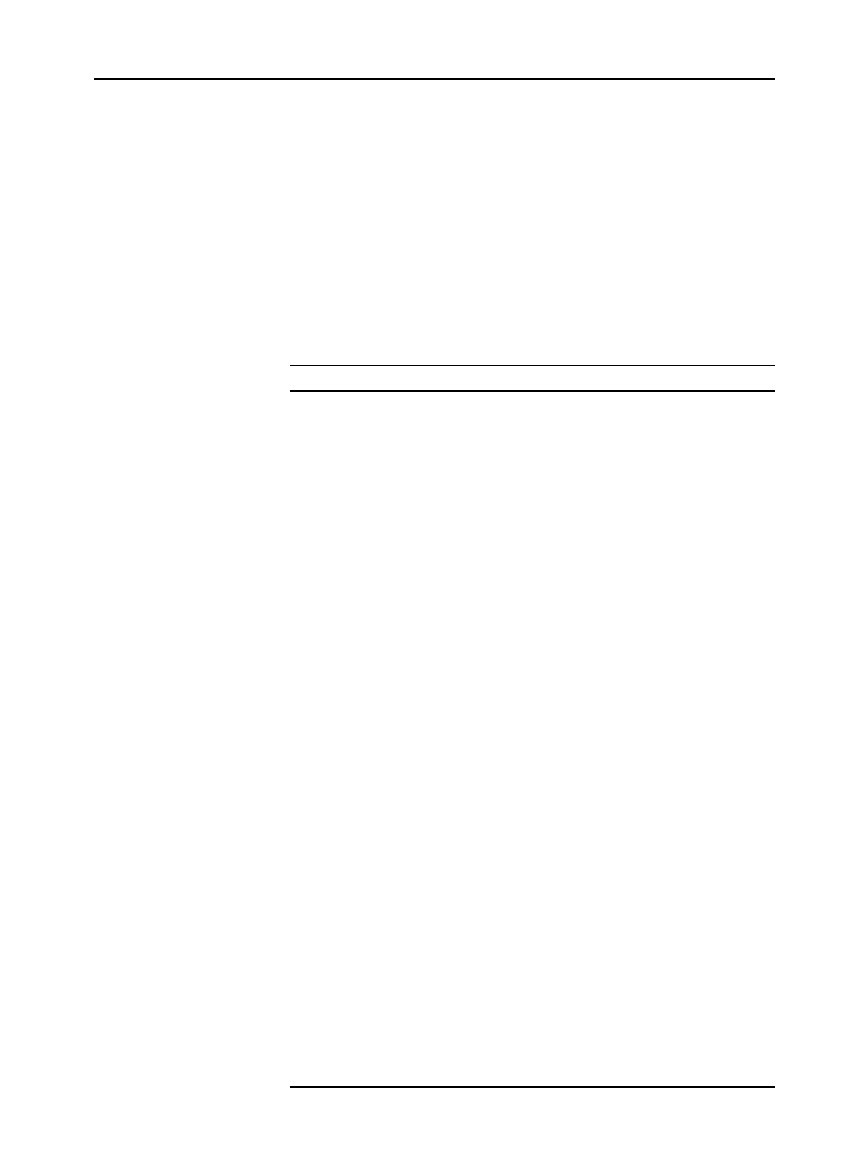
Chapter 10: 3D Graphing 159
10_3D.DOC TI-89/TI-92 Plus: 3D Graphing (English) Susan Gullord Revised: 02/23/01 11:00 AM Printed: 02/23/01 4:22 PM Page 159 of 22
The
Axes
and
Style
formats are specific to the
3D
graphing mode.
Refer to “Changing the Axes and Style Formats” on page 165.
As in function graphing, you can explore a graph by using the
following tools. Any displayed coordinates are shown in rectangular
or cylindrical form as set in the graph format. In 3D graphing,
cylindrical coordinates are shown when you use use:
ƒ
9
—
or
—
TI
-
89
:
¥Í
TI
-
92 Plus
:
¥
F
to set
Coordinates = POLAR:
Tool For 3D Graphs:
Free-Moving
Cursor
The free-moving cursor is not available.
„
Zoom
Works essentially the same as it does for function
graphs, but remember that you are now using three
dimensions instead of two.
¦ Only the following zooms are available:
2:ZoomIn 5:ZoomSqr A:ZoomFit
3:ZoomOut 6:ZoomStd B:Memory
C:SetFactors
¦ Only
x
(
xmin
,
xmax
),
y
(
ymin
,
ymax
), and
z
(
zmin
,
zmax
) Window variables are affected.
¦ The
grid
(
xgrid
,
ygrid
) and
eye
(
eye
q
,
eye
f
,
eyeψ)
Window variables are not affected unless you
select
6:ZoomStd
(which resets these variables to
their standard values).
…
Trace
Lets you move the cursor along a grid wire from one
grid point to the next on the 3D surface.
¦ When you begin a trace, the cursor appears at the
midpoint of the xy grid.
¦
QuickCenter
is available. At any time during a trace,
regardless of the cursor’s location, you can press
¸
to center the viewing cube on the cursor.
¦ Cursor movement is restricted in the
x
and
y
directions. You cannot move the cursor beyond the
viewing cube boundaries set by
xmin
,
xmax
,
ymin
,
and
ymax
.
‡
Math
Only
1:Value
is available for 3D graphs. This tool
displays the
z
value for a specified
x
and
y
value.
After selecting
1:Value
, type the
x
value and press
¸
. Then type the
y
value and press
¸
.
Setting the Graph
Format
Exploring a Graph
Tip: Refer to “Moving the
Cursor in 3D” on page 160.
Tip: During a trace, you can
also evaluate z(x,y). Type
the x value and press
¸
; then type the y value
and press
¸
.