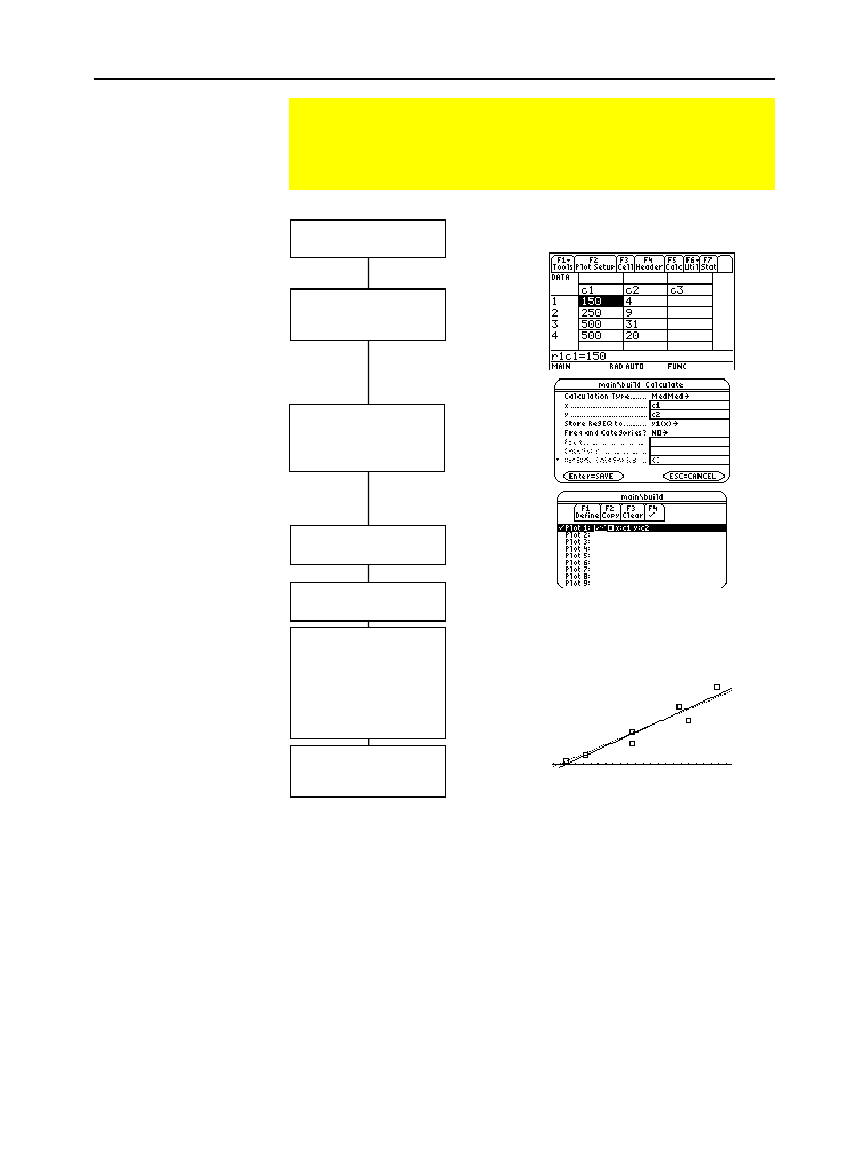
258 Chapter 16: Statistics and Data Plots
16STATS.DOC TI-89/TI-92 Plus: Statistics and Data Plots (English) Susan Gullord Revised: 02/23/01 1:12 PM Printed: 02/23/01 2:17 PM Page 258 of 22
From the Graph screen, you can:
¦
Display the coordinates of any pixel by using the free-moving
cursor, or of a plotted point by tracing a plot.
¦ Use the
„
Zoom
toolbar menu to zoom in or out on a portion of
the graph.
¦ Use the
‡
Math
toolbar menu to analyze any function (but not
plots) that may be graphed.
Overview of Steps in Statistical Analysis
This section gives an overview of the steps used to perform a
statistical calculation or graph a statistical plot. For detailed
descriptions, refer to the following pages.
Calculating and
Plotting Stat Data
Exploring the
Graphed Plots
Set Graph mode (
3
)
to
FUNCTION
.
Enter stat data in the
Data/Matrix Editor
(
O
6).
Perform stat
calculations to find
stat variables or fit
data to a model (
‡
).
Define and select stat
plots (
„
and then
ƒ
).
Define the viewing
window (
¥
$
).
Change the graph
format
if necessary.
ƒ
9
— or —
TI
-
89:
¥
Í
TI
-
92 Plus:
¥
F
Note:
Refer to Chapter 15
for details on entering data in
the Data/Matrix Editor.
Tip:
You can also use the
Y= Editor to define and
select stat plots and y(x)
functions.
Graph the selected
stat plots and
functions (
¥
%
).
Tip:
Use ZoomData to
optimize the viewing
window for stat plots.
„
Zoom
is available on the
Y= Editor, Window Editor,
and Graph screen.


















