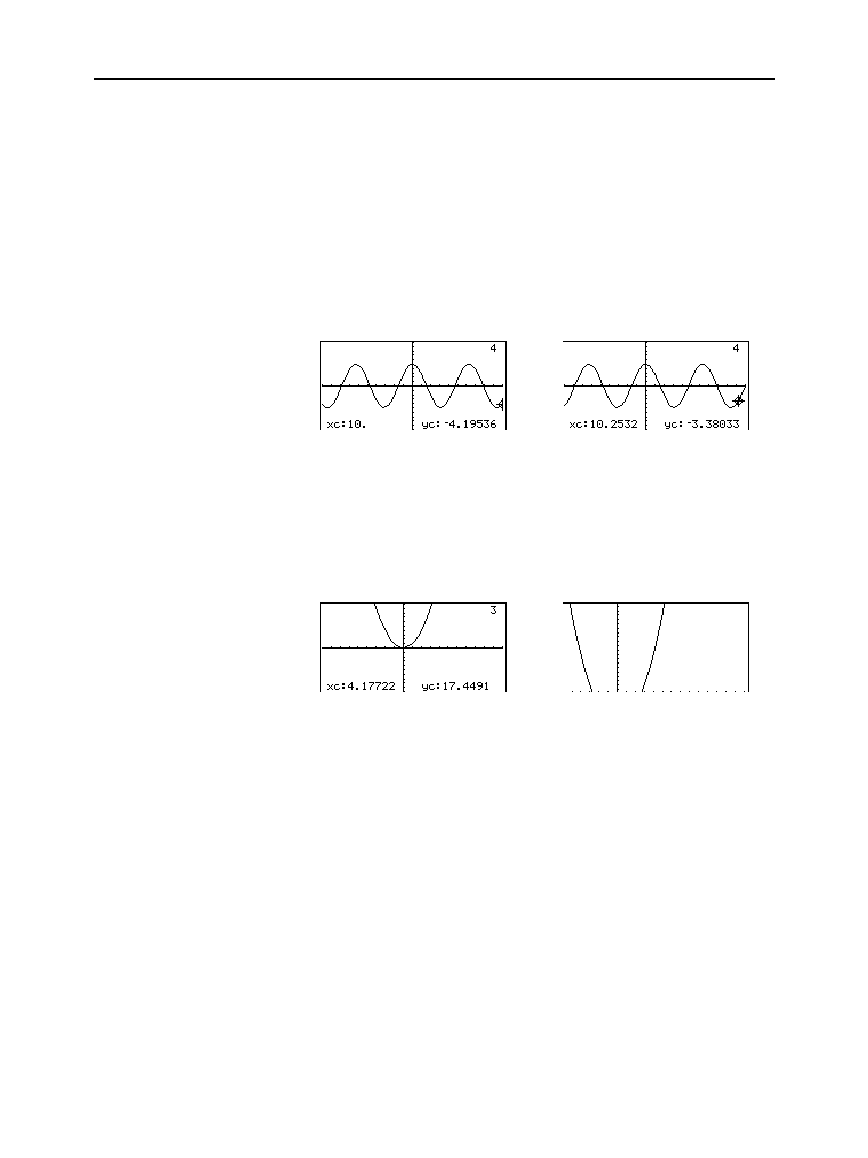
118 Chapter 6: Basic Function Graphing
06BASFUN.DOC TI-89/TI-92 Plus: Basic Function Graphing (English) Susan Gullord Revised: 02/23/01 4:09 PM Printed: 02/23/01 4:18 PM Page 118 of 22
Press
C
or
D
to move to the previous or next selected function at
the same
x
value. The new function number is shown on the screen.
The “previous or next” function is based on the order of the selected
functions in the Y= Editor, not the appearance of the functions as
graphed on the screen.
If you trace a function off the left or right edge of the screen, the
viewing window automatically pans to the left or right. There is a
slight pause while the new portion of the graph is drawn.
Before automatic pan After automatic pan
After an automatic pan, the cursor continues tracing.
If you trace a function off the top or bottom of the viewing window,
you can press
¸
to center the viewing window on the cursor
location.
Before using QuickCenter After using QuickCenter
After
QuickCenter
, the cursor stops tracing. If you want to continue
tracing, press
…
.
To cancel a trace at any time, press
N
.
A trace is also canceled when you display another application screen
such as the Y= Editor. When you return to the Graph screen and
press
…
to begin tracing:
¦ If
Smart Graph
regraphed the screen, the cursor appears at the
middle
x
value.
¦ If
Smart Graph
does not
regraph the screen, the cursor appears at
its previous location (before you displayed the other application).
Moving from
Function to
Function
Automatic Panning
Note: Automatic panning
does not work if stat plots
are displayed or if a function
uses a shaded display style.
Using QuickCenter
Tip: You can use
QuickCenter at any time
during a trace, even when
the cursor is still on the
screen.
Canceling Trace


















