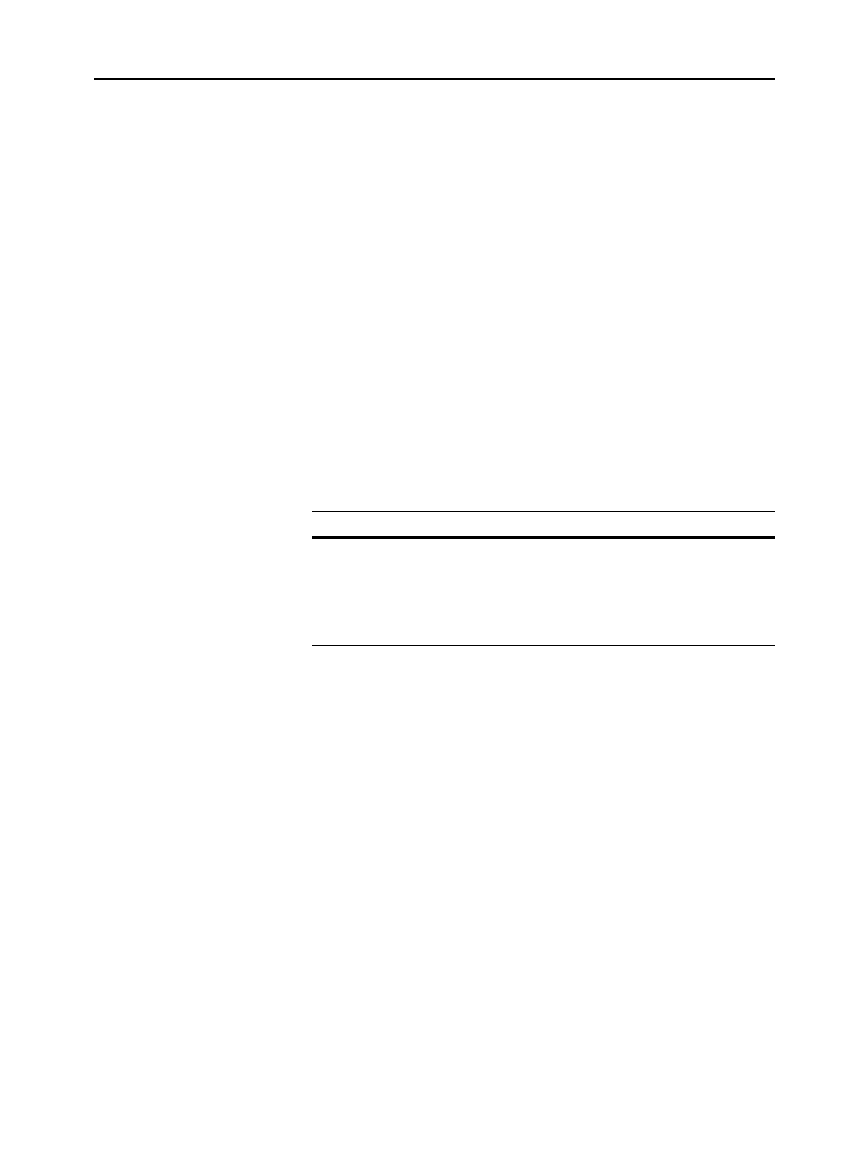
372 Chapter 22: Linking and Upgrading
22LINK.DOC TI-89/TI-92 Plus: Linking and Upgrading (English) Susan Gullord Revised: 02/23/01 1:23 PM Printed: 02/23/01 2:20 PM Page 372 of 1822LINK.DOC TI-89/TI-92 Plus: Linking and Upgrading (English) Susan Gullord Revised: 02/23/01 1:23 PM Printed: 02/23/01 2:20 PM Page 372 of 18
This procedure assumes that:
¦ The two calculators are linked with the connecting cable as
described on page 366.
¦
The Chat program is loaded on both calculators. (A program
loaded on a
TI
-
92
must use
SendCalc
instead of
SendChat
.)
− Use each calculator’ s Program Editor to enter the program.
— or —
− Enter the program on one calculator and then use
VAR-LINK
to
transmit the program variable to the other calculator as
described on page 367.
To run the program on both calculators:
1. On the Home screen of each calculator, enter:
chat()
2. When each calculator displays its initial prompt, respond as
shown below.
On the: Type:
Calculator that will send
the first message.
1
and press
¸
.
Calculator that will receive
the first message.
0
and press
¸
.
3. Take turns typing a message and pressing
¸
to send the
variable
msg
to the other calculator.
Because the Chat program sets up an infinite loop on both
calculators, press
´
(on both calculators) to break the program. If
you press
N
to acknowledge the error message, the program stops
on the Program I/O screen. Press
‡
or
N
to return to the Home
screen.
Running the
Program
Note: For information about
using the Program Editor,
refer to Chapter 17.
Stopping the
Program


















