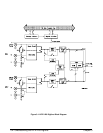The <mode > settings are:
ON - 10 MHz filter is switched to the signal path.
OFF - 10 MHz filter is removed from the signal path.
Enabling the filter reduces the noise on the input signal. Disabling the filter
allows sub-sampling applications over the digitizer’s 50 MHz bandwidth.
The filter mode of one input port is independent of the filter mode of the
channel’s other port. At power-on or following a reset, the filter is disabled
on all input ports. CONFigure and MEASure enable the filter on the
specified port.
Setting the Signal
Range
The digitizer’s input signal range is specified in terms of an expected
reading value or as an explicit range value. The commands used for each
method are as follows:
MEASure[<
chan
>]:ARRay[:VOLTage][:DC]? (<
size
>)
[,<
expected value
>[,<
resolution
>]] [,(@<
input port
>)]
CONFigure[<
chan
>]:ARRay[:VOLTage][:DC] (<
size
>)
[,<
expected value
>[,<
resolution
>]] [,(@<i
nput port
>)]
[SENSe[<
chan
>]]:VOLTage[:DC]:RANGe <
range
>
Changing Ranges With MEASure or CONFigure, if the <expected value > specified is within
98% of the maximum signal that can be measured on the nearest
measurement range (Table 3-1), that range is selected. If the <expected
value > is greater than 98%, the next higher range is selected. For example,
if the <expected value > is 5.1V, the 10V range is selected since 5.1V is
greater than 98% of 5.1175V.
Specifying a signal range with the SENSe:VOLTage command that is
within a given measurement range (Table 3-1), sets that range. If a signal
range is specified that is outside a given measurement range, the next higher
range is selected. For example, if a <range > of .52 is specified, the 1V
range is selected since .52 is outside the -0.5115 to 0.51175 measurement
range.
The Digitizer Attenuators
The input section of the HP E1429 digitizer has three sets of attenuators
(Figure 3-3):
20 dB input attenuator (differential inputs only)
20 dB post attenuator (differential inputs only)
6 dB and 14 dB internal attenuators
Chapter 3 Understandin
g
the HP E1429 Di
g
itizer 109