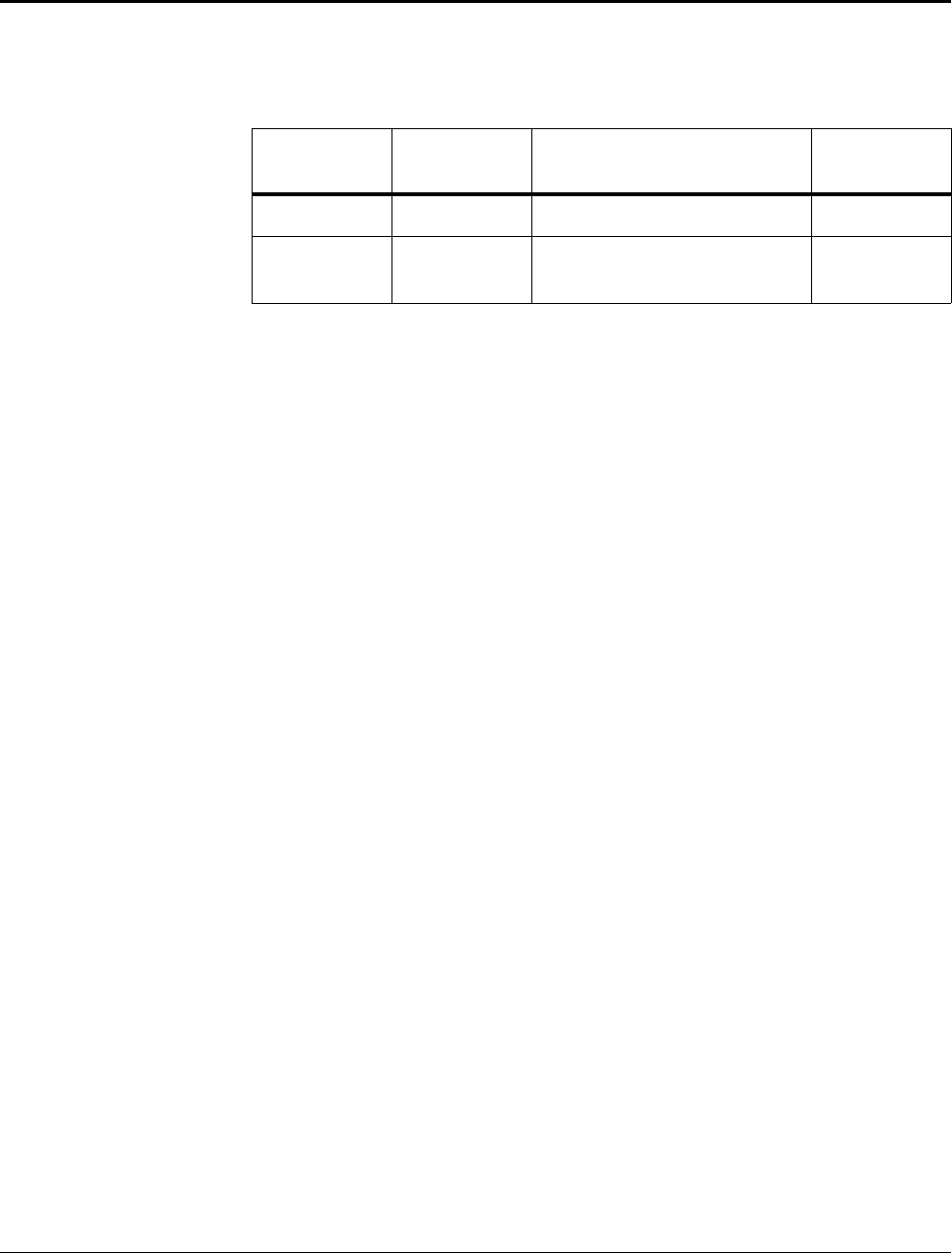
:SECure:CODE
CALibration[<chan >]:SECure:CODE <code > sets the code which is required to
disable calibration security. Calibration security must have been previously disabled.
Parameters
Parameter
Name
Parameter
Type
Range of
Values
Default
Units
chan
numeric 1 or 2 none
code
character
data
1 to 12 characters none
Comments • Executable when initiated: Yes
• Coupled Command: No
• The calibration security code must begin with a letter, and can contain letters,
digits, and underscores. Lower case letters are converted to upper case.
• The calibration code is shared by both channels. It does not matter which channel
is specified (if any), the same code is shared by both and gives access to calibrate
either.
• If calibration security has not been previously disabled by
CALibration[<chan>]:SECure:STATe OFF, the HP E1429 generates the error
311,"Calibration security on". To disable the calibration security requires
knowledge of the previous security code.
• Before shipping, the factory sets the calibration security code to E1429. You
should change it before you use your HP E1429 to prevent unauthorized
calibration. Record the new security code and store in a secure place. If you
forget the new code, defeating the security involves instrument disassembly.
• The HP E1429 stores the security code in its non-volatile calibration memory
which remains intact even with power off.
• Related commands: CALibration[<chan>]:SECure:STATe
• *RST Condition: unaffected
Example Changing the factory-shipped security password
CAL:SEC:STAT OFF,E1429 Disable security for both channels
CAL:SEC:CODE NEWCODE Set new security code for both channels
CAL:SEC ON Re-enable security on both channels
CALibration[<
chan
>]:SECure:CODE
CALibration[<
chan
>] Subsystem Command Reference 205


















