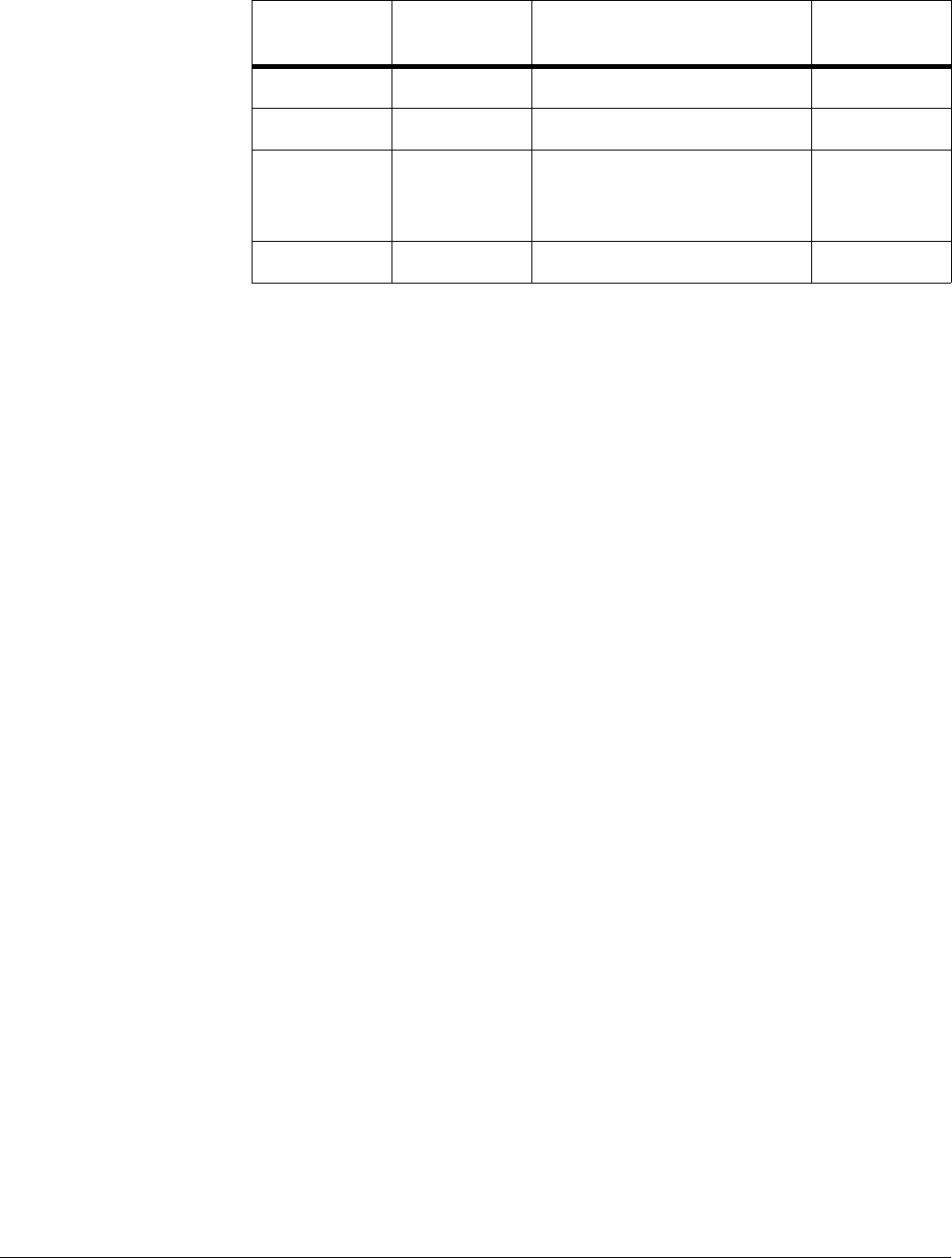
Parameters
Parameter
Name
Parameter
Type
Range of
Values
Default
Units
chan
numeric 1 or 2 none
readings
numeric 100 to 32767 |DEFault none
period
numeric reference period to
reference period
*
4E8
|DEFault
Seconds
flag
boolean ON | OFF | defaults to ON none
Comments • Executable when initiated: No
• Coupled Command: No
• Before executing CALibration[<chan>]:GAIN you must do the following steps.
Note that if you use the CONFigure command, it must be sent first; otherwise
several of the settings such as CALibration:SECure:STATe and
CALibration:VALue will be reset to their *RST values.
a. Disable the calibration security by setting
CALibration[<chan>]:SECure:STATe OFF.
b. Use the CONFigure command, or the SENSe:VOLTage:RANGe and
SENSe:FUNCtion commands to place the HP E1429 in the desired range
and using the desired port: i.e CONF<channel>:ARR:VOLT
(1000),<range>,(@<port>).
c. Program the input filter and impedance (if applicable) to the desired
settings (use the INPut:FILTer and INPut:IMPedance commands).
d. Specify the voltage which will be applied using the CALibration:VALue
command. This voltage must be 85% to 99.5% of the full scale input for
the range being calibrated. The CONFigure command will reset the value
of this setting, so this step must be done after any CONFigure command is
used.
e. Connect a fixed standard DC voltage to the input to be calibrated, where
the standard is between 85.0% and 99.5% of the full scale reading for the
range being calibrated.
• MINimum and MAXimum are not allowed with this command.
• Optional parameters that are left blank are filled from left to right. Therefore, it
may be necessary to use the syntax DEFault to note that a particular parameter has
been defaulted. For example, to default the number of readings and specify a
CALibration[<
chan
>]:GAIN
CALibration[<
chan
>] Subsystem Command Reference 203


















