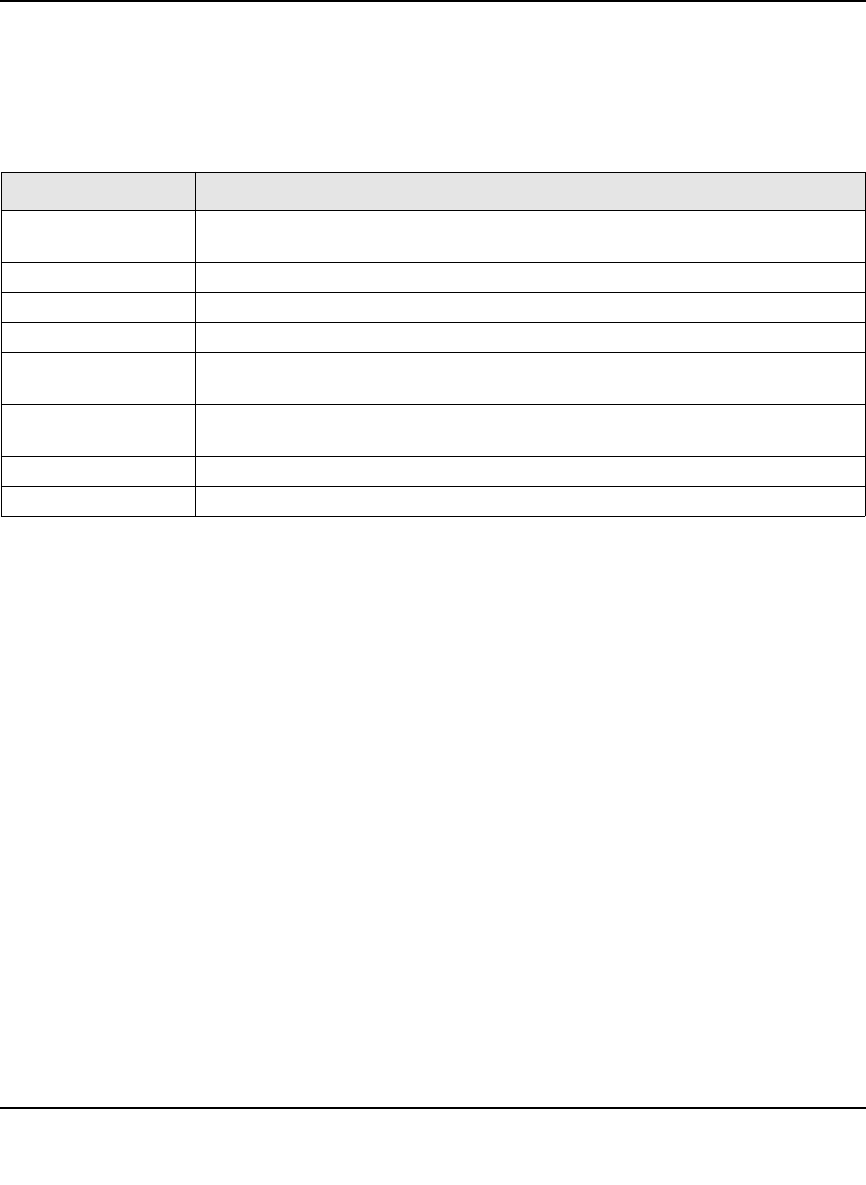
ProSafe XSM7224S Managed Stackable Switch CLI Manual, Software Version 9.0
Routing Commands 4-14
v1.0, November 2010
The following shows example CLI display output for the command.
(Switch) #show ip brief
Default Time to Live........................... 64
Routing Mode................................... Disabled
Maximum Next Hops.............................. 4
Maximum Routes................................. 6000
ICMP Rate Limit Interval....................... 1000 msec
ICMP Rate Limit Burst Size..................... 100 messages
ICMP Echo Replies.............................. Enabled
ICMP Redirects................................. Enabled
show ip interface
This command displays all pertinent information about the IP interface.
Format show ip brief
Modes • Privileged EXEC
• User EXEC
Term Definition
Default Time to Live The computed TTL (Time to Live) of forwarding a packet from the local router to the
final destination.
Routing Mode Shows whether the routing mode is enabled or disabled.
Maximum Next Hops The maximum number of next hops the packet can travel.
Maximum Routes The maximum number of routes the packet can travel.
ICMP Rate Limit
Interval
Shows how often the token bucket is initialized with burst-size tokens. Burst-interval
is from 0 to 2147483647 milliseconds. The default burst-interval is 1000 msec.
ICMP Rate Limit Burst
Size
Shows the number of ICMPv4 error messages that can be sent during one burst-
interval. The range is from 1 to 200 messages. The default value is 100 messages.
ICMP Echo Replies Shows whether ICMP Echo Replies are enabled or disabled.
ICMP Redirects Shows whether ICMP Redirects are enabled or disabled.
Format show ip interface {<unit/slot/port> | vlan <1-4093> | loopback <0-7>}
Modes • Privileged EXEC
• User EXEC


















