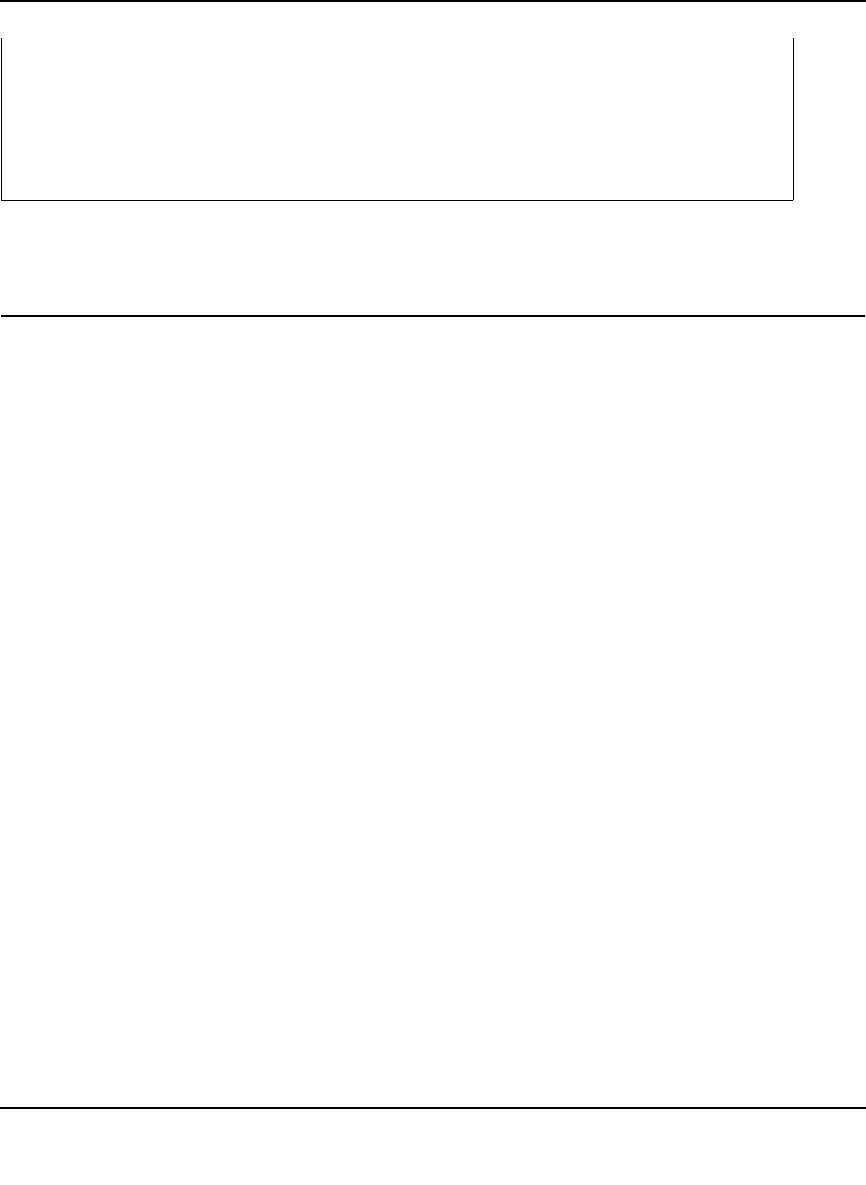
ProSafe XSM7224S Managed Stackable Switch CLI Manual, Software Version 9.0
Management Commands 7-4
v1.0, November 2010
Network Interface Commands
This section describes the commands you use to configure a logical interface for management
access. To configure the management VLAN, see “network mgmt_vlan” on page 3-32.
enable (Privileged EXEC access)
This command gives you access to the Privileged EXEC mode. From the Privileged EXEC mode,
you can configure the network interface.
network parms
This command sets the IP address, subnet mask and gateway of the device. The IP address and the
gateway must be on the same subnet.
There are changes detected, do you wish to save the changes permanently
(Y/N)? y
The configuration changes have been saved succesfully. Please enter 'show
running-config' to see the final configuration.
Thanks for using EzConfig!
Format enable
Mode User EXEC
Format network parms <ipaddr> <netmask> [<gateway>]
Mode Privileged EXEC


















