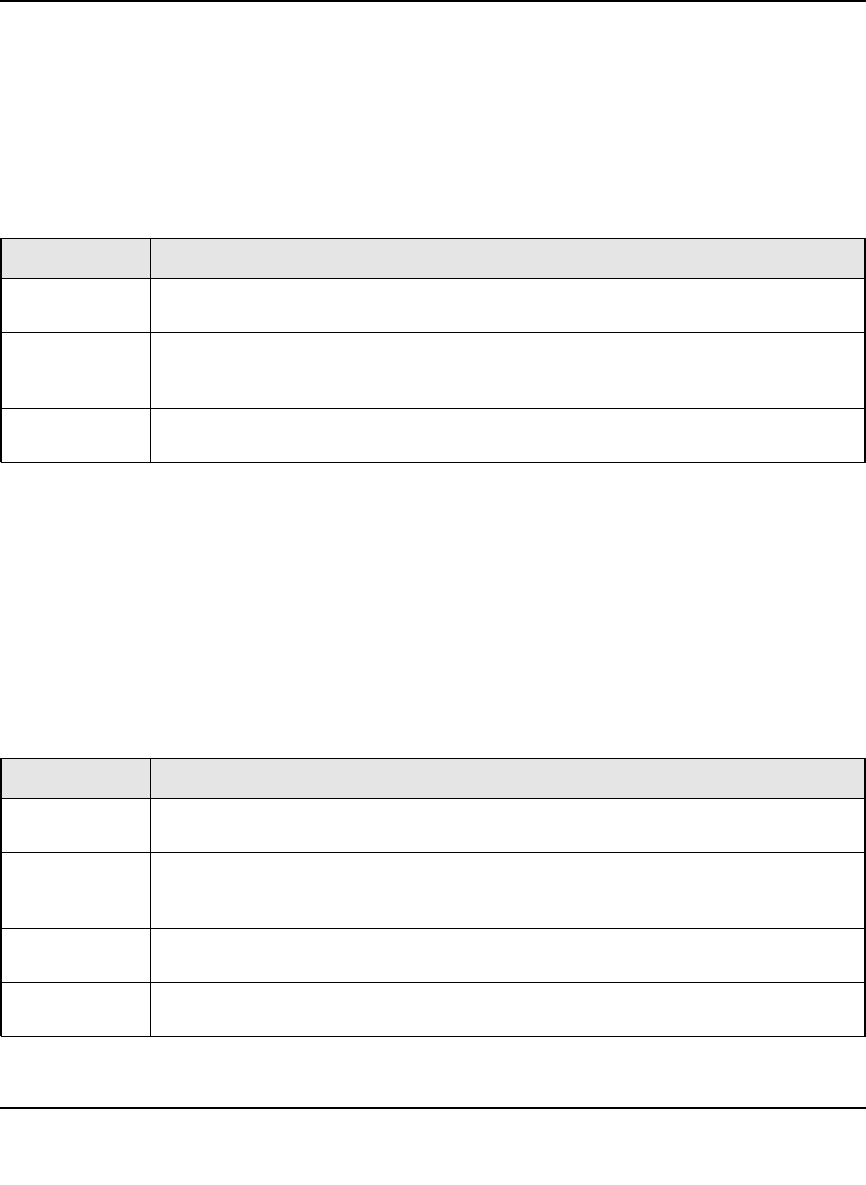
ProSafe XSM7224S Managed Stackable Switch CLI Manual, Software Version 9.0
Switching Commands 3-44
v1.0, November 2010
show vlan
This command displays a list of all configured VLAN
.
show vlan <vlanid>
This command displays detailed information, including interface information, for a specific
VLAN. The ID is a valid VLAN identification number.
Format show vlan
Mode • Privileged EXEC
• User EXEC
Term Definition
VLAN ID There is a VLAN Identifier (VID) associated with each VLAN. The range of the VLAN ID
is 1 to 4093.
VLAN Name A string associated with this VLAN as a convenience. It can be up to 32 alphanumeric
characters long, including blanks. The default is blank. VLAN ID 1 always has a name of
“Default.” This field is optional.
VLAN Type Type of VLAN, which can be Default (VLAN ID = 1) or static (one that is configured and
permanently defined), or Dynamic (one that is created by GVRP registration).
Format show vlan <vlanid>
Mode • Privileged EXEC
• User EXEC
Term Definition
VLAN ID There is a VLAN Identifier (VID) associated with each VLAN. The range of the VLAN ID
is 1 to 3965.
VLAN Name A string associated with this VLAN as a convenience. It can be up to 32 alphanumeric
characters long, including blanks. The default is blank. VLAN ID 1 always has a name of
“Default.” This field is optional.
VLAN Type Type of VLAN, which can be Default (VLAN ID = 1) or static (one that is configured and
permanently defined), or Dynamic (one that is created by GVRP registration).
Interface Valid slot and port number separated by forward slashes. It is possible to set the
parameters for all ports by using the selectors on the top line.


















