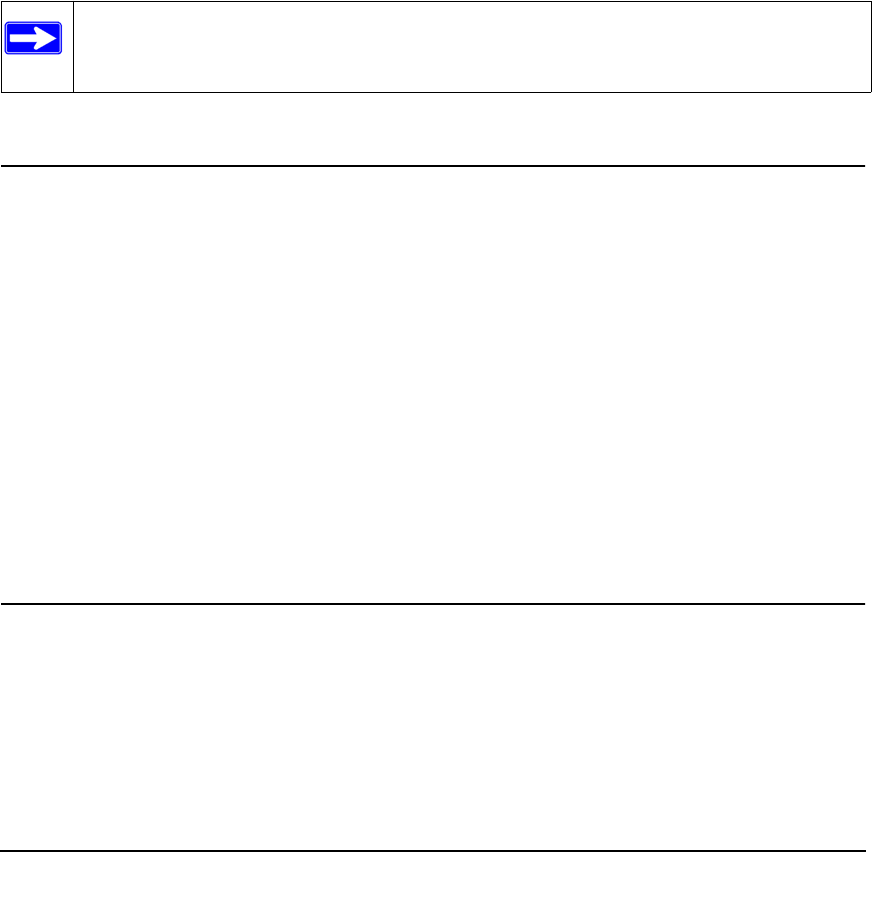
ix
v1.0, November 2010
About This Manual
This document describes command-line interface (CLI) commands you use to view and configure
XSM7224S software. You can access the CLI by using a direct connection to the serial port or by
using telnet or SSH over a remote network connection.
Audience
This document is for system administrators who configure and operate systems using XSM7224S
software. It provides an understanding of the configuration options of the software.
Software engineers who integrate software into their hardware platform can also benefit from a
description of the configuration options.
This document assumes that the reader has an understanding of the software base and has read the
appropriate specification for the relevant networking device platform. It also assumes that the
reader has a basic knowledge of Ethernet and networking concepts.
Refer to the release notes for the application-level code. The release notes detail the platform-
specific functionality of the Switching, Routing, SNMP, Configuration, Management, and other
packages. The suite of features the packages support is not available on all the platforms to which
software has been ported.
About the Software
The software has two purposes:
• Assist attached hardware in switching frames, based on Layer 2, 3, or 4 information contained
in the frames.
• Provide a complete device management portfolio to the network administrator.
Note: This document contains both standalone and stacking commands.


















