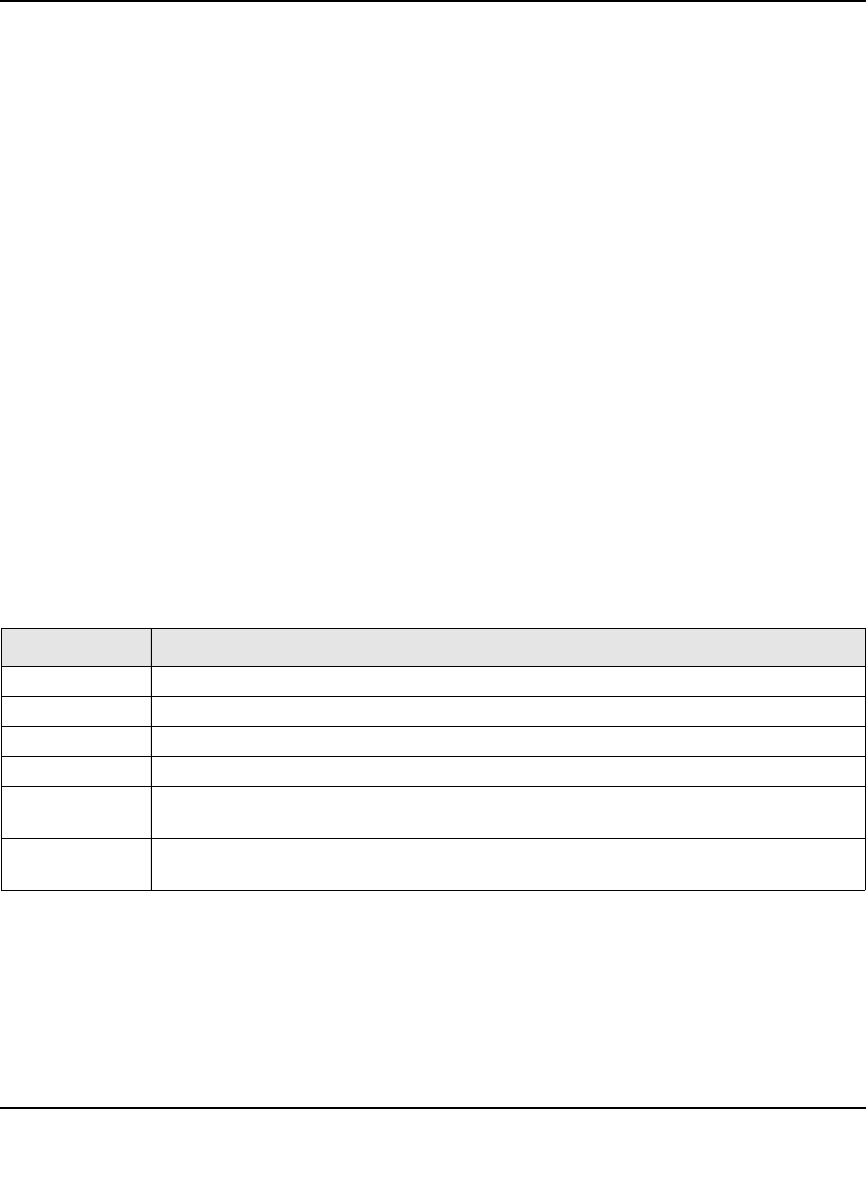
ProSafe XSM7224S Managed Stackable Switch CLI Manual, Software Version 9.0
Routing Commands 4-16
v1.0, November 2010
Routing Mode................................... Disable
Administrative Mode............................ Enable
Forward Net Directed Broadcasts................ Disable
Proxy ARP...................................... Enable
Local Proxy ARP................................ Disable
Active State................................... Inactive
Link Speed Data Rate........................... Inactive
MAC Address.................................... 00:10:18:82:0C:68
Encapsulation Type............................. Ethernet
IP MTU......................................... 1500
Bandwidth...................................... 100000 kbps
Destination Unreachables....................... Enabled
ICMP Redirects................................. Enabled
show ip interface brief
This command displays summary information about IP configuration settings for all ports in the
router.
show ip route
This command displays the routing table. The <ip-address> specifies the network for which
the route is to be displayed and displays the best matching best-route for the address. The <mask>
specifies the subnet mask for the given <ip-address>. When you use the longer-
Format show ip interface brief
Modes • Privileged EXEC
• User EXEC
Term Definition
Interface Valid slot and port number separated by forward slashes.
State Routing operational state of the interface.
IP Address The IP address of the routing interface in 32-bit dotted decimal format.
IP Mask The IP mask of the routing interface in 32-bit dotted decimal format.
Netdir Bcast Indicates if IP forwards net-directed broadcasts on this interface. Possible values are
Enable or Disable.
MultiCast Fwd The multicast forwarding administrative mode on the interface. Possible values are
Enable or Disable.


















