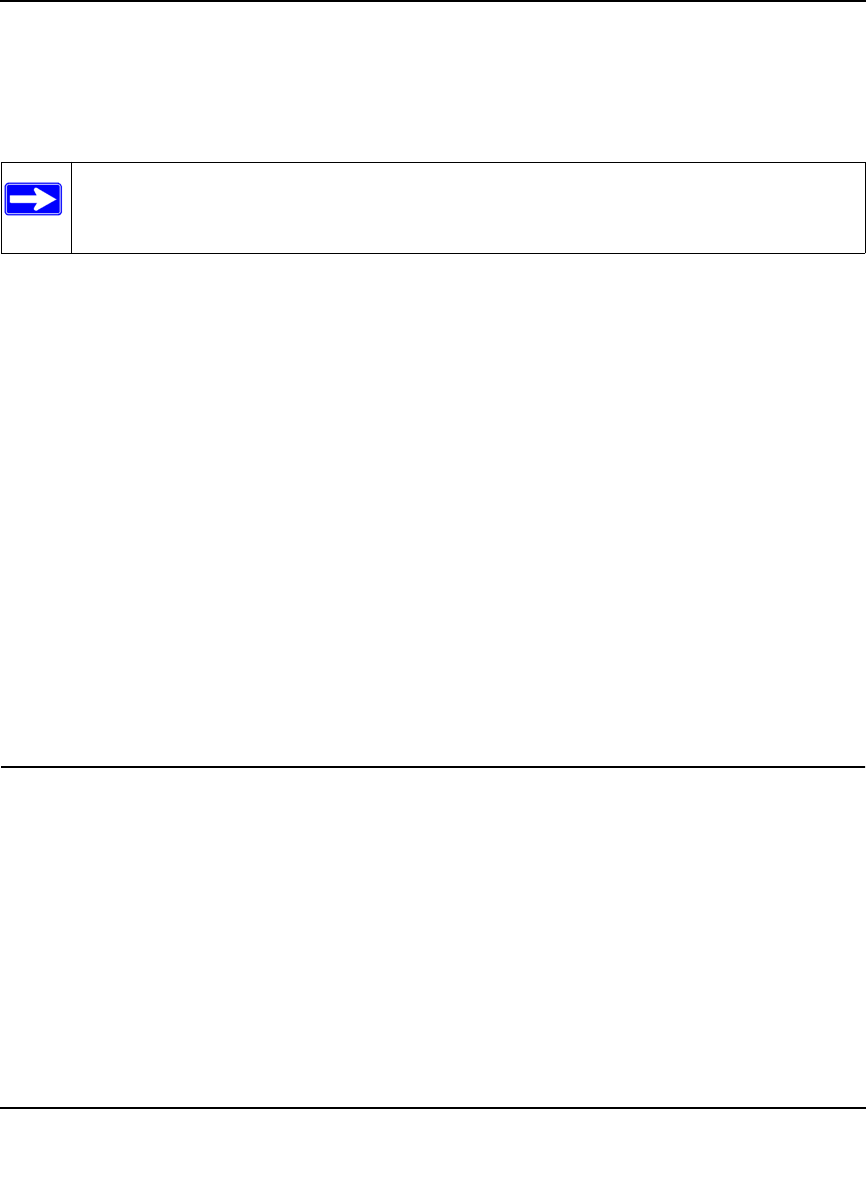
ProSafe XSM7224S Managed Stackable Switch CLI Manual, Software Version 9.0
Management Commands 7-80
v1.0, November 2010
copy (pre-login banner)
The copy command includes the option to upload or download the CLI Banner to or from the
switch. You can specify local URLs by using TFTP, Xmodem, Ymodem, or Zmodem.
set prompt
This command changes the name of the prompt. The length of name may be up to 64 alphanumeric
characters.
Switch Database Management (SDM) Templates
You can use SDM templates to configure system resources in the switch and optimize support for
specific features depending on how the switch is used in the network. You can select a template to
provide the maximum system usage for a specific function. For example, you could use a routing
template to optimize resources for IPv4 routing if the network environment does not use IPv6
routing.
Note:
• If you configure an SDM template, you must reload the switch for the configuration to take
effect.
Note: <ip6address> is also a valid parameter for routing packages that support IPv6.
Default none
Format copy <Code Sample Variable><tftp://<ipaddr>/<filepath>/
<filename>><Code Sample Variable> nvram:clibanner
copy nvram:clibanner <Code Sample Variable><tftp://<ipaddr>/
<filepath>/<filename>><Code Sample Variable>
Mode Privileged EXEC
Format set prompt <prompt_string>
Mode Privileged EXEC


















