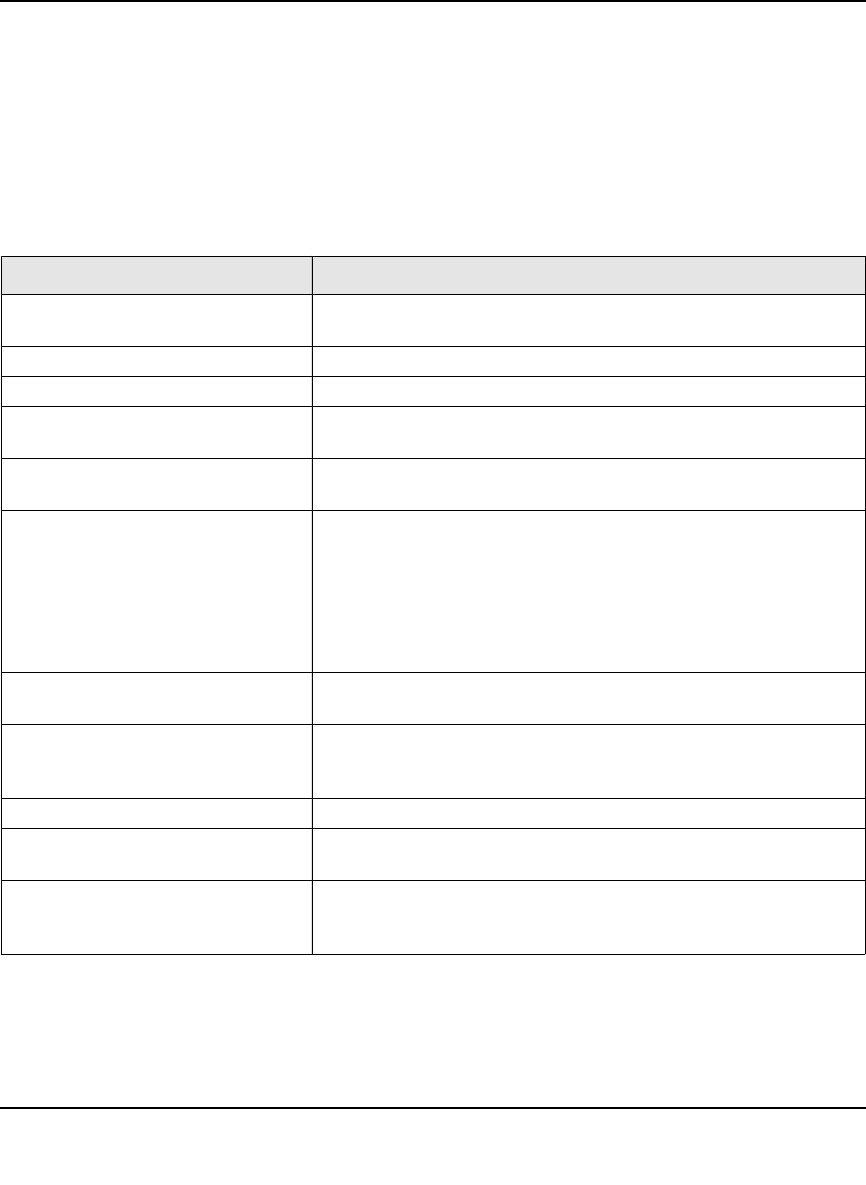
ProSafe XSM7224S Managed Stackable Switch CLI Manual, Software Version 9.0
Quality of Service (QoS) Commands 5-39
v1.0, November 2010
IP Extended ACL:
Format access-list <100-199> {deny | permit} {every | {{icmp | igmp | ip |
tcp | udp | <number>} <srcip> <srcmask>[{eq {<portkey> | <0-65535>}
<dstip> <dstmask> [{eq {<portkey>| <0-65535>}] [precedence
<precedence> | tos <tos> <tosmask> | dscp <dscp>] [log] [assign-queue
<queue-id>] [{mirror | redirect} <unit/slot/port>]
Mode Global Config
Parameter Description
<1-99> or <100-199> Range 1 to 99 is the access list number for an IP standard ACL.
Range 100 to 199 is the access list number for an IP extended ACL.
{deny | permit} Specifies whether the IP ACL rule permits or denies an action.
every Match every packet
{icmp | igmp | ip | tcp | udp
| <number>}
Specifies the protocol to filter for an extended IP ACL rule.
<srcip> <srcmask> Specifies a source IP address and source netmask for match
condition of the IP ACL rule.
[{eq {<portkey> |
<0-65535>}]
Specifies the source layer 4 port match condition for the IP ACL rule.
You can use the port number, which ranges from 0-65535, or you
specify the <portkey>, which can be one of the following keywords:
domain, echo, ftp, ftpdata, http, smtp, snmp,
telnet, tftp, and www. Each of these keywords translates into its
equivalent port number, which is used as both the start and end of a
port range.
<dstip> <dstmask> Specifies a destination IP address and netmask for match condition
of the IP ACL rule.
[precedence <precedence> |
tos <tos> <tosmask> | dscp
<dscp>]
Specifies the TOS for an IP ACL rule depending on a match of
precedence or DSCP values using the parameters dscp,
precedence, tos/tosmask.
[log] Specifies that this rule is to be logged.
[assign-queue <queue-id>] Specifies the assign-queue, which is the queue identifier to which
packets matching this rule are assigned.
[{mirror | redirect} <unit/
slot/port>]
Specifies the mirror or redirect interface which is the unit/slot/port to
which packets matching this rule are copied or forwarded,
respectively.


















