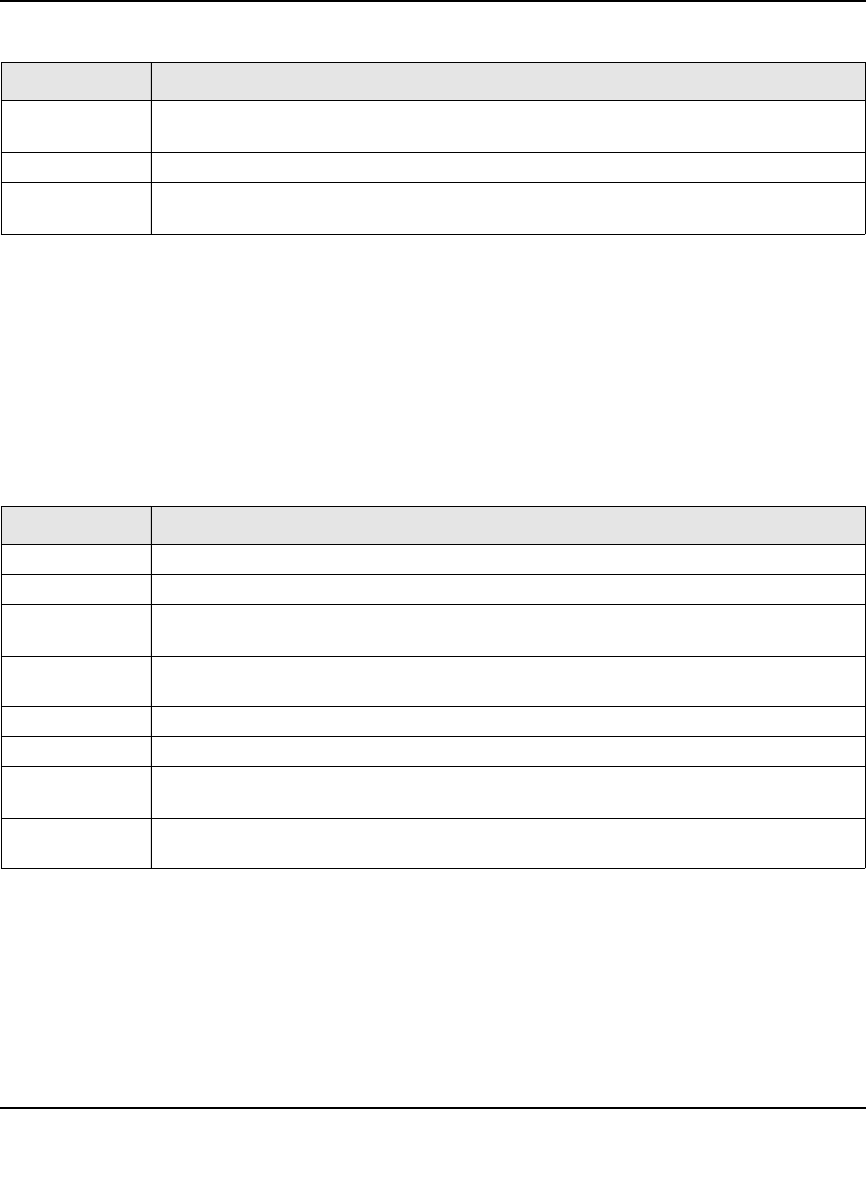
ProSafe XSM7224S Managed Stackable Switch CLI Manual, Software Version 9.0
Utility Commands 6-87
v1.0, November 2010
show sflow receivers
Use this command to display configuration information related to the sFlow receivers.
Example: The following shows example CLI display output for the command.
(switch) #show sflow receivers 1
Receiver Index................................. 1
Owner String...................................
Time out....................................... 0
IP Address:.................................... 0.0.0.0
Address Type................................... 1
Port........................................... 6343
Field Description
Poller Data
Source
The sFlowDataSource (slot/port) for this sFlow sampler. This agent will support Physical
ports only.
Receiver Index The sFlowReceiver associated with this sFlow counter poller.
Poller Interval The number of seconds between successive samples of the counters associated with this
data source.
Format show sflow receivers [<index>]
Mode Privileged EXEC
Field Description
Receiver Index The sFlow Receiver associated with the sampler/poller.
Owner String The identity string for receiver, the entity making use of this sFlowRcvrTable entry.
Time Out The time (in seconds) remaining before the receiver is released and stops sending
samples to sFlow receiver.
Max Datagram
Size
The maximum number of bytes that can be sent in a single sFlow datagram.
Port The destination Layer4 UDP port for sFlow datagrams.
IP Address The sFlow receiver IP address.
Address Type The sFlow receiver IP address type. For an IPv4 address, the value is 1 and for an IPv6
address, the value is 2.
Datagram
Version
The sFlow protocol version to be used while sending samples to sFlow receiver.


















