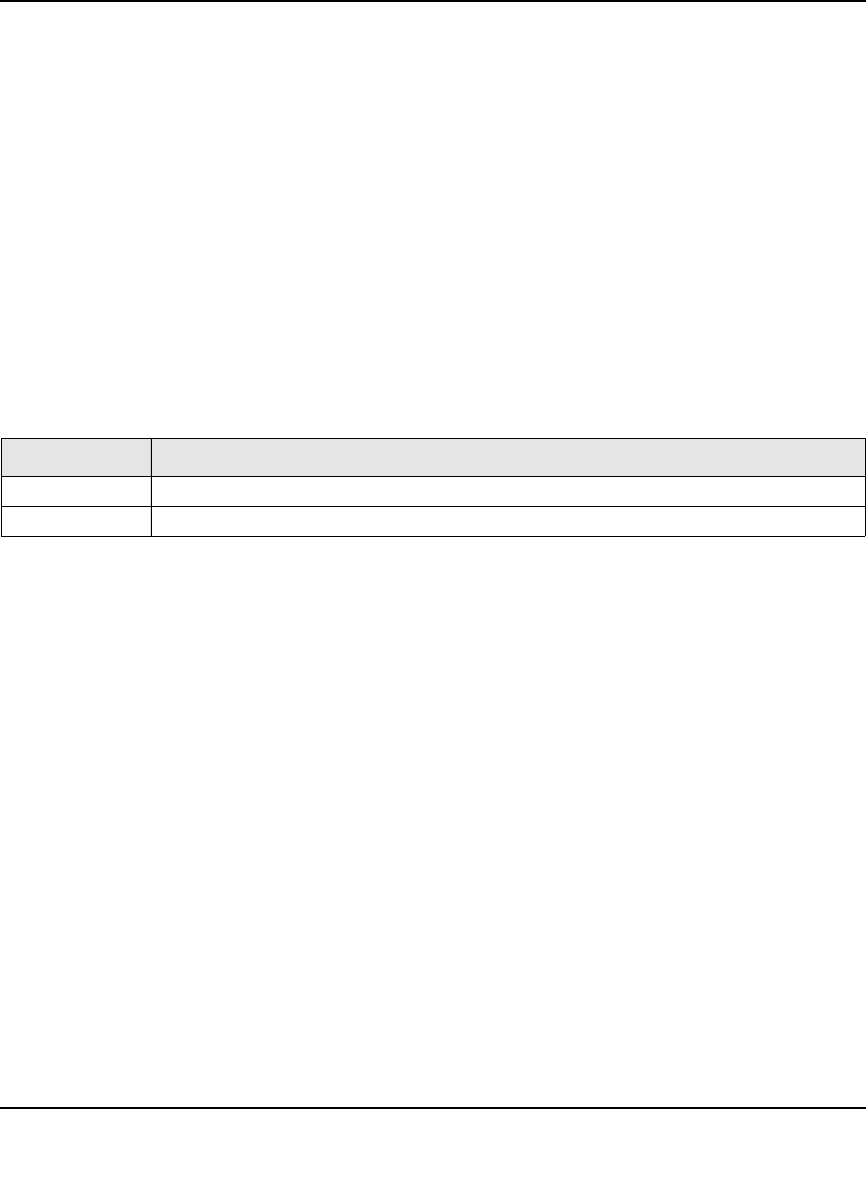
ProSafe XSM7224S Managed Stackable Switch CLI Manual, Software Version 9.0
Management Commands 7-60
v1.0, November 2010
radius server attribute
This command specifies the RADIUS client to use the NAS-IP Address attribute in the RADIUS
requests. If the specific IP address is configured while enabling this attribute, the RADIUS client
uses that IP address while sending NAS-IP-Address attribute in RADIUS communication.
no radius server attribute
The
no version of this command disables the NAS-IP-Address attribute global parameter for
RADIUS client. When this parameter is disabled, the RADIUS client does not send the NAS-IP-
Address attribute in RADIUS requests.
The following shows an example of the command.
(Switch) (Config) #radius server attribute 4 192.168.37.60
(Switch) (Config) #radius server attribute 4
radius server host
This command configures the IP address or DNS name to use for communicating with the
RADIUS server of a selected server type. While configuring the IP address or DNS name for the
authenticating or accounting servers, you can also configure the port number and server name. If
Format no radius accounting mode
Mode Global Config
Format radius server attribute <4> [<ipaddr>]
Mode Global Config
Term Definition
4 NAS-IP-Address attribute to be used in RADIUS requests.
ipaddr The IP address of the server.
Format no radius server attribute <4> [<ipaddr>]
Mode Global Config


















