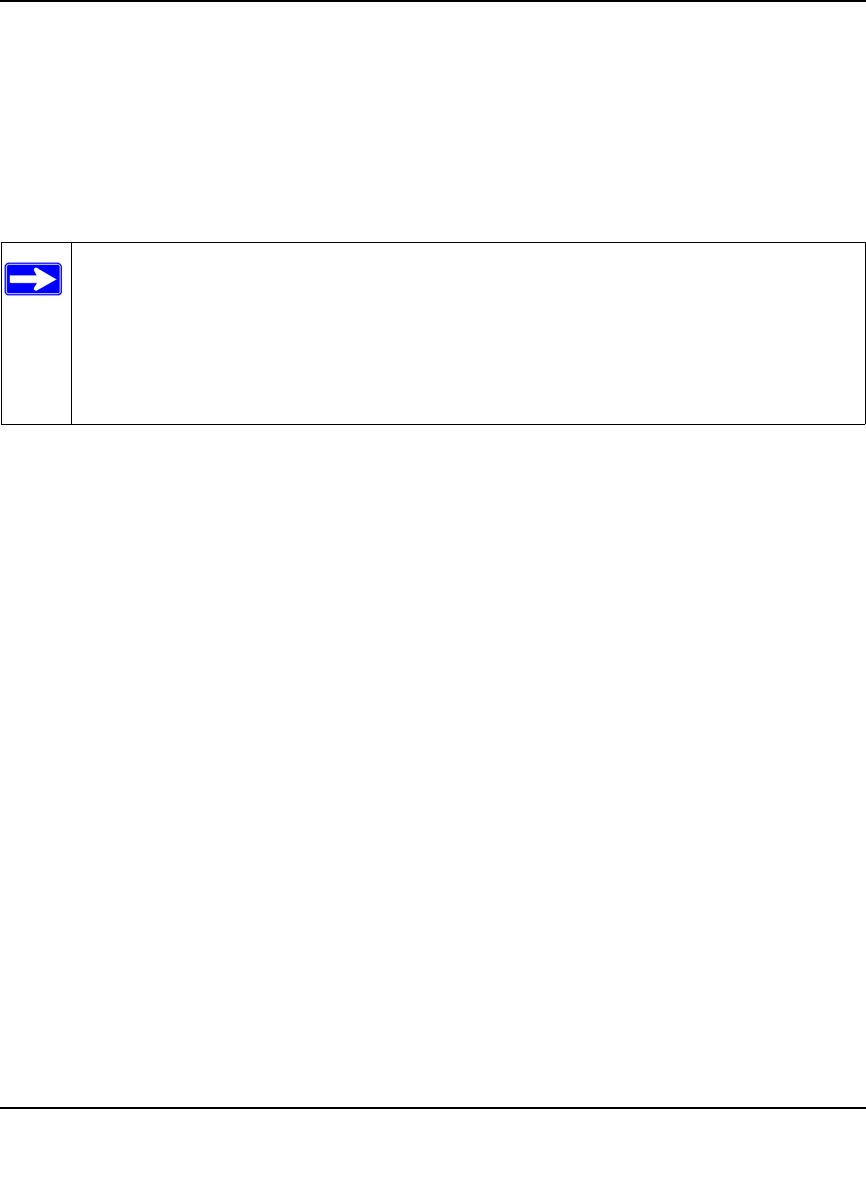
ProSafe XSM7224S Managed Stackable Switch CLI Manual, Software Version 9.0
Management Commands 7-78
v1.0, November 2010
show telnet !Displays the information about remote connections
! Display information about direct connections
show serial
! End of the script file!
script apply
This command applies the commands in the script to the switch. The <scriptname> parameter
is the name of the script to apply.
script delete
This command deletes a specified script where the <scriptname> parameter is the name of the
script to delete. The <all> option deletes all the scripts present on the switch.
script list
This command lists all scripts present on the switch as well as the remaining available space.
Note: To specify a blank password for a user in the configuration script, you must specify
it as a space within quotes. For example, to change the password for user jane
from a blank password to hello, the script entry is as follows:
users passwd jane
" "
hello
hello
Format script apply
<scriptname>
Mode Privileged EXEC
Format script delete
{<scriptname> | all}
Mode Privileged EXEC
Format script list
Mode Global Config


















