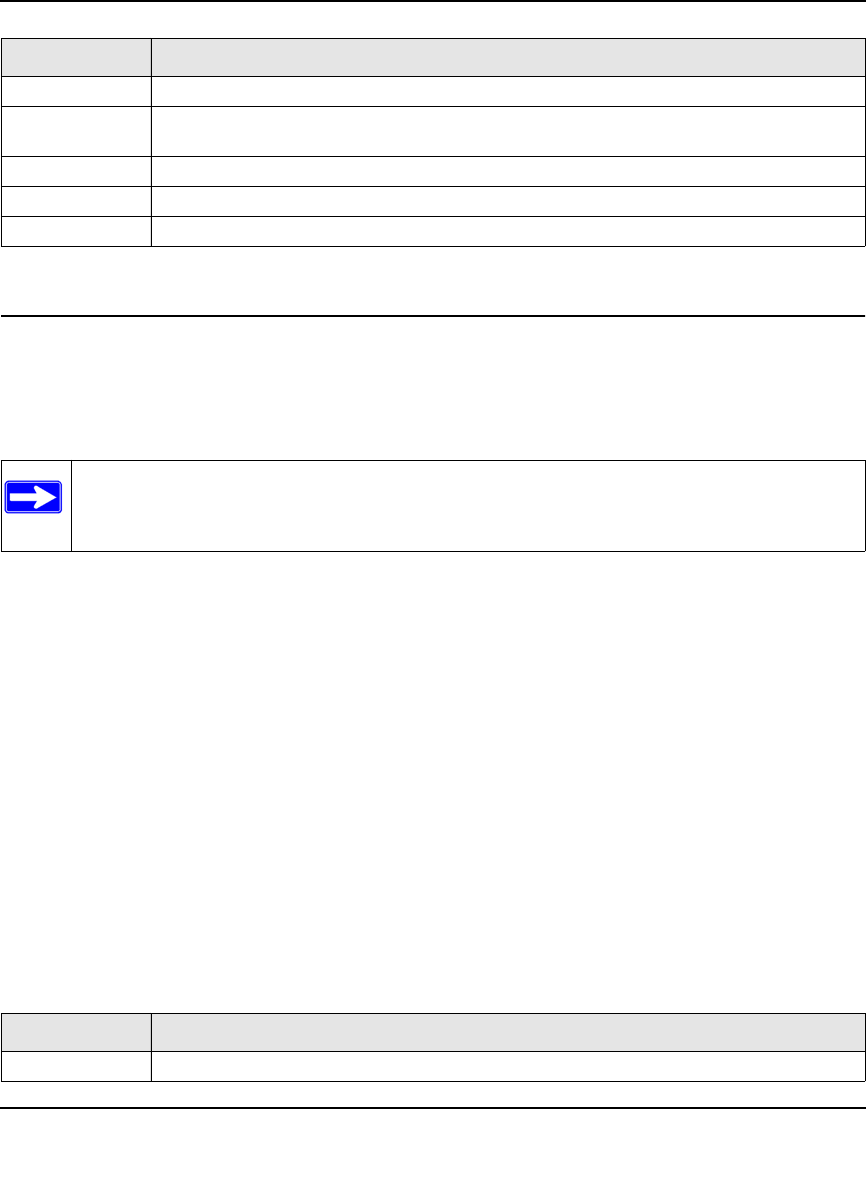
ProSafe XSM7224S Managed Stackable Switch CLI Manual, Software Version 9.0
Management Commands 7-29
v1.0, November 2010
User Account Commands
This section describes the commands you use to add, manage, and delete system users. The 7000
series software has two default users: admin and guest. The admin user can view and configure
system settings, and the guest user can view settings.
username
Use this command to add a new user to the local user database. The default privilege level is 1.
Using the encrypted keyword allows the administrator to transfer local user passwords between
devices without having to know the passwords. When the password parameter is used along with
encrypted parameter, the password must be exactly 128 hexadecimal characters in length. If the
password strength feature is enabled, this command checks for password strength and returns an
appropriate error if it fails to meet the password strength criteria. Giving the optional parameter
override-complexity-check disables the validation of the password strength.
User Name The name the user entered to log on to the system.
Connection
From
IP address of the remote client machine or EIA-232 for the serial port connection.
Idle Time Time this session has been idle.
Session Time Total time this session has been connected.
Session Type Shows the type of session, which can be HTTP, HTTPS, telnet, serial, or SSH.
Note: You cannot delete the admin user. There is only one user allowed with read/write
privileges. You can configure up to five read-only users on the system.
Format username <name> password <password> [level level] [encrypted]
[overridecomplexity-check]
Mode Global Config
Term Definition
Name The name of the user, up to 32 characters.
Term Definition


















