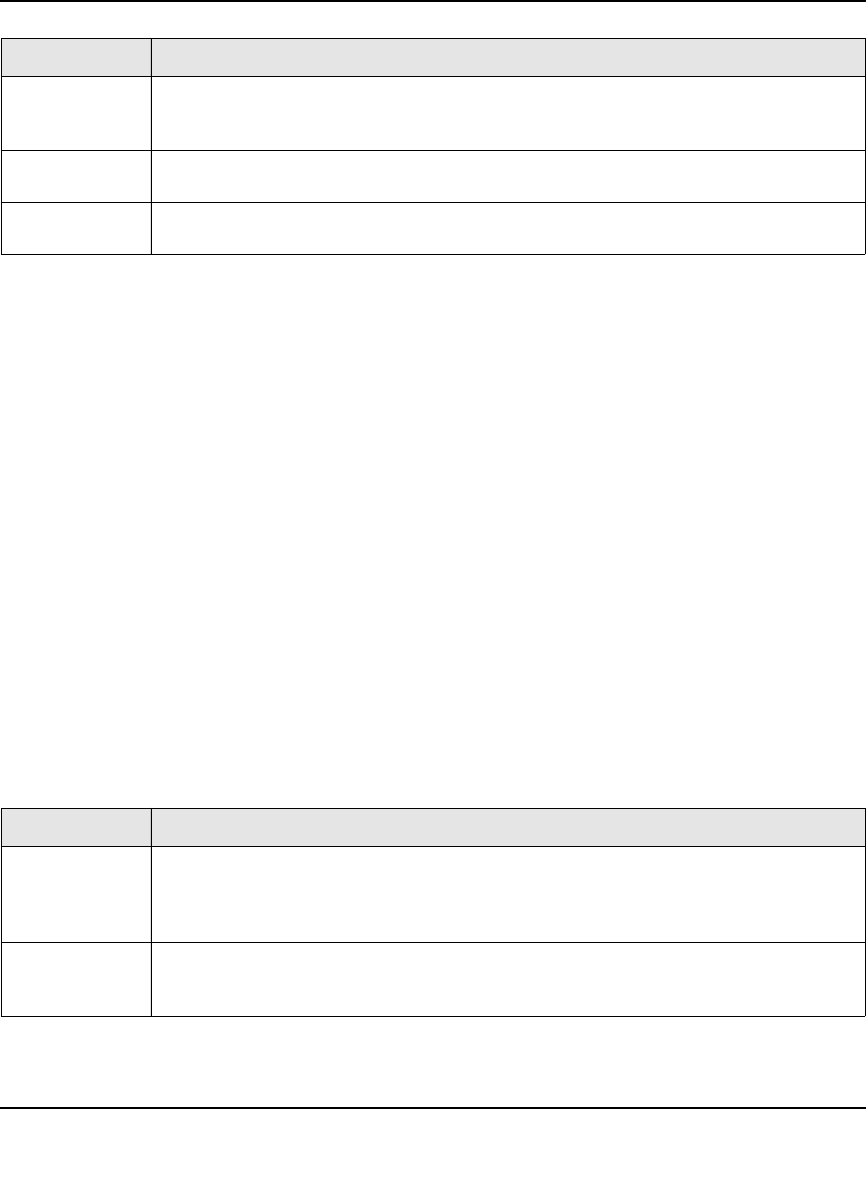
ProSafe XSM7224S Managed Stackable Switch CLI Manual, Software Version 9.0
Utility Commands 6-84
v1.0, November 2010
no sflow receiver
Use this command to set the sFlow collector parameters back to the defaults.
sflow sampler
A data source configured to collect flow samples is called a poller. Use this command to configure
a new sFlow sampler instance for this data source if <rcvr_idx> is valid.
Receiver Max
Datagram Size
The maximum number of data bytes that can be sent in a single sample datagram. The
management entity should set this value to avoid fragmentation of the sFlow datagrams.
The allowed range is 200 to 9116). The default is 1400.
Receiver IP The sFlow receiver IP address. If set to 0.0.0.0, no sFlow datagrams will be sent. The
default is 0.0.0.0.
Receiver Port The destination Layer4 UDP port for sFlow datagrams. The range is 1-65535. The default
is 6343.
Format no sflow receiver <indx> {ip <ip-address> | maxdatagram <size> | owner
<string> timeout <interval> | port <14-port>}
Mode Global Config
Format sflow sampler {<rcvr-indx> | rate <sampling-rate> | maxheadersize
<size>}
Mode Interface Config
Field Description
Receiver Index The sFlow Receiver for this sFlow sampler to which flow samples are to be sent. A value
of zero (0) means that no receiver is configured, no packets will be sampled. Only active
receivers can be set. If a receiver expires, then all samplers associated with the receiver
will also expire. Possible values are 1-8. The default is 0.
Maxheadersize The maximum number of bytes that should be copied from the sampler packet. The range
is 20-256. The default is 128. When set to zero (0), all the sampler parameters are set to
their corresponding default value.
Field Description


















