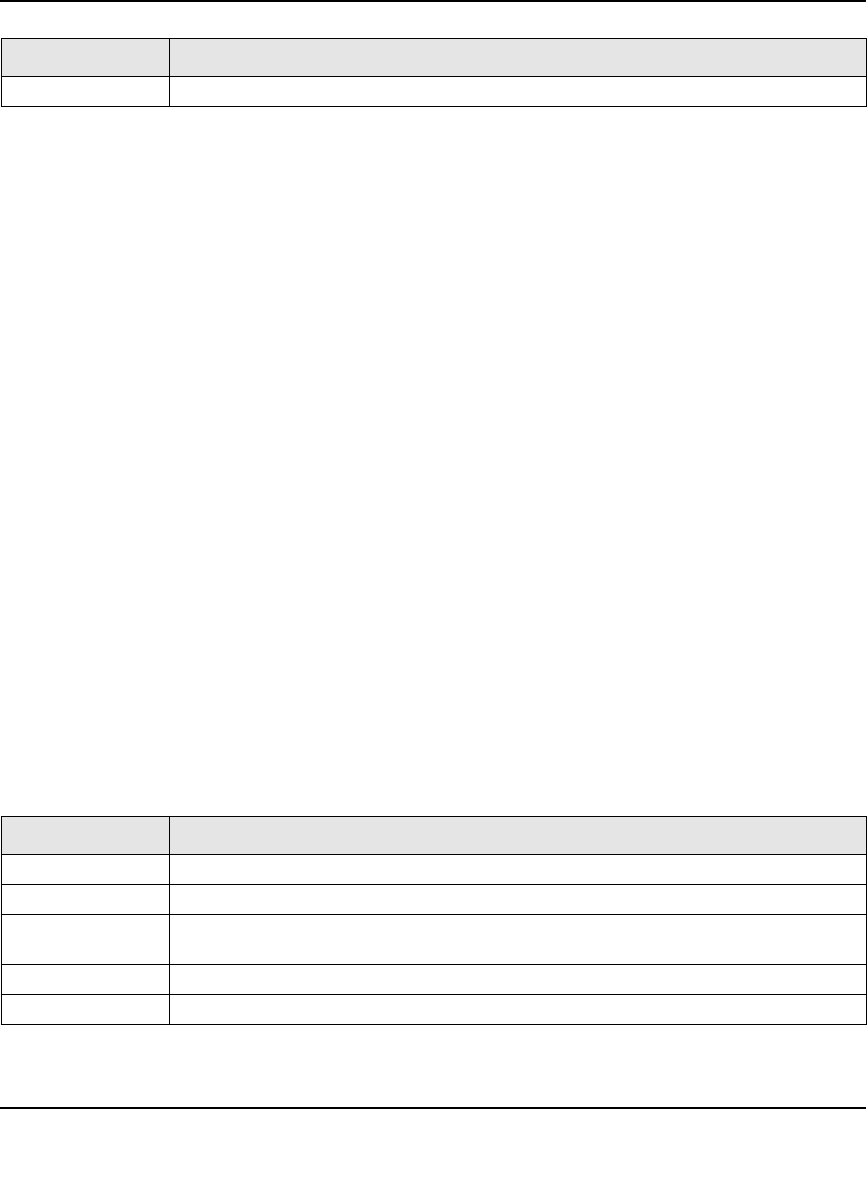
ProSafe XSM7224S Managed Stackable Switch CLI Manual, Software Version 9.0
Captive Portal Commands 9-22
v1.0, November 2010
Example
(switch)#show captive-portal interface client status
Client Client
Intf Intf Description MAC Address IP Address
------ ----------------------------------- ----------------- -
--------------
1/0/1 Unit: 1 Slot: 0 Port: 1 Gigabit 0002.BC00.1290 10.254.96.47
1/0/2 Unit: 1 Slot: 0 Port: 2 Gigabit 0002.BC00.1292 10.254.96.49
1/0/3 Unit: 1 Slot: 0 Port: 3 Gigabit 0002.BC00.1293 10.254.96.50
(switch)#show captive-portal interface 1/0/1 client status
Interface................................. 1/0/1
Interface Description..................... Unit: 1 Slot: 0 Port: 1 Gigabit
Client Client
MAC Address IP Address CP ID CP Name Protocol Verification
----------------- --------------- ----- -------------- ------
-- ------------
0002.BC00.1290 10.254.96.47 1 cp1 http local
0002.BC00.1291 10.254.96.48 2 cp2 http local
show captive-portal configuration client status
Use this command to display the clients authenticated to all captive portal configurations or a to
specific configuration. <1-10> is the captive portal ID.
Verification The user verification mode
Format show captive-portal configuration [ <1-10> ] client status
Mode Privileged EXEC mode
Term Definition
CP ID The captive portal ID
CP Name The captive portal name
Client MAC
Address
The MAC address of the client associated with the captive portal instance.
Client IP Address The IP address of the client associated with the captive portal instance
Interface The interface on which the client is authenticated.
Term Definition


















