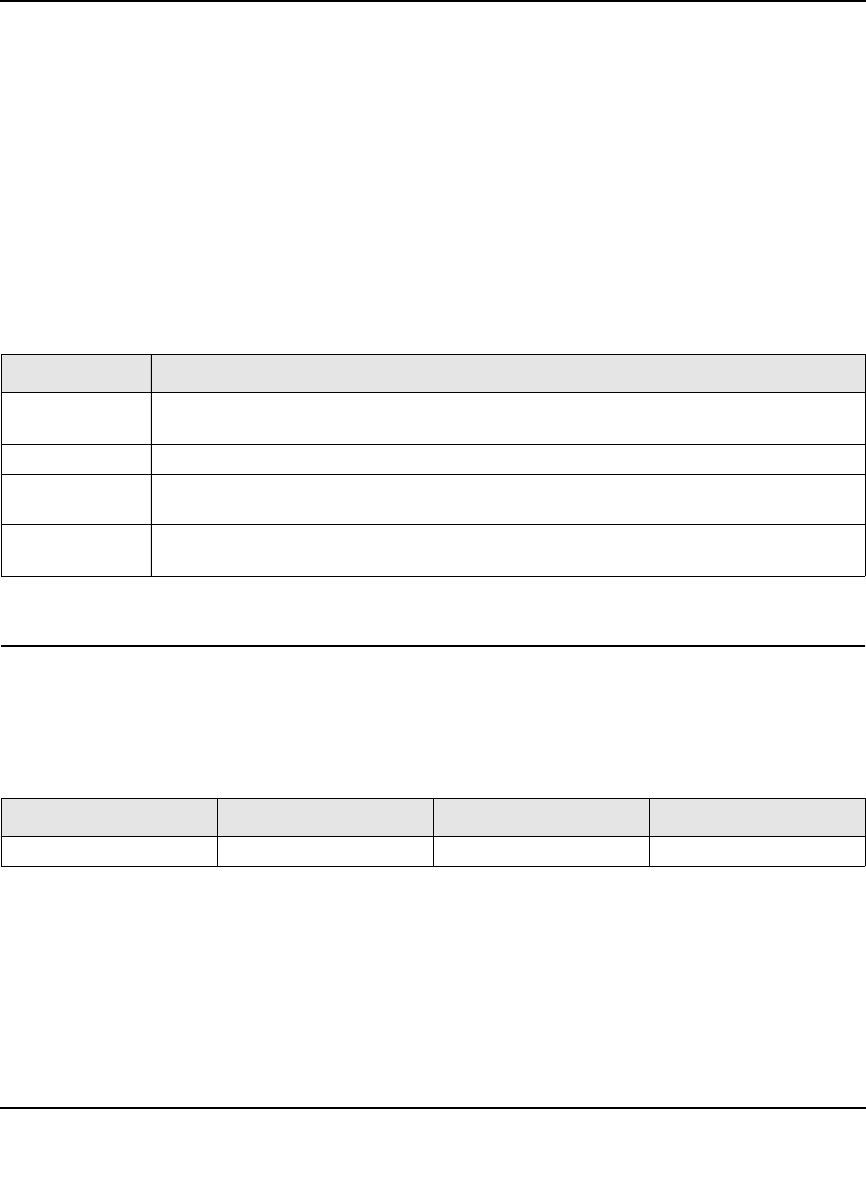
ProSafe XSM7224S Managed Stackable Switch CLI Manual, Software Version 9.0
Utility Commands 6-88
v1.0, November 2010
Datagram Version............................... 5
Maximum Datagram Size.......................... 1400
show sflow samplers
Use this command to display the sFlow sampling instances created on the switch.
Software License Commands
Release 9.0 allows the XSM7224S to be licensed such that this switch can configure advanced
features.
The following table lists the software license matrix for the XSM7224S:
Note: The software license will allow the user to download a license file only on the Master unit.
The file cannot be downloaded on a Slave unit.
Note: There are two options to download the license file to the switch:
1). Use the command Copy to download the license file through the CLI.
2). Go to the Maintenance > Download page to download the licence file through the GUI.
Format show sflow samplers
Mode Privileged EXEC
Field Description
Sampler Data
Source
The sFlowDataSource (slot/port) for this sFlow sampler. This agent will support Physical
ports only.
Receiver Index The sFlowReceiver configured for this sFlow sampler.
Packet Sampling
Rate
The statistical sampling rate for packet sampling from this source.
Max Header Size The maximum number of bytes that should be copied from a sampled packet to form a
flow sample.
Switch IPv4 Routing IPv6 Routing IP Multicast
XSM7224S Licensed Licensed Licensed


















