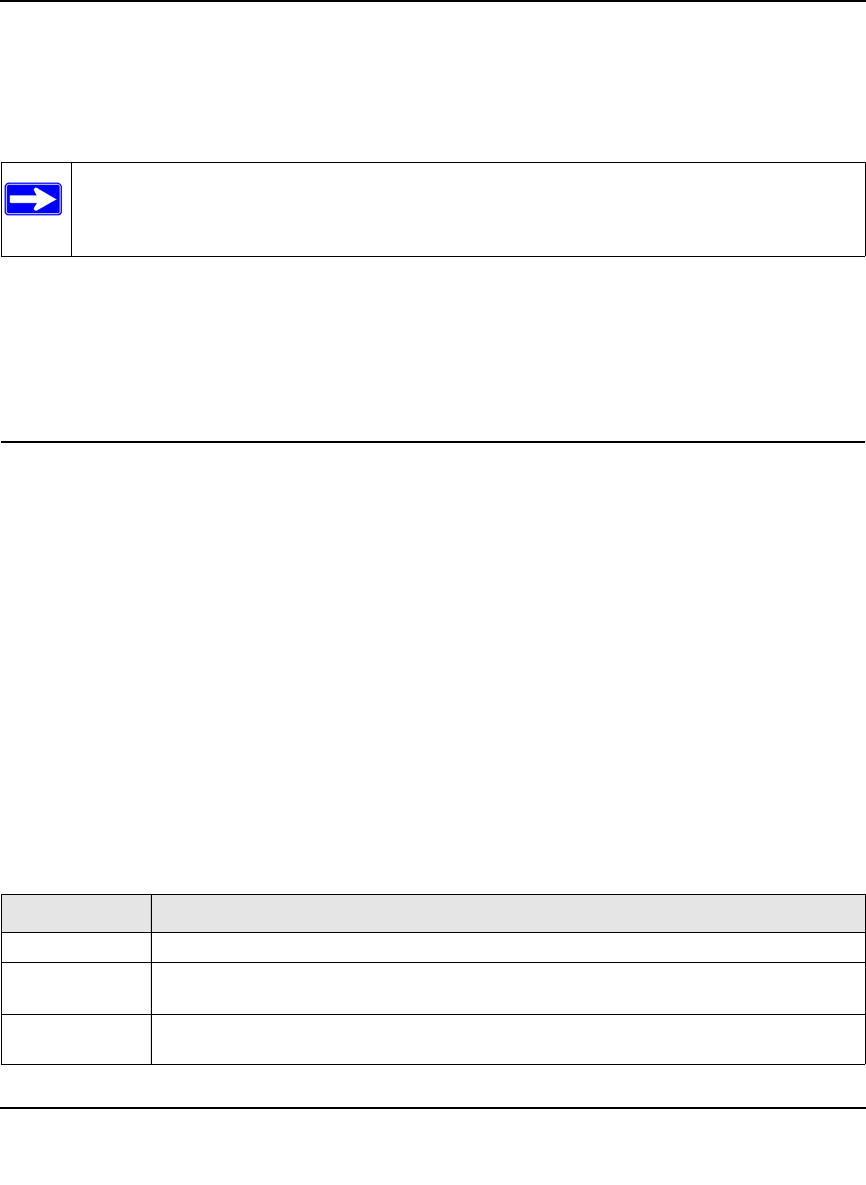
ProSafe XSM7224S Managed Stackable Switch CLI Manual, Software Version 9.0
Quality of Service (QoS) Commands 5-27
v1.0, November 2010
no service-policy
This command detaches a policy from an interface in the inbound direction. The <policyname>
parameter is the name of an existing DiffServ policy.
DiffServ Show Commands
Use the DiffServ show commands to display configuration and status information for classes,
policies, and services. You can display DiffServ information in summary or detailed formats. The
status information is only shown when the DiffServ administrative mode is enabled.
show class-map
This command displays all configuration information for the specified class. The <class-
name> is the name of an existing DiffServ class.
If the class-name is specified the following fields are displayed:
Note: This command causes a service to remove its reference to the policy. This
command effectively disables DiffServ on an interface in the inbound direction.
There is no separate interface administrative 'mode' command for DiffServ.
Format no service-policy in <policymapname>
Modes • Global Config
• Interface Config
Format show class-map <class-name>
Modes • Privileged EXEC
• User EXEC
Term Definition
Class Name The name of this class.
Class Type A class type of ‘all’ means every match criterion defined for the class is evaluated
simultaneously and must all be true to indicate a class match.
Class Layer3
Protocol
The Layer 3 protocol for this class. Possible values are IPv4 and IPv6.


















