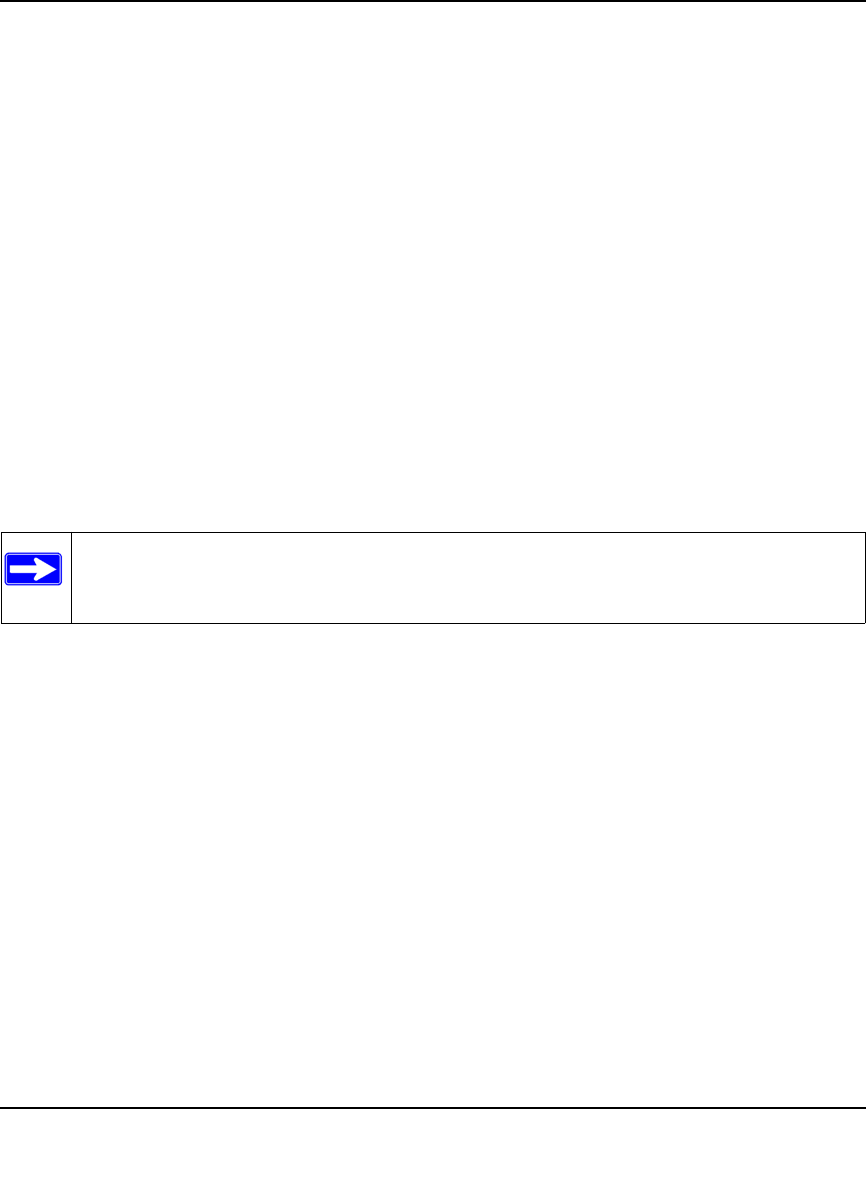
ProSafe XSM7224S Managed Stackable Switch CLI Manual, Software Version 9.0
Quality of Service (QoS) Commands 5-40
v1.0, November 2010
no access-list
This command deletes an IP ACL that is identified by the parameter <accesslistnumber>
from the system. The range for <accesslistnumber> 1-99 for standard access lists and 100-
199 for extended access lists.
ip access-list
This command creates an extended IP Access Control List (ACL) identified by <name>,
consisting of classification fields defined for the IP header of an IPv4 frame. The <name>
parameter is a case-sensitive alphanumeric string from 1 to 31 characters uniquely identifying the
IP access list.
If an IP ACL by this name already exists, this command enters IPv4-Access_List config mode to
allow updating the existing IP ACL.
no ip access-list
This command deletes the IP ACL identified by <name> from the system.
Format no access-list <accesslistnumber>
Mode Global Config
Note: The CLI mode changes to IPv4-Access-List Config mode when you successfully
execute this command.
Format ip access-list <name>
Mode Global Config
Format no ip access-list <name>
Mode Global Config


















