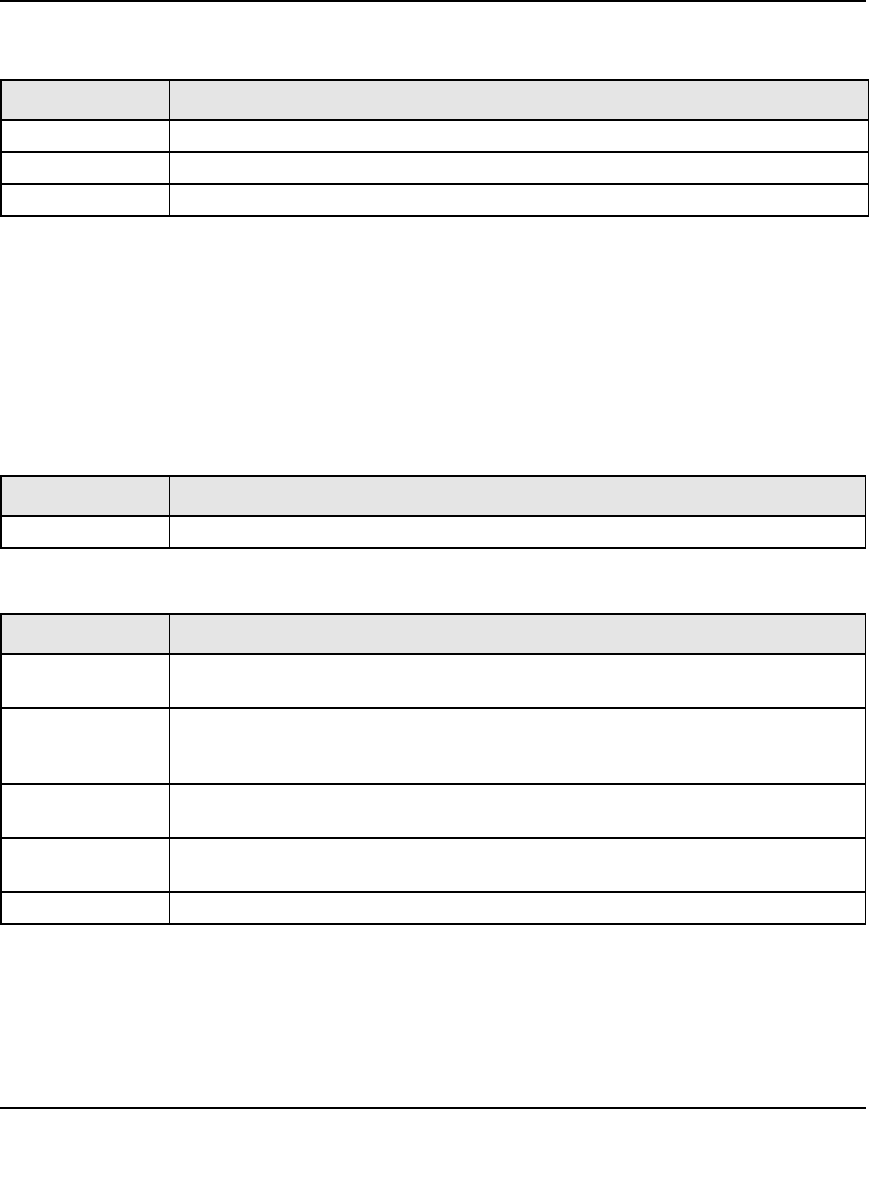
ProSafe XSM7224S Managed Stackable Switch CLI Manual, Software Version 9.0
Stacking Commands 2-8
v1.0, November 2010
If you supply a value for <cardindex>, the following output appears:
show switch
This command displays information about all units in the stack or a single unit when you specify
the unit value.
When you do not specify a value for <unit>, the following information appears:
Term Definition
Card Type The 32-bit numeric card type for the supported card.
Model Identifier The model identifier for the supported card type.
Card Description The description for the supported card type.
Format show switch [<unit>]
Mode Privileged EXEC
Term Definition
Switch The unit identifier assigned to the switch.
Term Definition
Management
Status
Indicates whether the switch is the Primary Management Unit, a stack member, or the
status is unassigned.
Preconfigured
Model Identifier
The model identifier of a preconfigured switch ready to join the stack. The Model
Identifier is a 32-character field assigned by the device manufacturer to identify the
device.
Plugged-In Model
Identifier
The model identifier of the switch in the stack. Model Identifier is a 32-character field
assigned by the device manufacturer to identify the device.
Switch Status The switch status. Possible values for this state are: OK, Unsup ported, Code
Mismatch, Config Mismatch, or Not Present.
Code Version The detected version of code on this switch.


















