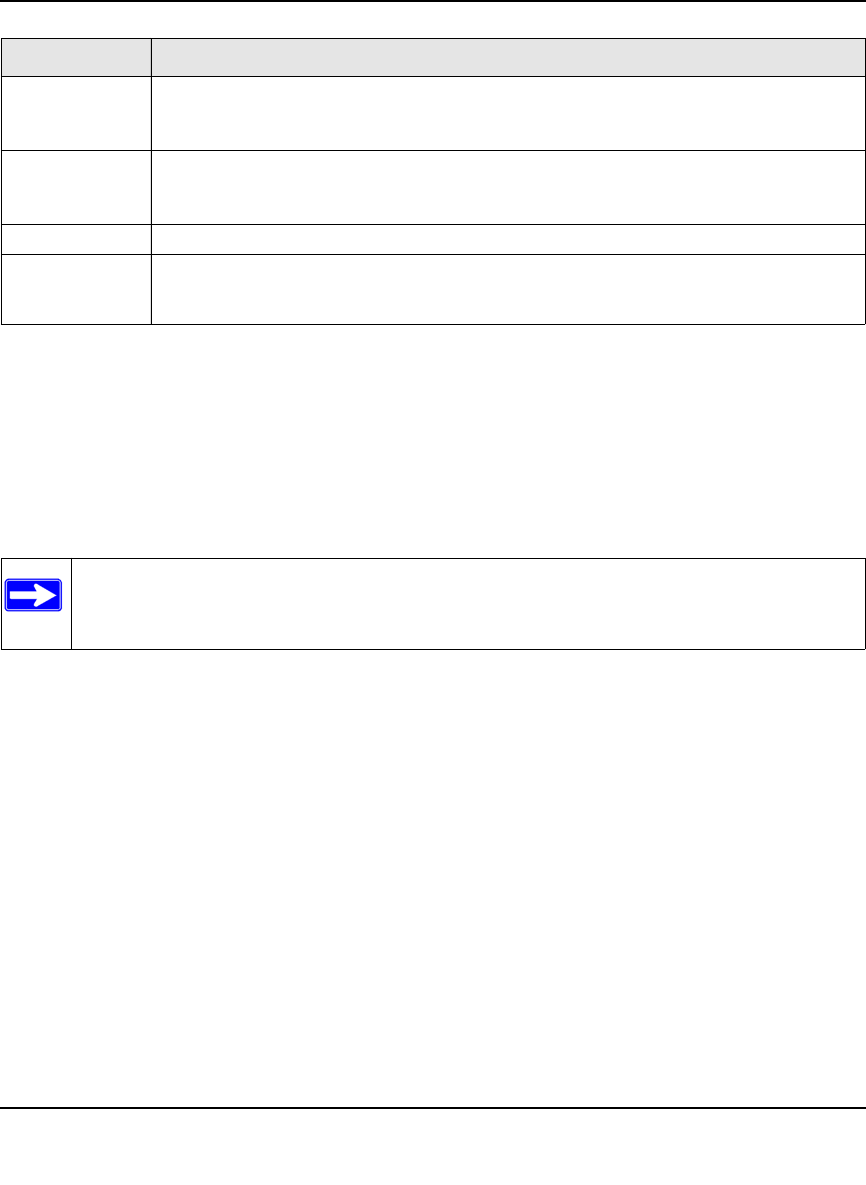
ProSafe XSM7224S Managed Stackable Switch CLI Manual, Software Version 9.0
Management Commands 7-30
v1.0, November 2010
no username
This command removes a user account.
username nopassword
This command removes the password from a user.
username <username> unlock
Use this command to unlock a locked user account. Only a user with read/write access can re-
activate a locked user account.
Password The password for the users 8-64 characters. This value can be zero if the no passwords
min-length command has been executed. The special characters allowed in the password
include: ! # $ % & ' ( ) * + , - . / : ; < = > @ [ \ ] ^ _ ` { | } ~.
level Specifies the user level. If not specified, the privilege level is 1. Level 0 can be assigned
by a level 15 user to another user to suspend that user’s access. Range 0-15. Enter
access level 1 for Read Access or 15 for Read/Write Access.
encrypted Encrypted password you enter, copied from another device configuration.
override-
complexity-
check
Disables the validation of the password strength.
Format no username <username>
Mode Global Config
Note: You cannot delete the “admin” user account.
Format username <name> nopassword [level level]
Mode Global Config
Format username <username> unlock
Mode Global Config
Term Definition


















