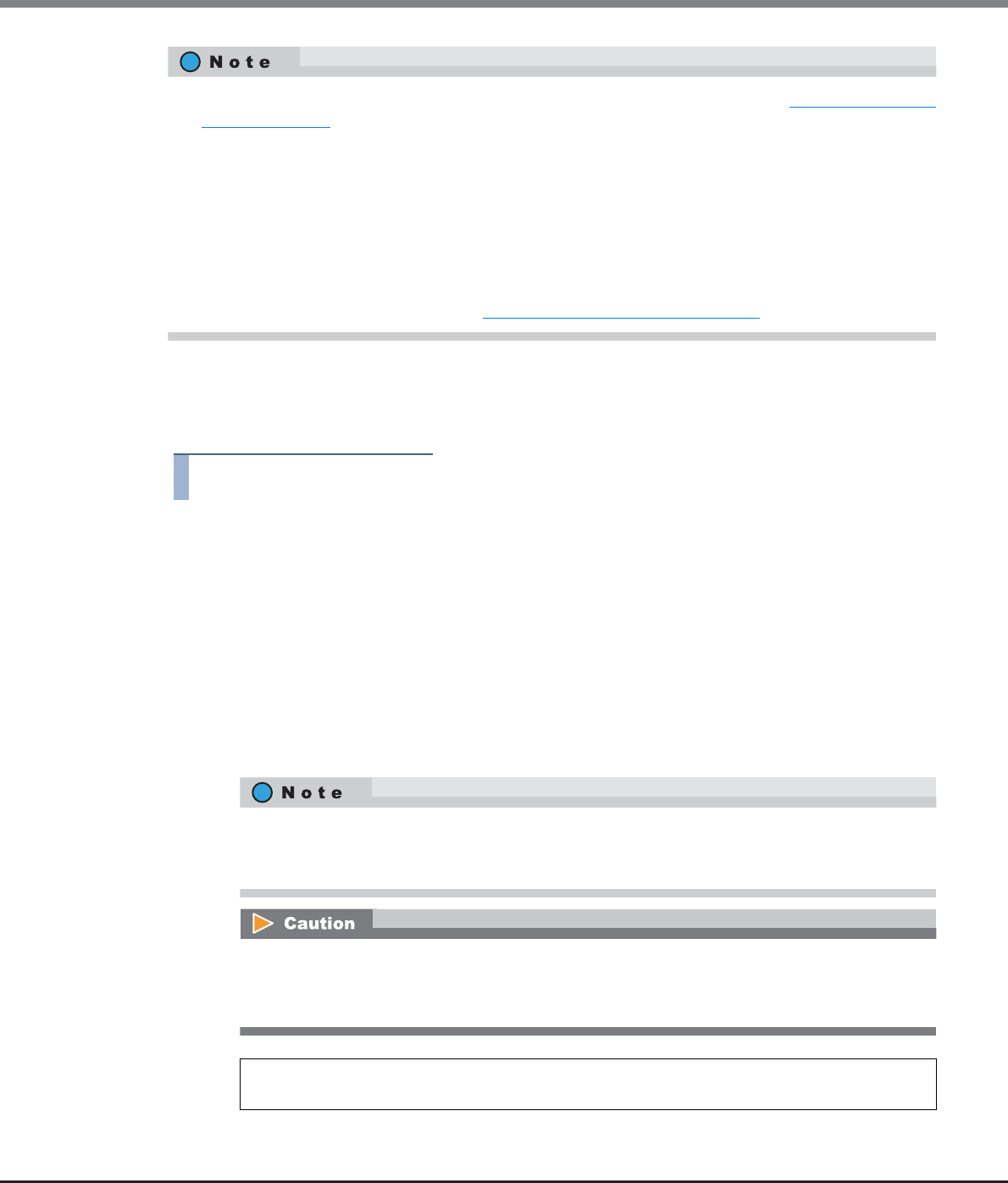
Chapter 5 Volume Management
5.2 Functions in the Action Area for Volume
ETERNUS Web GUI User’s Guide
Copyright 2013 FUJITSU LIMITED P2X0-1090-10ENZ0
128
■ When the migration destination volume type is "Standard", "TPV", or "FTV"
The procedure to start a migration is as follows:
Procedure
1 Select the volume that to be migrated and click [Start RAID Migration] in [Action].
2 Select "RAID Group / Thin Provisioning Pool / Flexible Tier Pool" for "Destination Migration".
Set the volume information after migration, select the destination RAID group, the TPP, or
the FTRP, and then click the [Start] button.
• Volume Capacity
The capacity of the migration source volume is displayed as the initial state.
When expanding the volume capacity after migration, specify the volume capacity and select the
unit of capacity (MB/GB/TB).
Up to a 15-digit number including the "." (decimal point) can be input. Note that when "MB" is
selected, the specified value is rounded down to the nearest whole number. When "GB" or "TB" is
selected, the specified value is converted to "MB" and rounded down to the nearest whole number.
• Progress of migration can be checked on the [Volume Detail] screen (Basic). Refer to "5.1.9 Volume Detail
(Basic)" (page 88) for details.
• If the migration source and migration destination are both "WSV", not only can the migration of a WSV to
other multiple RAID groups be performed, but also the number of concatenations for the existing RAID
group can be changed.
• When Zero Reclamation is reserved after migrating from "Standard" to "TPV" or from "Standard" to "FTV",
the physical area that is filled with zeros is released and the Thin Provisioning function can be used
efficiently. For volumes that are reserved for Zero Reclamation, "Reserved Zero Reclaim" is displayed in
the "Process" field on the [Volume] screen. When Zero Reclamation is performed after the migration is
complete, the progress of Zero Reclamation can be checked with "Zero Reclamation Progress" on the
[Volume Detail] screen (Basic). Refer to "5.1.9 Volume Detail (Basic)" (page 88)
for details.
Up to 15 numbers can be used. If a decimal point is included in the input value, up to 14 numbers
can be used.
[Example] 0.1234567890123 (14 numbers and a decimal point)
Volume capacity cannot be expanded in the following conditions:
• When "TPV" or "FTV" is selected as the migration source volume
• When "Thin Provisioning Pool" or "Flexible Tier Pool" is selected as the migration destination
Migration source volume capacity ≤ Volume capacity ≤
The maximum free capacity in the
migration destination


















