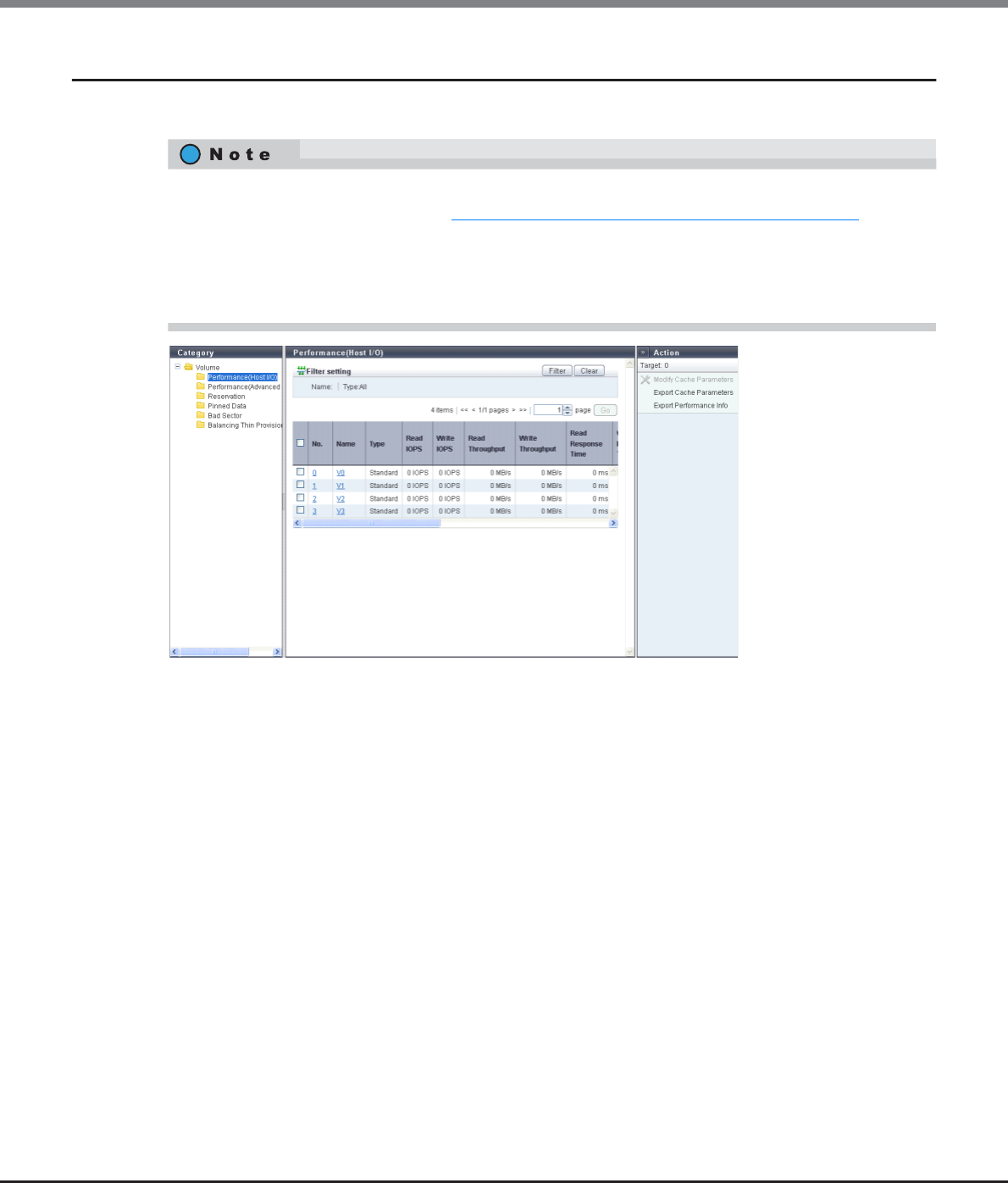
Chapter 5 Volume Management
5.1 Volume Status
ETERNUS Web GUI User’s Guide
Copyright 2013 FUJITSU LIMITED P2X0-1090-10ENZ0
77
5.1.2 Performance (Host I/O)
This function displays the performance information of the volumes for Host I/O.
The following items are displayed in the Main area:
• No.
The volume number is displayed. Click this item to display the [Volume Detail] screen.
• Name
The volume name is displayed. Click this item to display the [Volume Detail] screen.
• Type
The volume type is displayed.
- Standard
- WSV
- TPV
- FTV
- SDV
- SDPV
• Read IOPS
The read count per second is displayed.
• Write IOPS
The write count per second is displayed.
• Read Throughput
The amount of transferred data that is read per second is displayed.
• Performance information is obtained when performance monitoring is operated from GUI, CLI, or any
other monitoring software. Refer to "11.2.12.4 Start/Stop Performance Monitoring" (page 925)
for details
on how to start performance monitoring with GUI.
• The interval for acquiring performance information can be specified when starting the monitoring. When
using GUI, the default interval is 30 seconds.
• The average performance values during the specified interval are displayed.


















