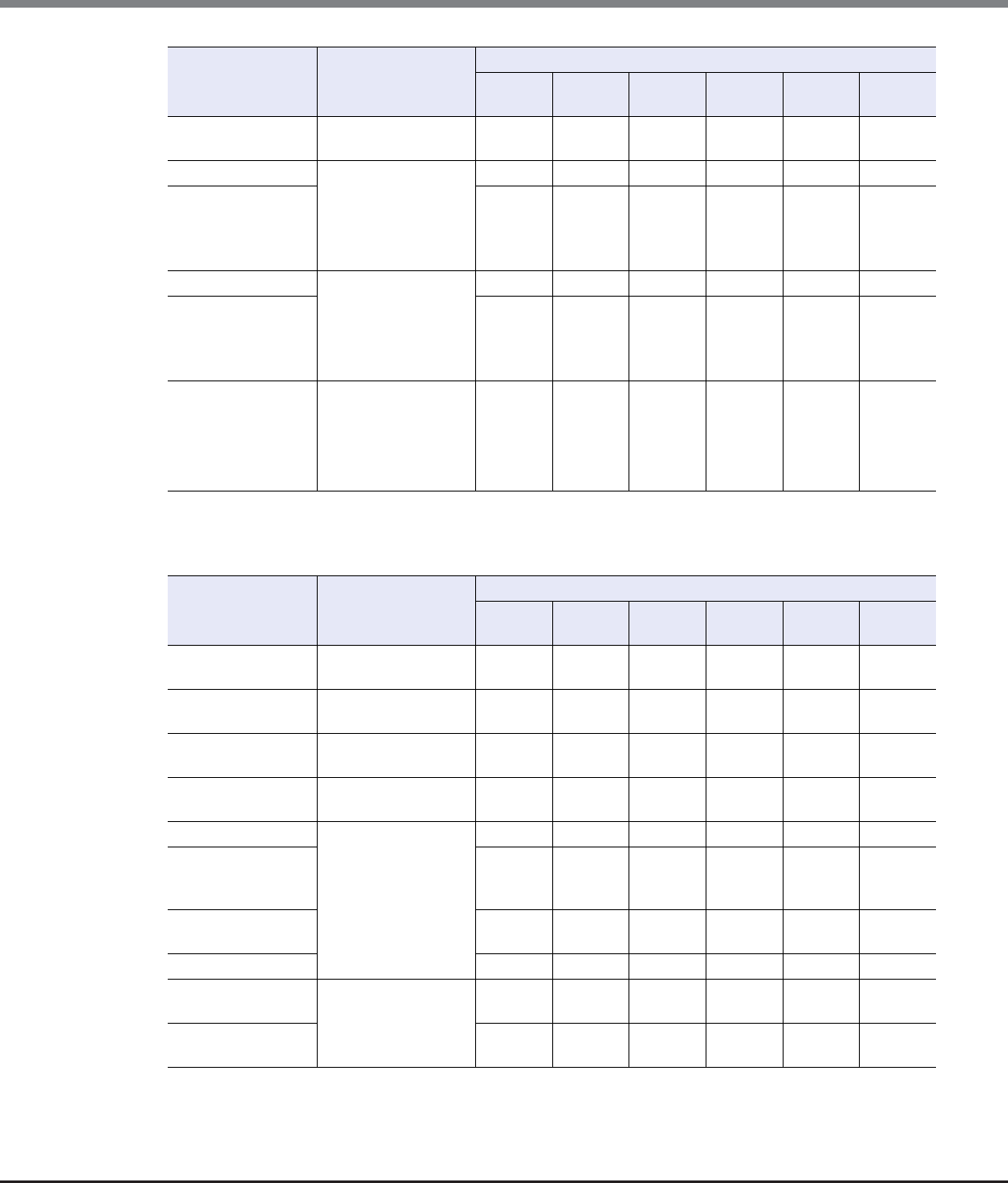
Appendix A User Roles and Policies
A.2 Availability of Functions for each Policy
ETERNUS Web GUI User’s Guide
Copyright 2013 FUJITSU LIMITED P2X0-1090-10ENZ0
951
■ Volume Management (Action)
Performance
(Advanced Copy)
Status Display OKOKOKNGOKOK
LUN Group Any of the following
policy:
• Status Display
• Host Interface
Management
OK OK OK NG OK OK
Reservation OKOKOKNGOKOK
Pinned Data Any of the following
policy:
• Status Display
• Maintenance
Operation
OK OK OK NG OK OK
Bad Sector OK OK OK NG OK OK
Balancing Thin
Provisioning
Volume
Any of the following
policy:
• Status Display
• Volume - Create /
Modify
OK OK OK NG OK OK
Function Required Policy for
this Function
Availability of Executions in the Default Role
Monitor Admin Storage
Admin
Account
Admin
Security
Admin
Main-
tainer
Function Required Policy for
this Function
Availability of Executions in the Default Role
Monitor Admin Storage
Admin
Account
Admin
Security
Admin
Main-
tainer
Create Volume Volume - Create /
Modify
NG OK OK NG NG OK
Delete Volume Volume - Delete /
Format
NG OK OK NG NG OK
Rename Volume Volume - Create /
Modify
NG OK OK NG NG OK
Format Volume Volume - Delete /
Format
NG OK OK NG NG OK
Expand Volume Volume - Create /
Modify
NG OK OK NG NG OK
Expand Thin
Provisioning
Volume
NG OK OK NG NG OK
Start RAID Migration
(*1)
NG OK OK NG NG OK
Stop RAID Migration NGOKOKNGNGOK
Start Zero
Reclamation
RAID Group
Management
NG OK OK NG NG OK
Stop Zero
Reclamation
NG OK OK NG NG OK


















