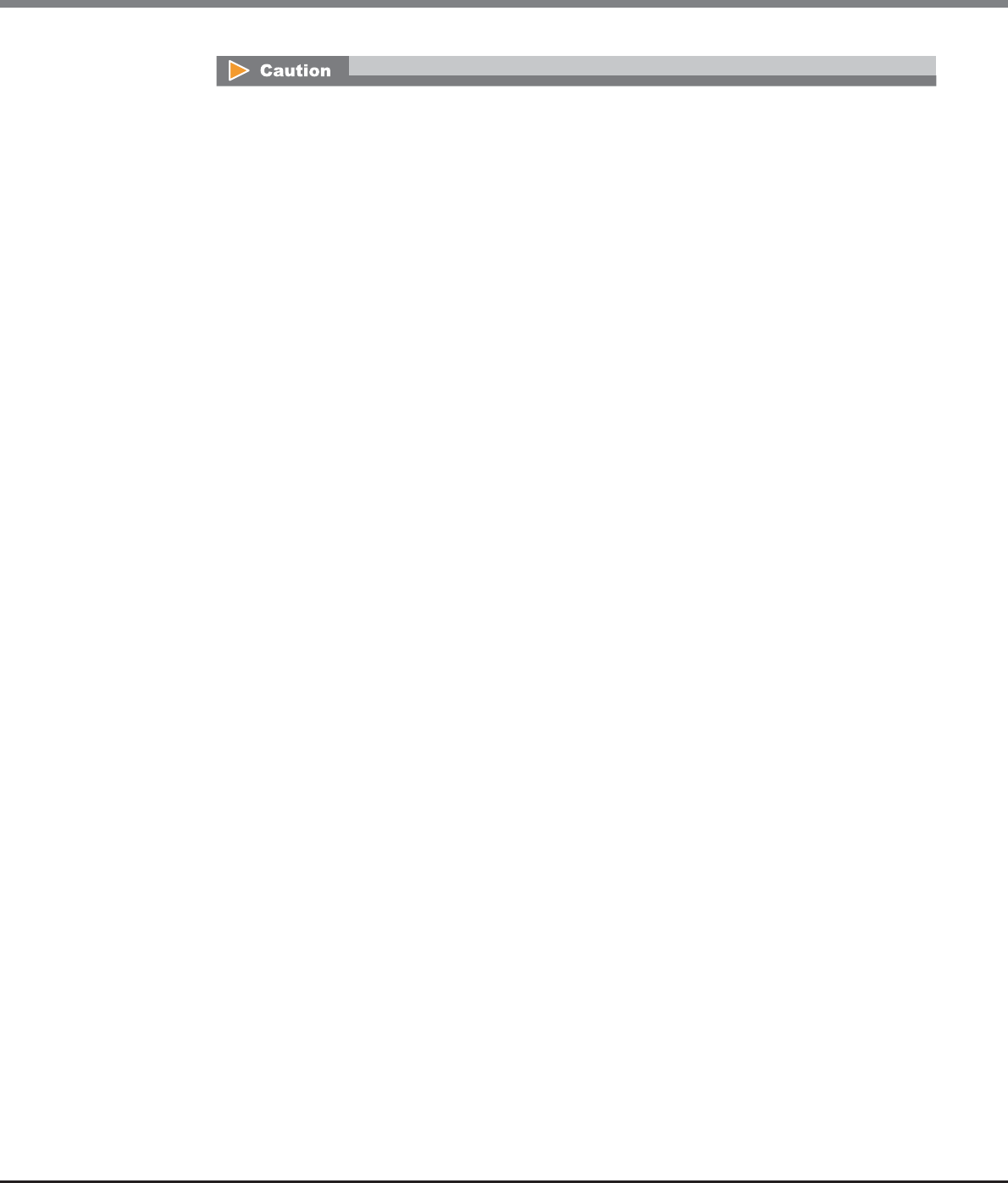
Chapter 11 System Management
11.2 Functions in the Action Area for System
ETERNUS Web GUI User’s Guide
Copyright 2013 FUJITSU LIMITED P2X0-1090-10ENZ0
910
• An error screen is displayed when a timeout occurs during the retrieval of destination device
information.
• An error screen is displayed when the Storage Migration setting file is in the following conditions:
- The Storage Migration setting file is not specified
- A character code other than the space or tab is placed before the keyword on the left of "="
- The number of the parameters on the right of "=" does not coincided with the specified number
of parameters of the keyword
- The identification code is invalid (only when using a Storage Migration setting file with the
new format)
- "Type" is not "Open"
- The "GROUP" is in the following conditions
• Invalid characters are input
- When a value other than a 1-digit hexadecimal number is input for a Storage Migration
setting file in the old format
- When a value other than a 1-digit hexadecimal number is input after the "0x" prefix for a
Storage Migration setting file in the new format
• Out of range (not in the 0 - F range)
• The same value is duplicated in the Storage Migration setting file
- The Operation mode is not one of the following items: "M", "M+QC", "M+FC", "QC", "FC"
- The destination CA port being set for "PATH" is in the following conditions:
• The setting is not correct
• The mode is not "Initiator"
• The status is abnormal
• The same value is duplicated in the Storage Migration setting file
• The value is already used in a Storage Migration in execution.
- The source WWN being set for "PATH" is in the following conditions:
• The number of characters is not 16
• The value is out of range
• The first character is "0" or all characters are "F"
• The same value is duplicated in the Storage Migration setting file
- The source LUN is in the following conditions:
• Invalid characters are input
- When inputting a value other than 4-digit hexadecimal number for a Storage Migration
setting file with the old format
- When the Storage Migration setting file is in the new format and the one of the following
conditions applies to the value that is input:
• The value is not a decimal or hexadecimal number
• The value is a decimal number that exceeds 256
• The value is not a 4-digit or 16-digit hexadecimal number
• The same value is duplicated in the Storage Migration setting file


















