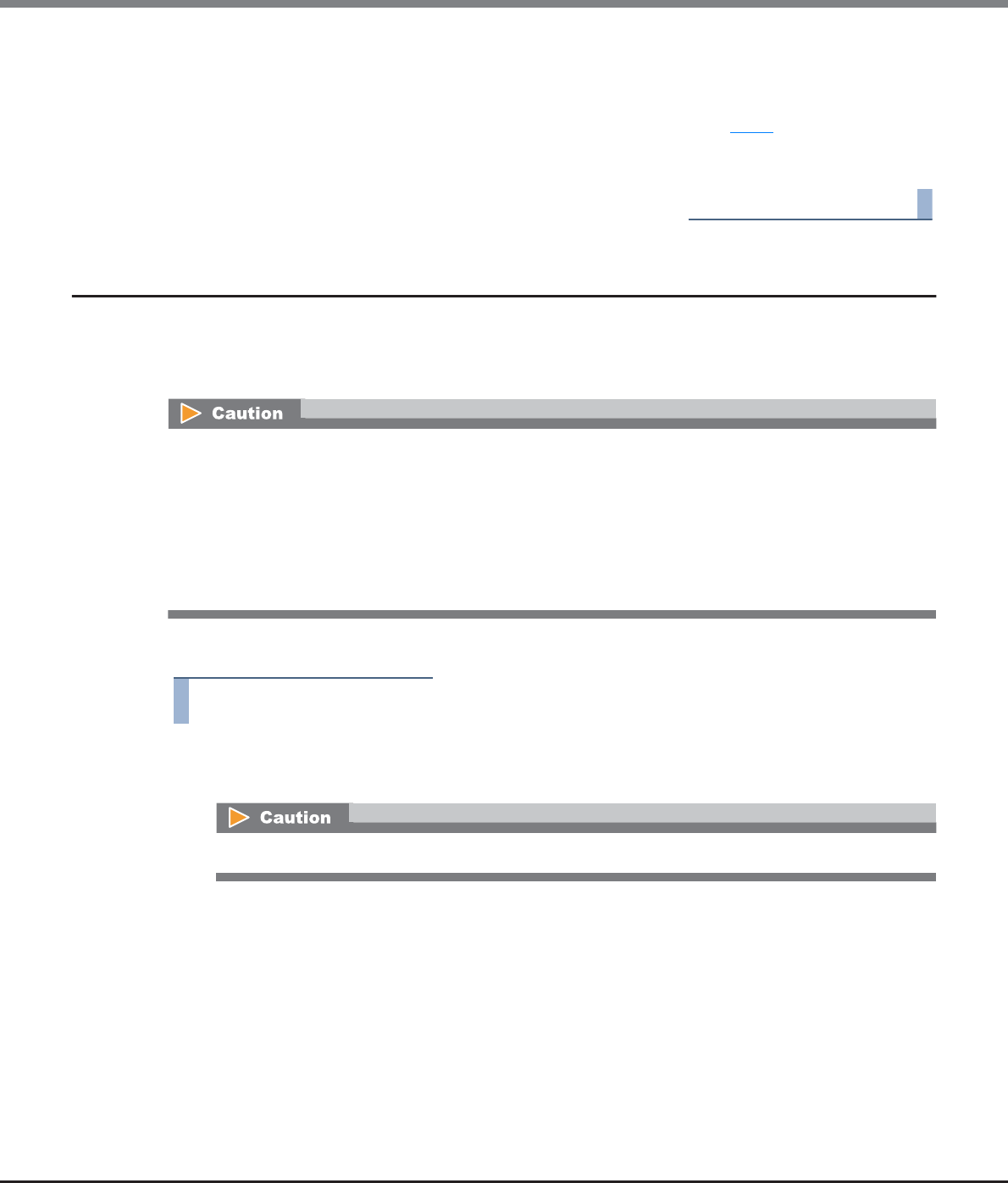
Chapter 8 Advanced Copy Management
8.2 Functions in the Action Area for Advanced Copy
ETERNUS Web GUI User’s Guide
Copyright 2013 FUJITSU LIMITED P2X0-1090-10ENZ0
349
4 Save the copy path information file.
The default file name is "RecPathConvt_serial number for the ETERNUS DX Disk storage system_YYYY-
MM-DD_hh-mm-ss.bin".
(YYYY-MM-DD_hh-mm-ss: the date and time when the download screen (Step 3
) is displayed.)
5 Click the [Close] button to return to the [Copy Path] screen.
End of procedure
8.2.17 Measure Round Trip Time
This function measures the round trip time between the local device and the remote device.
"Round trip time" is the time taken to make a communication between two devices.
Only one remote device can be measured at a time.
The procedure to measure the REC round trip time is as follows:
Procedure
1 Select the remote device to measure the REC round trip time, and click [Get Round Trip Time]
in [Action].
• Round trip time can be measured only when the connection type is "Remote". Round trip time cannot be
measured when the connection type is "Direct".
• Set the REC session status to "Suspend" between devices before measuring.
• Make sure that the physical path is correctly configured between devices before measuring. When a copy
path has an error, the round trip time cannot be measured correctly.
• If the path between devices is changed, measure the round trip time again.
• Round trip time measurement requires a maximum of 160 seconds.
A remote device with "Direct" as the connection type cannot be selected.


















